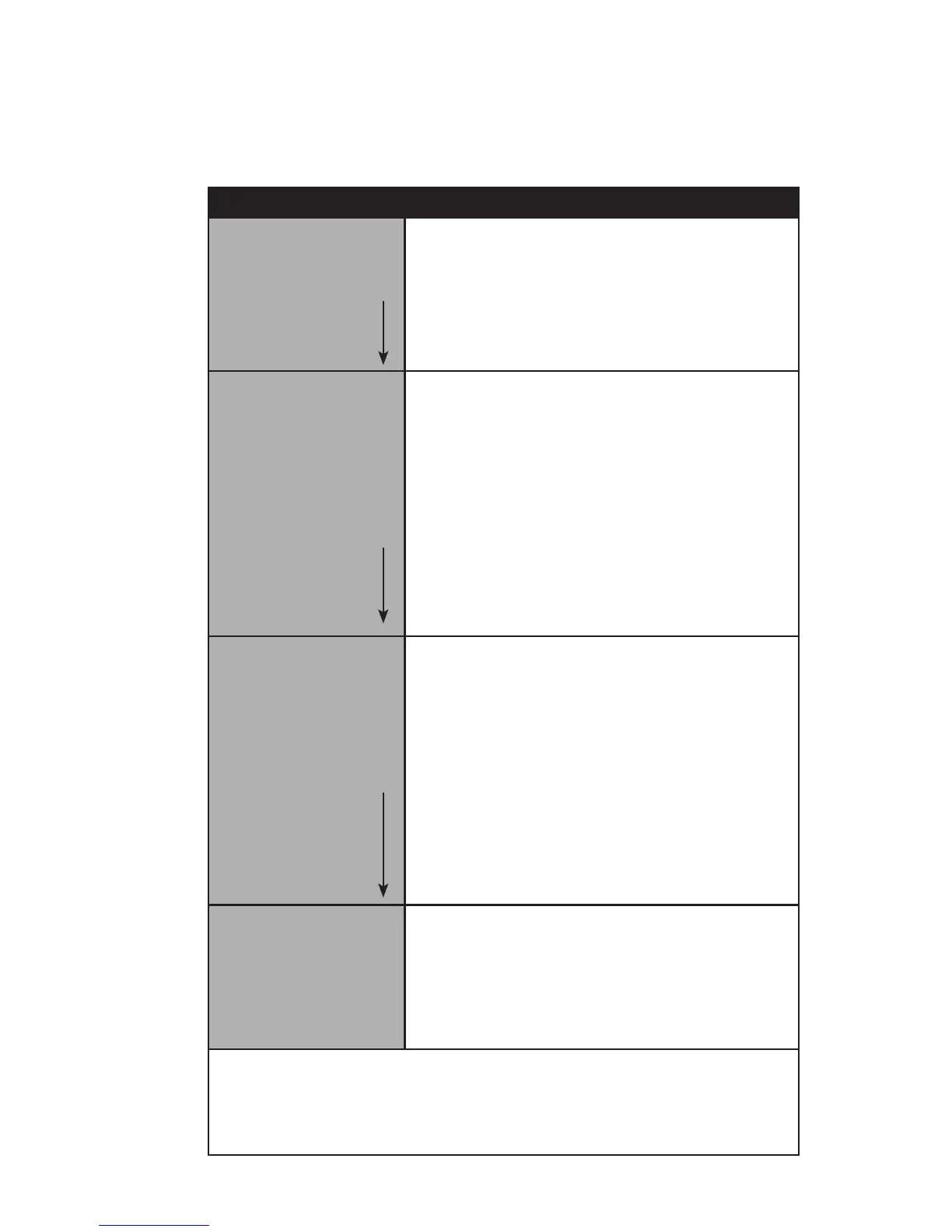15Alere Cholestech LDX
®
System User Manual
LCD Display: To Access the Configuration Menu:
Config menu
num copies? 1
Press DATA to select COPY OPTIONS:
–1 (One copy of test results will print.) or
–2 (Two copies of test results will print.) or
–3 (Three copies of test results will print.)
Press RUN to continue.
Config menu
Risk=CHD Risk
Press DATA to select CHD RISK
ASSESSMENT PROGRAM OPTIONS:
–On (CHD Risk Assessment Program is
turned on.) or
–Off (CHD Risk Assessment Program is
turned off.)
Press RUN to continue.
NOTE: If the CHD Risk option is selected,
the printer will not print test results until the
assessment is complete.
Config menu
Wed Mar 2, 2011
Press DATA to select DAY OF WEEK:
Mon–Sun.
Press RUN to continue.
Press DATA to select MONTH: Jan–Dec.
Press RUN to continue.
Press DATA to select DAY: 1–31.
Press RUN to continue.
Press DATA to select YEAR: 1999–2030.
Press RUN to continue.
Config menu
HH:MM:SS XX
XX = AM or PM
Press DATA to select HOUR: 1–12.
Press RUN to continue.
Press DATA to select MINUTES/SECONDS:
0–59.
Press RUN to exit Conguration Menu.
NOTE: When “English” is the selected language, AM or PM is
displayed. When any other language setting is selected, the hours are
shown in 24-hour format from 00:00 to 24:00 hours.
NOTE: Press STOP at any time to exit the Conguration Menu.