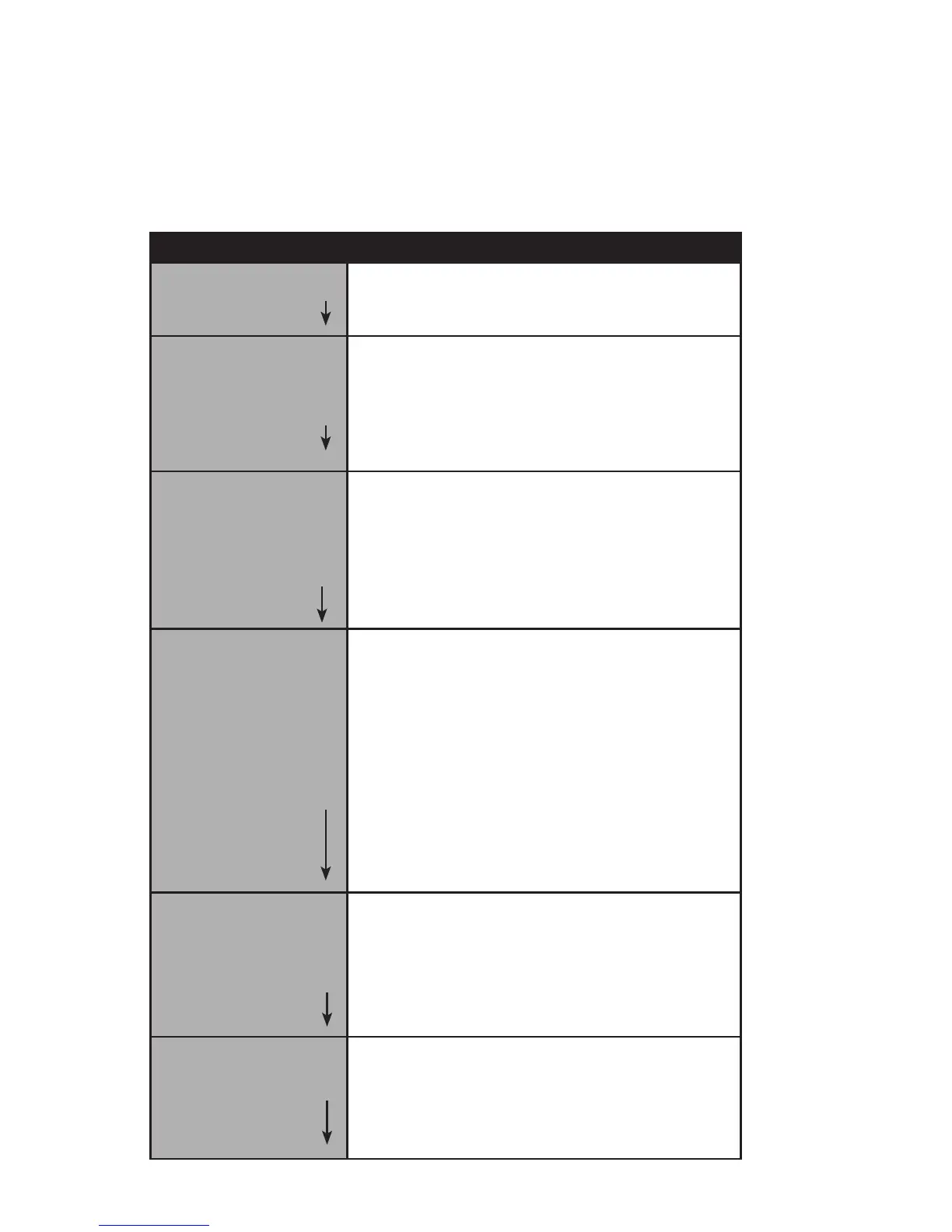14 Alere Cholestech LDX
®
System User Manual
LCD Display: To Access the Configuration Menu:
Firmware
Version
Press STOP on the analyzer and hold until
the FIRMWARE VERSION appears. The
next display will appear automatically.
Config menu
Lang= English
Press DATA to select LANGUAGE
CHOICES:
– English, Italiano, Español, Deutsch, or
Français
Press RUN to advance to the next option.
Config menu
UNITS= mg/dL
Press DATA to select UNITS: mg/dL or
mmol/L
Press RUN to continue.
NOTE: U/L and mg/L will be reported when
the Conguration Menu is set for either
UNITS=mg/dL or UNITS=mmol/L.
Config menu
SAMPLE= Whole B.
Press DATA to select SAMPLE MODE:
–Whole B. (Venous or capillary whole blood
samples.) or
–Serum (Serum, plasma, or prociency test
material.)
Press RUN to continue.
NOTE: Check the package insert for the test
cassette you are using to determine correct
Sample option when testing quality control or
calibration verication material.
LDL/HDL ratio
Press DATA to select LDL/HDL RATIO
OPTION:
– No = reports TC/HDL ratio
– Yes = reports LDL/HDL ratio
Press RUN to continue.
Config menu
Printer on
Press DATA to select PRINTER OPTIONS:
–On (Printer function turned on.) or
–Off (Printer function turned off.)
Press RUN to continue.
Configuration Menu Flowchart
The analyzer allows you to customize function settings in the
Conguration Menu.