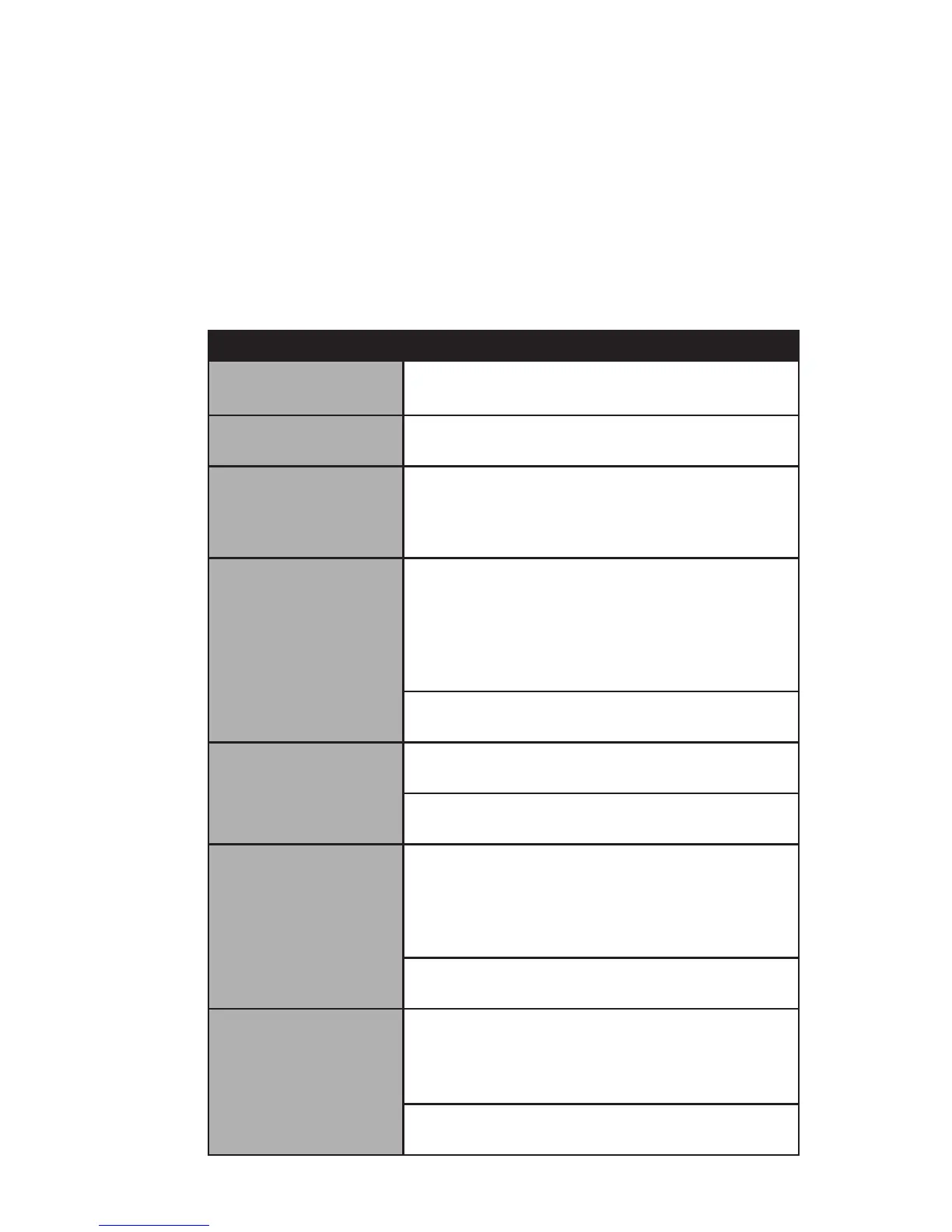33Alere Cholestech LDX
®
System User Manual
Risk Assessment Flowchart
The Alere Cholestech LDX
®
Analyzer allows you to access a CHD
Risk Assessment Program based on the Framingham Study. To
access this program, you must rst run a patient sample on a
test cassette that includes both total cholesterol (TC) and HDL
cholesterol.
LCD Display: To Access the Program:
TC=231 HDL=38
non-HDL=193
When the RESULTS appear on the screen,
press DATA to move to the next screen.
TC/HDL=6.1
Press DATA again to move to the RISK
ASSESSMENT PROGRAM.
Risk?
RUN= yes,
STOP= no
Press RUN to move to risk factors screens.
CHD risk data
Age=40-44
Press DATA to select AGE range from: 20-34,
35-39, 40-44, 45-49, 50-54, 55-59, 60-64,
65-69, 70-74, and 75-79.
Press RUN to advance to the next risk factor
screen.
Press RUN to advance to the next risk factor
screen.
CHD risk data
Sex=M
Press DATA to select GENDER:
Male or Female.
Press RUN to advance to the next risk factor
screen.
CHD risk data
Smoke=No
Press DATA to select SMOKING option:
– Yes (Cigarette smoker, or quit within the last
year.) or
–No
Press RUN to advance to the next risk factor
screen.
CHD risk data
SBP= 120-129
Press DATA until you reach the desired
SYSTOLIC BLOOD PRESSURE LEVEL
range from: <120, 120-129, 130-139,
140-159, and >=160.
Press RUN to advance to the next risk factor
screen.
