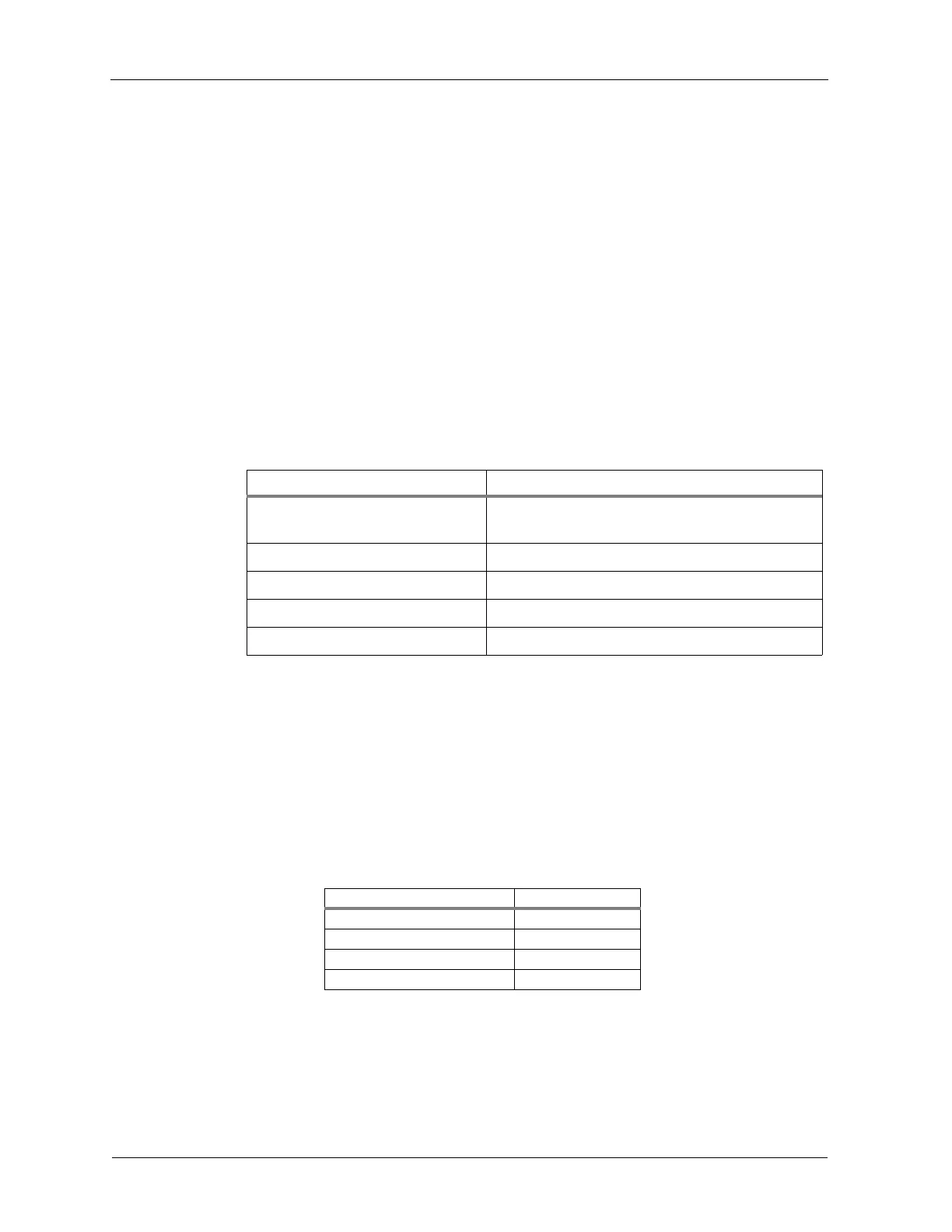Installation and Operations Guide
|
AZW-5000
16
LTBT-TM-AZWIOG Rev. 0001BETA © Honeywell
Checking proper operation
This section gives instructions for checking individual devices after installation.
For information about verifying that multiple devices have formed a network,
see “Checking network operation” on page 18.
Checking power supply
The power status indicator (see Fig. 5 on p. 17) will light when the device is
powered up.
Checking MS/TP communication
If the device will function as a repeater, skip this section.
Before checking MS/TP communication, make sure the device is in normal
operation mode (not booting up or downloading a ROC file).
The MS/TP status indicator (see Fig. 5 on p. 17) flashes to indicate whether the
AZW-5000 is communicating with other devices.
Checking radio communication
The RF signal indicator (see Fig. 5 on p. 17) flashes red when the device
communicates with another AZW-5000. It flashes yellow to indicate the device
is communicating with an Alerton Wireless Temperature Sensor.
Checking radio signal strength
The radio signal strength indicator (RSSI) LEDs (see Fig. 5 on p. 17) show the
strength of the radio communication with the nearest device. It is made up of
three LEDs. Signal strength is indicated by the color and number of lighted
LEDs.
Note The RSSI LEDs also flash to indicate error conditions. See See
“Troubleshooting RSSI flash sequences” on page 22 for more information.
Flash Pattern Status
one 100-mS flash every 2.5 seconds No other MS/TP devices present or invalid MS/TP
MAC address
two flashes every 2.5 seconds Received MS/TP header (token passing activity)
three flashes every 2.5 seconds Received a message requiring a response
one flash per second (continuous) ZigBee firmware is being programmed
five flashes per second (continuous) BACnet firmware is being programmed
Solid RSSI LEDs Signal Strength
One solid red Poor
One yellow Weak
One yellow with one green Good
One yellow with two greens Excellent
