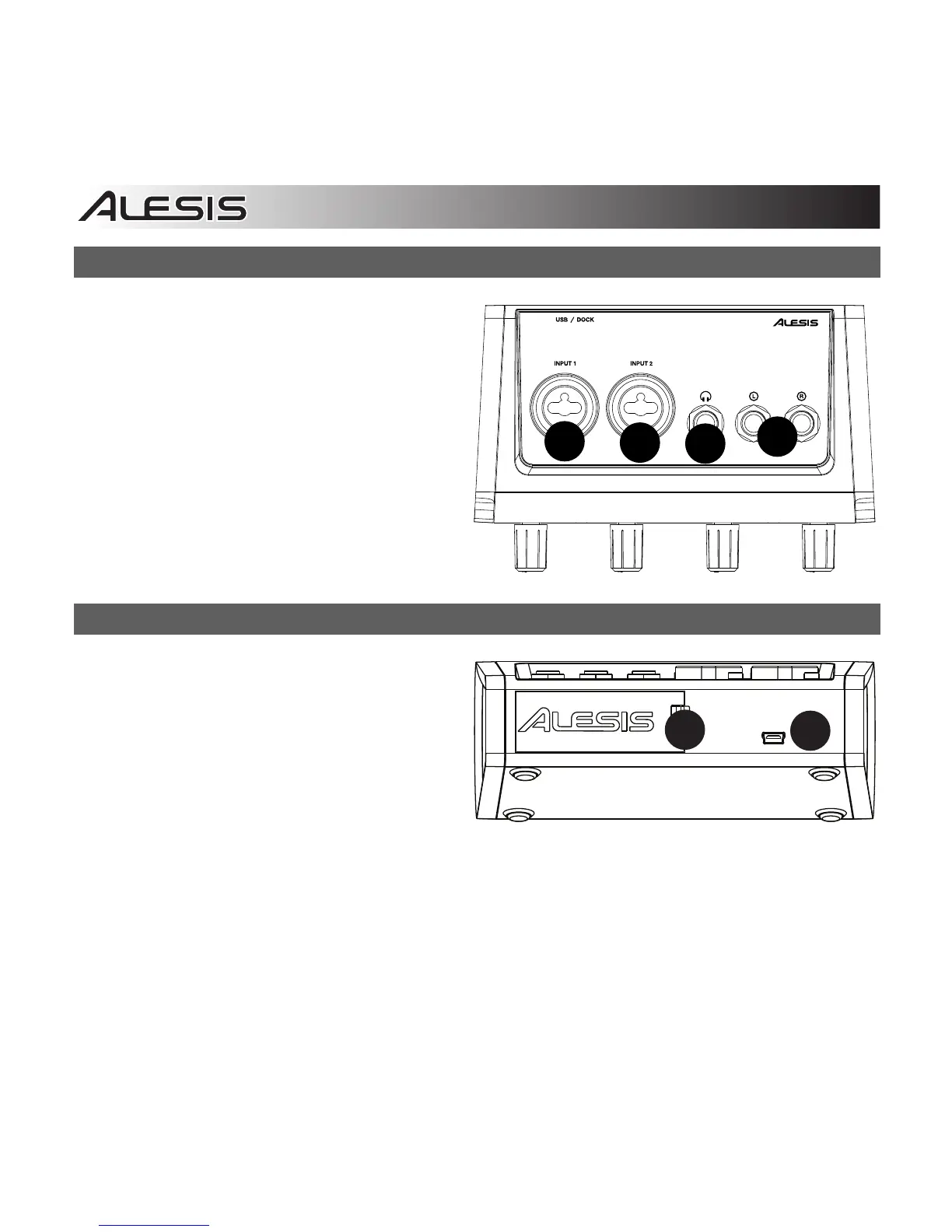Pannello superiore
1. Ingresso Mic/Linea – Collegare un
microfono o un dispositivo a livello di linea
(tastiera, modulo audio, piastra di
registrazione, ecc.) a questo ingresso
bilanciato.
2. Ingresso Mic/Linea/Chitarra – Collegare
un microfono, una chitarra o un dispositivo a
livello di linea a questo ingresso bilanciato.
3. Uscita cuffie – Collegare a questa uscita le
proprie cuffie da 1/4”.
4. Uscite Main L/R (destra/sinistra) –
Servirsi di cavi standard da 1/4" per
collegare queste uscite a un mixer,
altoparlanti a monitor o amplificatori.
Pannello posteriore
1. Porta USB –
Servirsi del cavo USB in
dotazione per collegare l'iO Hub al
computer. Questo collegamento alimenta
l'iO Hub.
2. Scomparto batteria – Inserire qui una
batteria da 9V per fornire alimentazione
phantom quando si utilizza l'iO Hub con
l'adattatore iPad Camera Connection Kit di
Apple.
