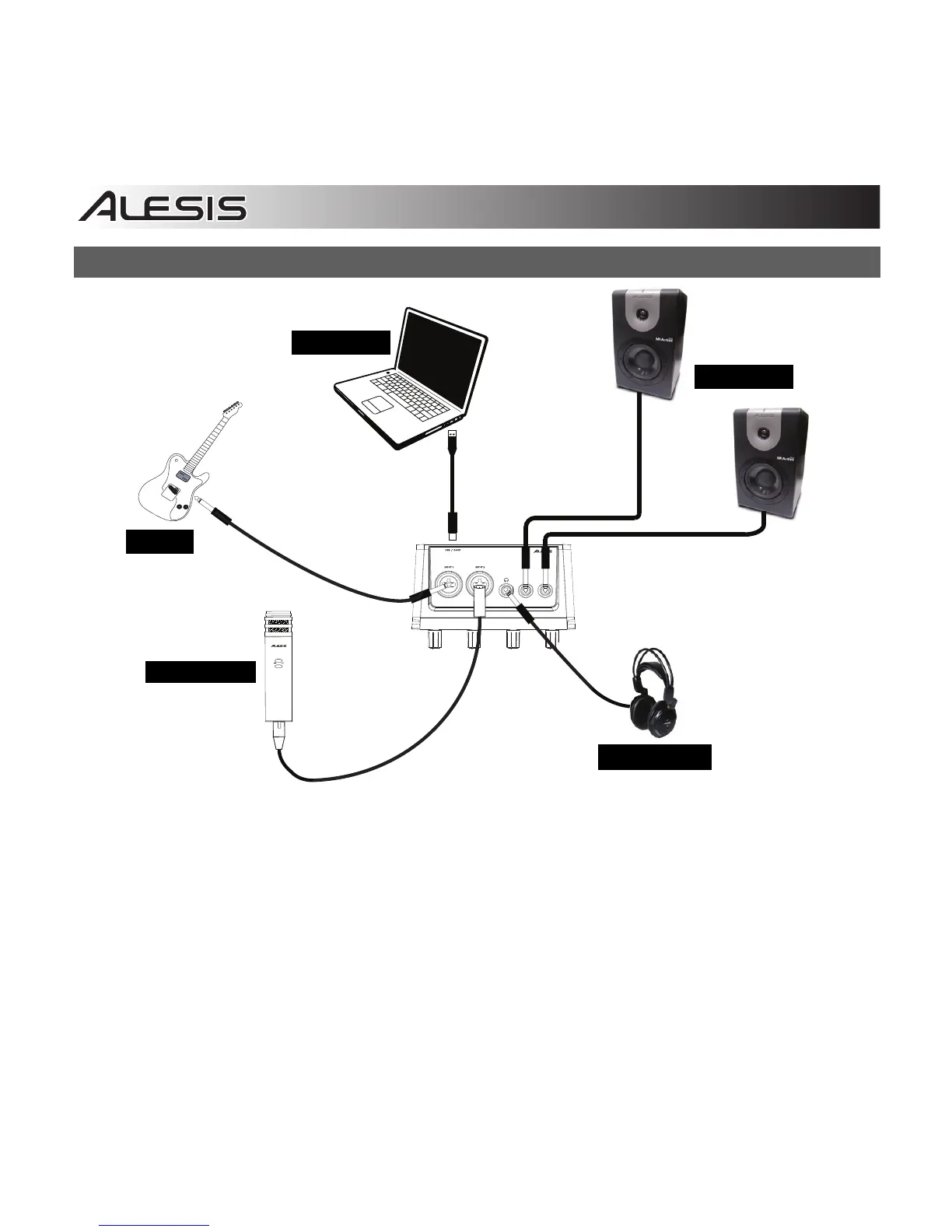Connection Diagram
Before turning on iO Hub’s power, do the following:
1. Ensure all input/output connections have been made correctly.
2. Ensure the volume controls for your amplifier or speakers are turned down.
3. Use the included USB cable to connect iO Hub to your computer. This connection will power iO
Hub.
4. Turn on the power of your amplifier or speakers, and adjust the Gain and Main volume controls on
iO Hub.
Note: Connect iO Hub directly to your computer. Avoid using a USB hub, which can interfere with iO
Hub’s audio timing signals.
COMPUTER*
HEADPHONES*
SPEAKERS*
* Sold
Separately
MICROPHONE*
GUITAR*
