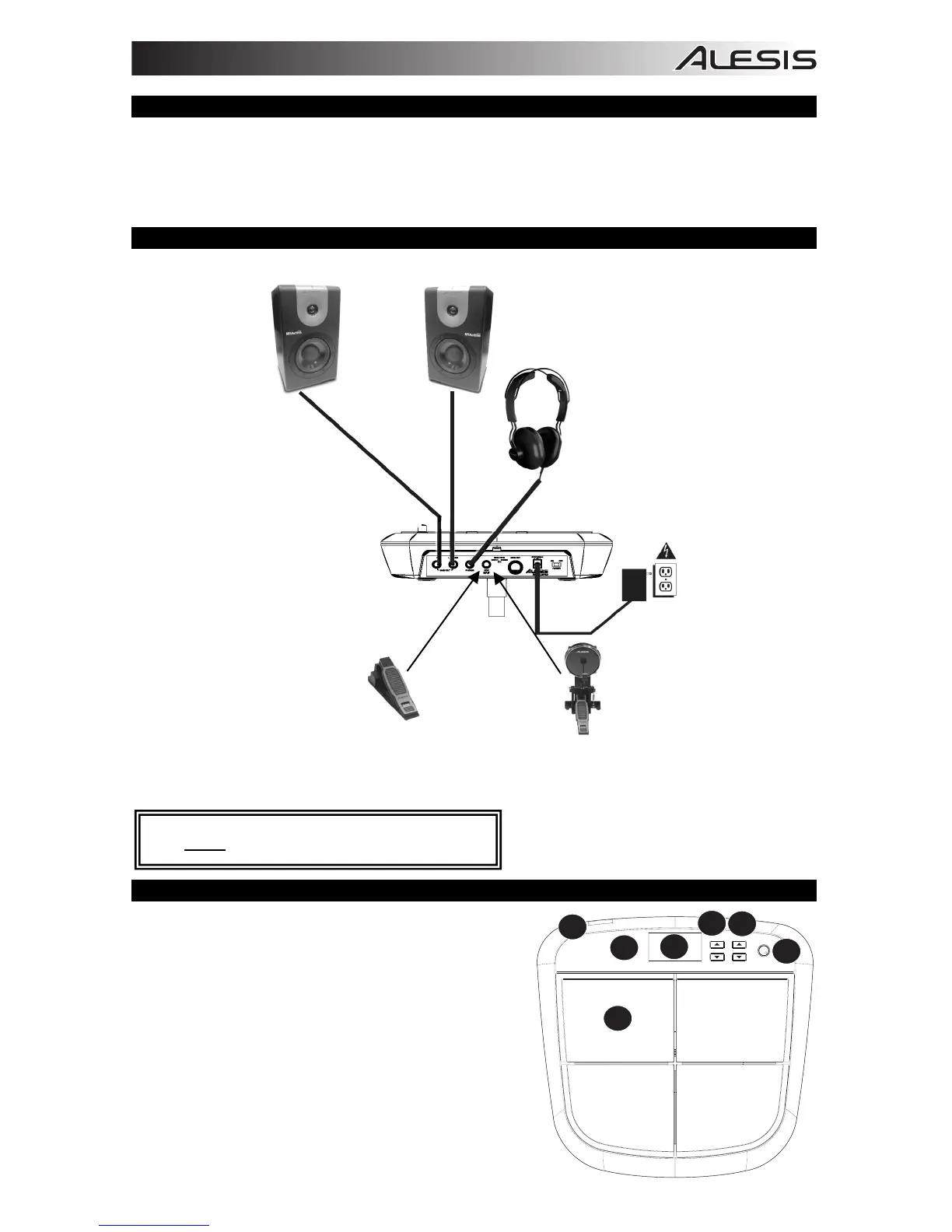17
CONTENUTI DELLA CONFEZIONE
SamplePad
Adattatore di alimentazione
Guida rapida
Istruzioni di sicurezza e garanzia
SCHEMA DEI COLLEGAMENTI
CARATTERISTICHE PANNELLO SUPERIORE
1. PAD – Battere questi pad a zona singola con una
bacchetta.
2. VOLUME – Regola il livello del volume.
3. LCD – Mostra a display i parametri correnti e altre
operazioni.
4. VALUE +/- (valore +/-) – Diminuisce o aumenta il valore di
ciascun parametro.
5. SELECT +/- – Sale o scende lungo le modalità disponibili.
6. INDICATORI PAD – Un LED in questa sezione si illumina
quando viene battuto un pad.
7. SLOT PER SCHEDA SD – Riproduce un file .Wav dalla
scheda SD
AVVERTENZA: indossare le cuffie o accendere le
casse DOPO
aver acceso il SamplePad.
* Venduti
se