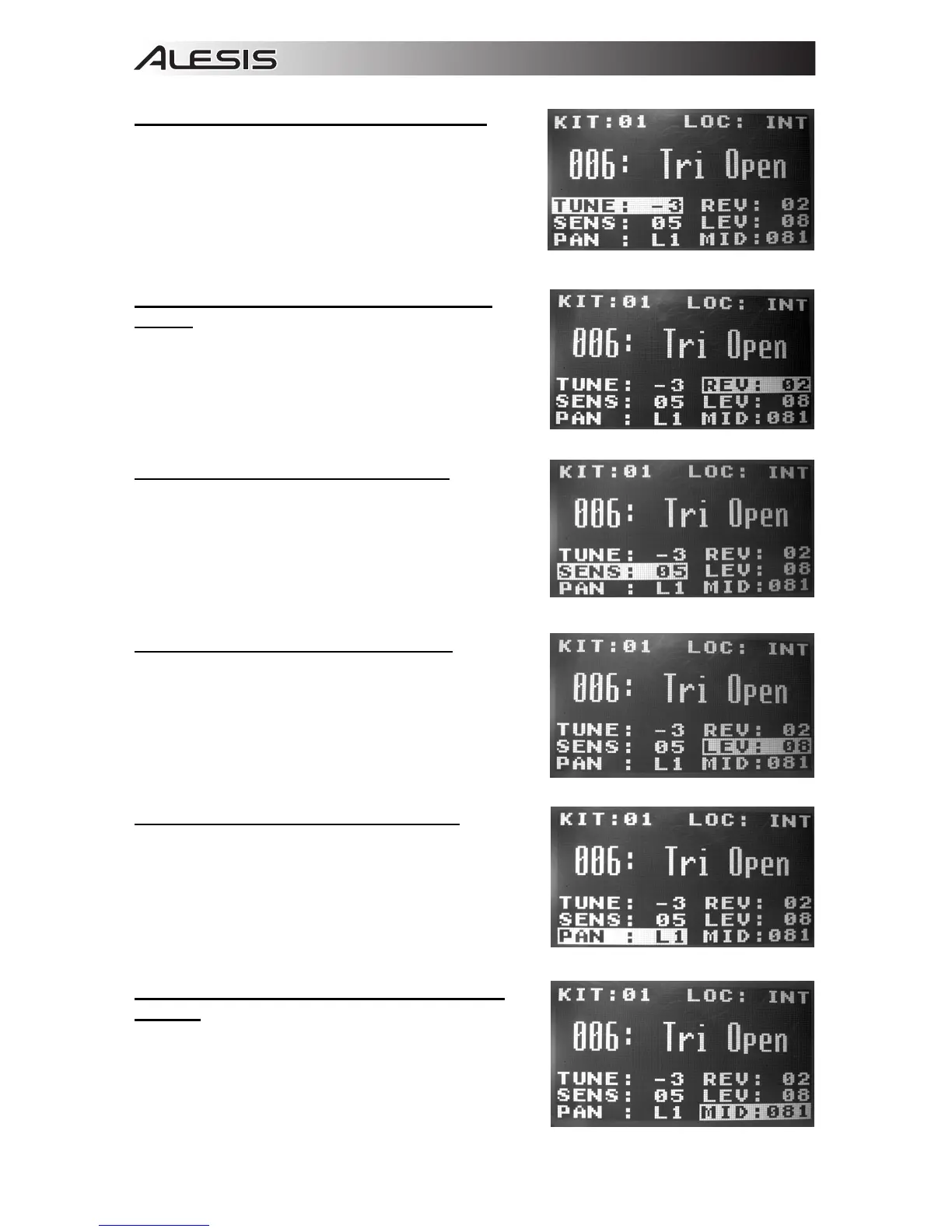20
REGOLAZIONE DELLA SINTONIA AUDIO
• Spostare il cursore sull'area di sintonia (Tune) premendo il
tasto [SELECT +] o [SELECT -].
• Quindi premere il tasto [VALUE +] o [VALUE -] per regolare
la sintonia. [-4, -3, -2, -1, 00, 01, 02, 03, 04]
REGOLAZIONE DEL LIVELLO DI REVERB
AUDIO
• Spostare il cursore sull'area di Riverbero (Rev) premendo il
tasto [SELECT +] o [SELECT -].
• Quindi premere il tasto [VALUE +] o [VALUE -] per regolare il
livello di reverb. [0~10]
REGOLAZIONE DELLA SENSIBILITÀ
• Spostare il cursore sull'area di sensibilità (Sens) premendo il
tasto [SELECT +] o [SELECT -].
• Quindi premere il tasto [VALUE +] o [VALUE -] per regolare il
livello di sensibilità. [1~8]
REGOLAZIONE DEL LIVELLO AUDIO
• Spostare il cursore sull'area di livello (Lev) premendo il tasto
[SELECT +] o [SELECT -].
• Quindi premere il tasto [VALUE +] o [VALUE -] per regolare il
livello. [0~10]
REGOLAZIONE DEL PANNING AUDIO
• Spostare il cursore sull'area Pan premendo il tasto [SELECT
+] o [SELECT -].
• Quindi premere il tasto [VALUE +] o [VALUE -] per regolare la
posizione pan. [L4, L3, L2, L1, CTR, R1, R2, R3, R4]
REGOLAZIONE DELLA NOTA MIDI PER UN
SUONO
• Spostare il cursore sull'area nota MIDI premendo il tasto
[SELECT +] o [SELECT -].
• Quindi premere il tasto [VALUE +] o [VALUE -] per regolare il
numero di nota MIDI. [00~127]
Nota bene: la nota MIDI non ha alcun effetto sul suono interno.