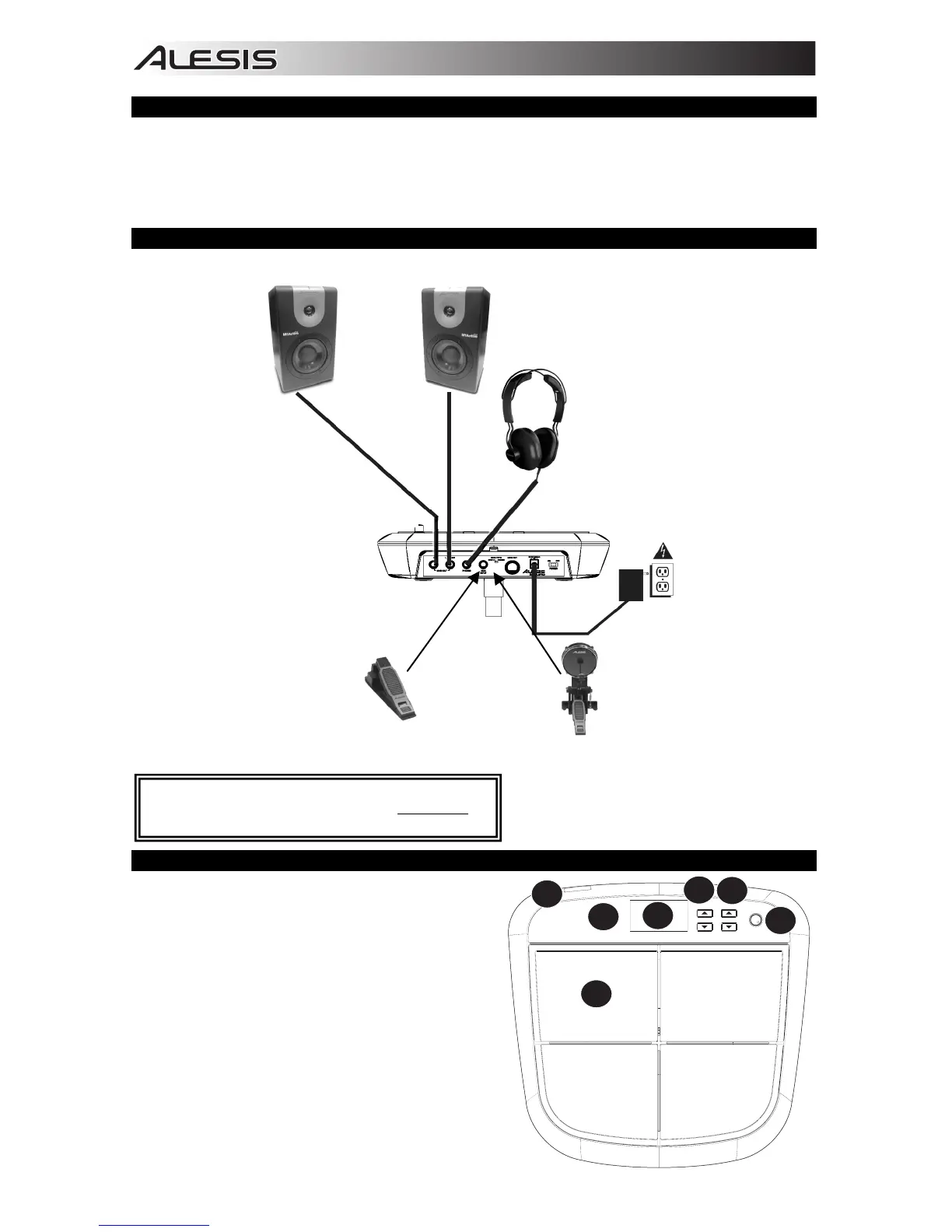22
LIEFERUMFANG
SamplePad
Netzteil
Schnellstart-Anleitung
Sicherheitshinweise und Garantieinformationen
ANSCHLUSSÜBERSICHT
ELEMENTE DER OBERSEITE
1. PAD – Schlagen Sie mit den Drumsticks auf diese
Single-Zonen-Pads.
2. LAUTSTÄRKE – Regelt die Lautstärke.
3. LCD – Zeigt die aktuellen Parameter und andere
Abläufe an.
4. WERT +/- – Verringert oder erhöht den Wert der
jeweiligen Parameter.
5. AUSWAHL +/- – Springt durch die verfügbaren Modi
nach oben oder nach unten.
6. PAD-ANZEIGE – Wenn Sie auf das Pad schlagen,
leuchtet eine LED in diesem Abschnitt auf.
7. SD-KARTENSTECKPLATZ – Spielt eine Wave-Datei
von der SD-Karte ab
LAUTSPRECHER*
KICK-PAD*
("TRIGGER")
STROM
KOPFHÖRER*
ODER
FUSS-SCHALTER*
("SCHALTER")
* Separat erhältlich
MODUL-
FASSUNG*
WARNUNG: Setzen Sie Ihre Kopfhörer auf oder
schalten Sie Ihre Lautsprecher ein NACHDEM
Sie
das SamplePad eingeschaltet haben.
1
2
3
4
5
6
7