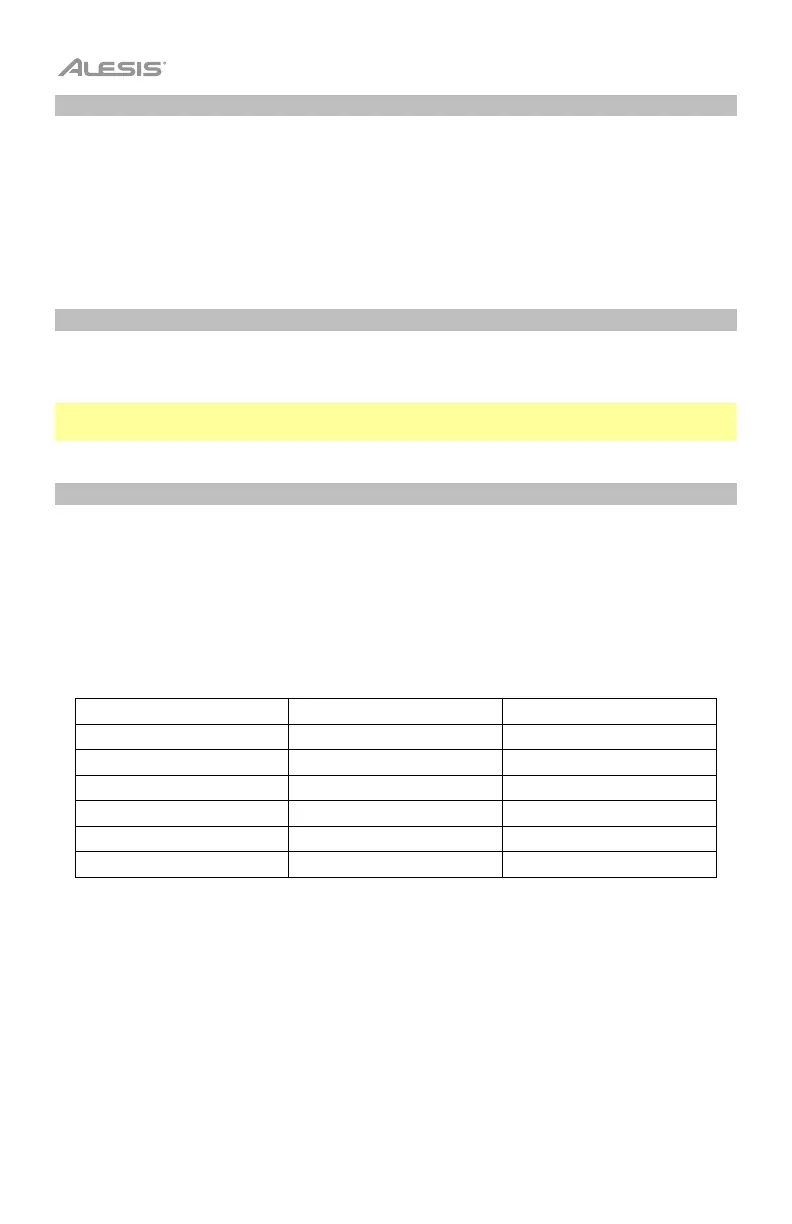12
Metronome
The built-in Metronome function provides a steady beat to aid in practicing at a consistent
tempo.
To set the metronome time signature, press the Function Menu button repeatedly until the
Beat Type setting is selected, and then use the +/– buttons to set the new time signature.
To set the metronome volume, press the Function Menu button repeatedly until the
Metronome Volume setting is selected, and then use the +/– buttons to set the volume.
Tempo
Each style, song, metronome, and duet of the piano has been programmed with a default
tempo. However, this can be changed with the Tempo Up/Down buttons, adjustable from 30–
280 BPM.
Tip: Press the Tempo Up/Down buttons at the same time to restore the default optional
tempo for the style or song.
Mixer
The volumes for the left-hand voice, right-hand voices, as well as each part of an
accompaniment style or built-in song can be adjusted in the Mixer menu.
To adjust these volumes:
1. Press the Mixer button to enter the mixer menu.
2. Press the Mixer button repeatedly to choose the track that you want to adjust.
3. Press the -/+ buttons to adjust parameters.
Track Type Display Name Adjustment
Range
Percussion music track
XXX
Rhythm
0 - 127
Bass track
volume
XXX
Bass
0 - 127
Harmony track
volume
XXX Chord
0 - 127
Phrase track
volume
XXX
P
hr
ase
0 - 127
Left-hand
volume
XXX Lower
0 - 127
Right hand
volume
XXX
Upper
0 - 127
