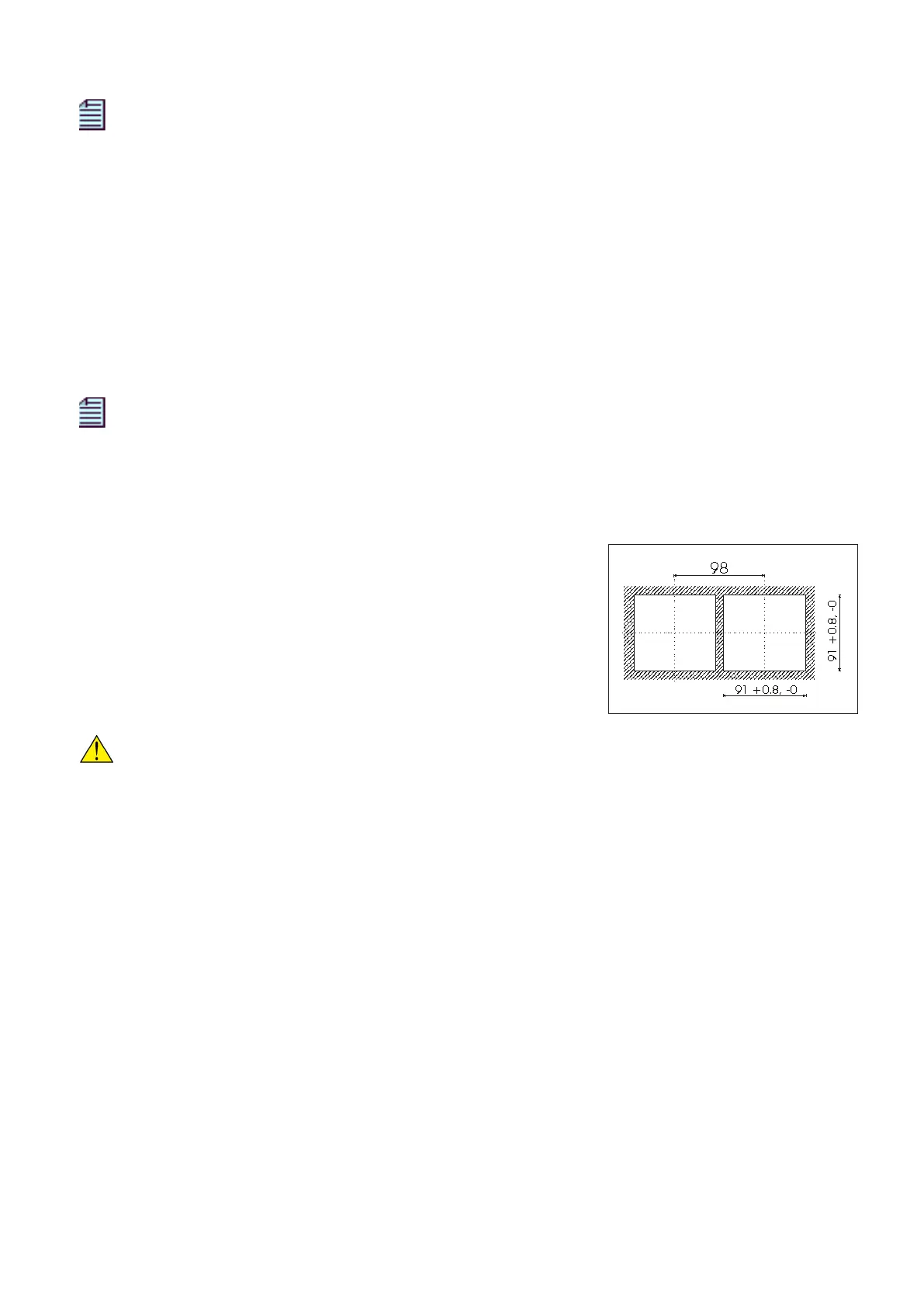3
5. INSTALLATION
NOTE. The equipment complies with the 89/366/EEC, 73/23/EEC standards and following
amendments. However, if not properly installed, it may generate a magnetic field and radio
interference. This is why compliance with EMC standards on electromagnetic compatibility
is essential.
5.1 ENVIRONMENTAL REQUIREMENTS
The environment in which the instrument is installed must satisfy the following features:
No vibrations•
Indoor area•
Temperature between -10°C and +60°C•
Storage between -25°C and +75°C•
Max. humidity 80% without condensation•
Altitude up to 2000m•
NOTE. The instrument must not be exposed to sun rays.
5.2 MOUNTING
The size of the hole must be 91x91 mm (tolerance: +0,8...-0 mm).
To mount this instrument, read carefully the following instructions:
Remove the mounting accessories from the instrument.1.
Insert the instrument into the hole by the front part of the panel.2.
Hold the instrument fixed against the panel and insert the two 3.
mounting accessories into the fixing screws in the two corners of
the unit.
Tighten the nuts until the instrument is fastened.4.
When several instruments are mounted close to each other, drill as
indicated in the picture.
ATTENTION!
Tighten the nuts gradually until the instrument is fastened. Do not over-tighten to prevent
any damage to the instrument.
