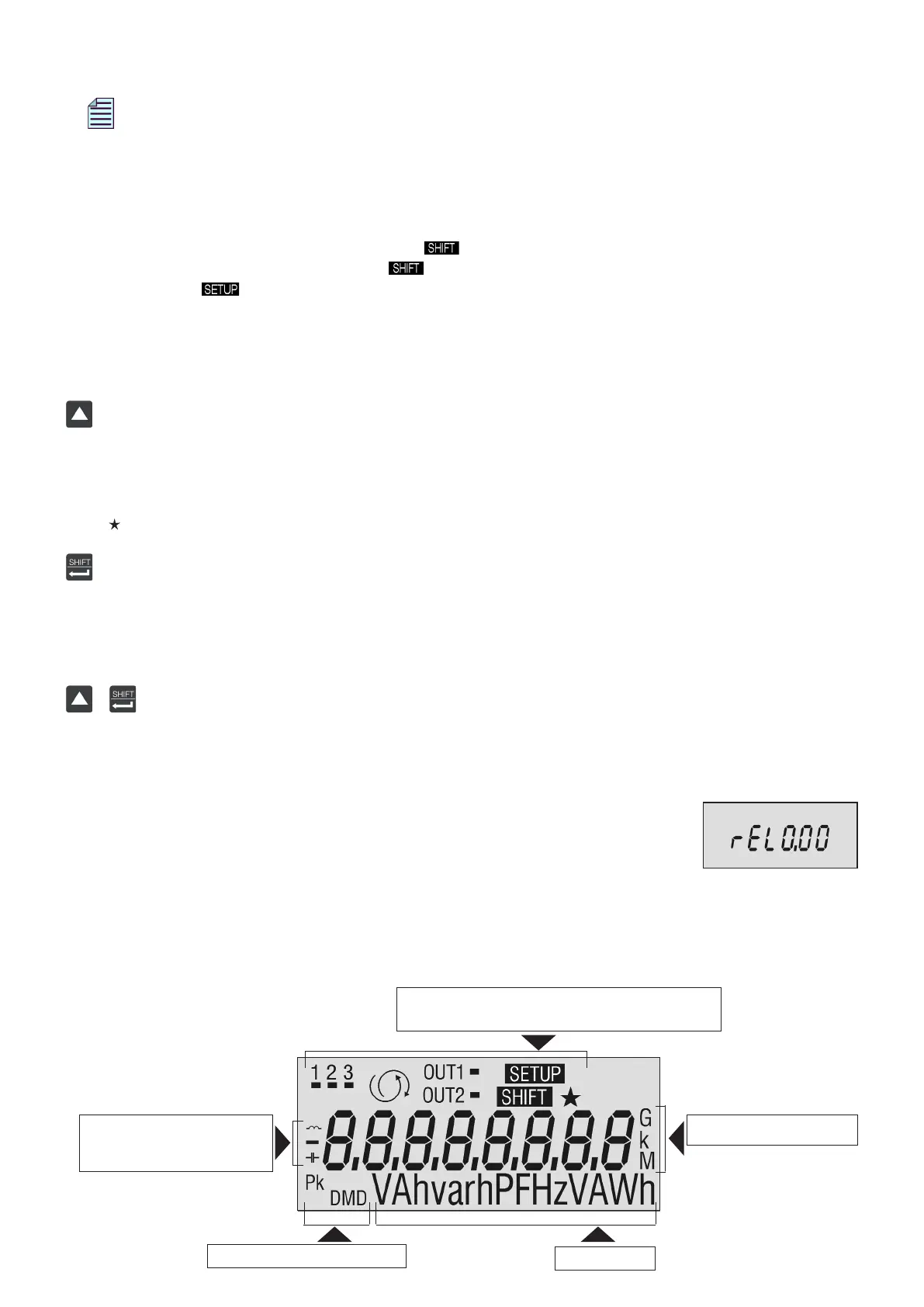9
8. USE AND CONFIGURATION
NOTE. The pages described in this manual refer to the instrument for 3PHASES, 4WIRES,
3CTs connection. Some pages may differ or disappear if the wiring mode is different.
8.1 DISPLAYED PAGES
All displayed pages are structured in four loops:
loop 1: energy counters•
loop 2: instantaneous values (V, A, P, PF, ...), • symbol ON
loop 3: DMD and Peak values (optional), • symbol flashes
loop 4: S• ETUP, symbol ON
8.2 CONTROL PANEL DESCRIPTION
The instrument is equipped with a LCD display and with a keypad (2 keys). The keys functions are the following:
(UP key)
a) It scrolls all the available pages in the selected loop.
b) In programming (SETUP mode), it changes the value of the flashing figure (or group of figures). Keeping
it pressed, it scrolls automatically the figures.
c) Press and hold for at least 3 seconds, to enable/disable, on the current page, the Main Page [identified
by symbol ON].
(SHIFT / ENTER key)
a) Press once to select the desired loop.
b) Pressed and held for at least 3 seconds, it allows to display the Main Page previously programmed.
c) In programming (SETUP mode), it allows to access to the parameter to be changed. Pressing the SHIFT/
ENTER key, the first digit starts to flash and it can be modified.
+ (UP + SHIFT keys)
a) Pressed and held together for at least 3 seconds, allow to enter in SETUP mode.
8.3 INSTRUMENT SWITCHING ON
When it is powered, the instrument switches ON automatically. A first page with
the instrument name and a second page with the firmware release are shown in
sequence. Then, it is shown the latest page displayed before the switching OFF. After
two minutes, the Main Page is displayed (if it was previously set).
8.3.1 Symbols
Some symbols on the display give additional information. The number of displayed symbols depends on
the instrument configuration. A flashing symbol indicates diagnostic information.
Peak and demand information
Measuring unit
kilo, Mega, Giga multiplier
Inductive load, capacitive
load, negative value or expor-
ted energy indication
Phase number, phase rotation, digital output status,
setup condition, alternate pages, Main Page
