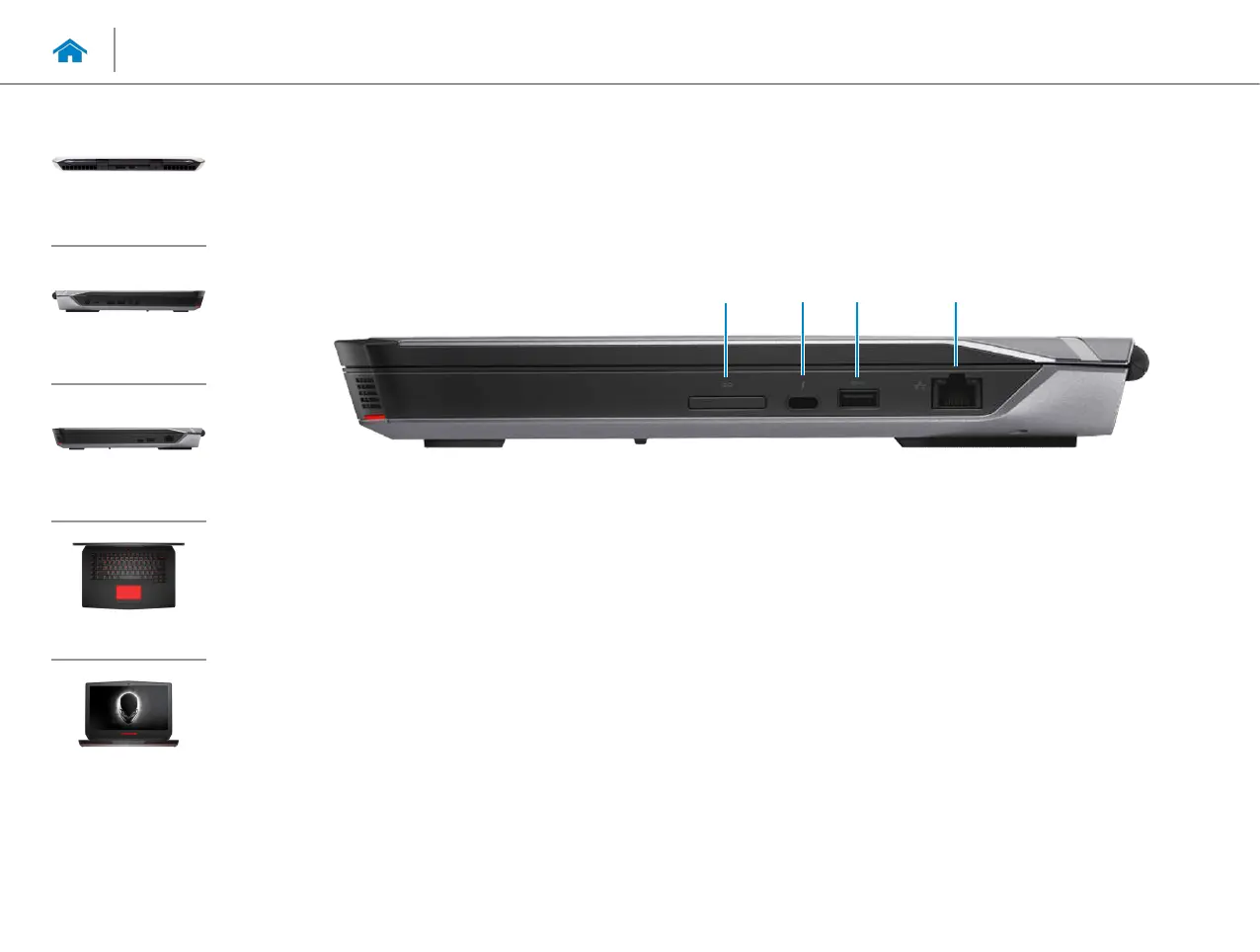1
2 4
3
1 Media-card reader
Reads from and writes to media cards.
2 Thunderbolt 3 (USB Type-C) port
Supports USB 3.1 Gen 2 and Thunderbolt 3. Provides data
transfer rates up to 10 Gbps for USB 3.1 Gen 2 and up to
40 Gbps for Thunderbolt 3.
3 USB 3.0 port
Connect peripherals such as storage devices, printers, and
so on. Provides data transfer speeds up to 5 Gbps.
4 Network port
Connect an Ethernet (RJ45) cable from a router or a
broadband modem for network or internet access.
The two lights next to the connector indicate the
connectivity status and network activity.
Views
Specifications
Back
Left
Right
Base
Display
Right