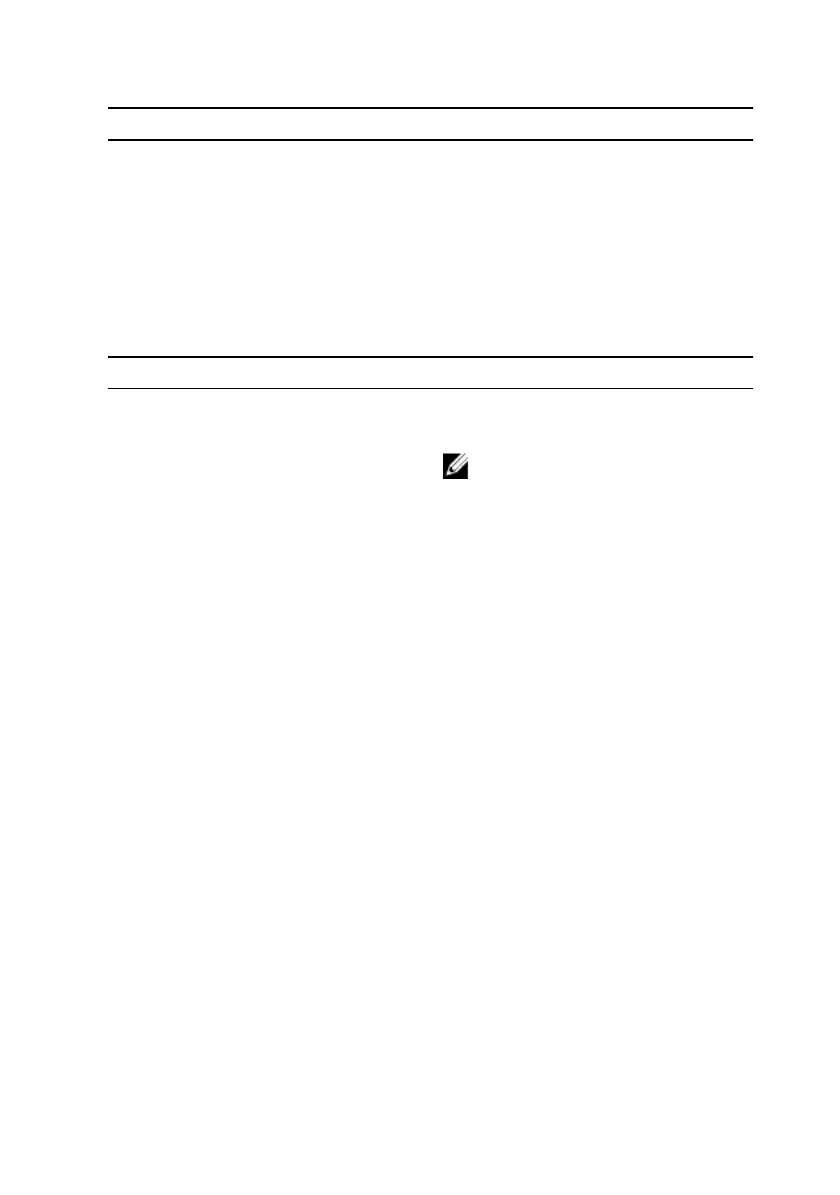Main
M.2 PCIe SSD-1 Displays the type of primary SSD
installed.
M.2 PCIe SSD-2 Displays the type of secondary SSD
installed.
M.2 PCIe SSD-3 Displays the type of third SSD
installed.
Table 4. System setup options—Advanced menu
Advanced
Intel(R) SpeedStep Technology Allows you to enable or disable Intel
(R) Speedstep Technology.
NOTE: If enabled, the processor
clock speed and core voltage
are adjusted dynamically based
on the processor load.
Default: Enabled
Virtualization Allows you to enable or disable the
Intel Virtualization technology.
Default: Enabled
VT for Direct I/O Specify whether a Virtual Machine
Monitor (VMM) can utilize the
additional hardware capabilities
provided by Intel Virtualization
Technology for Direct I/O.
Integrated NIC Allows you to enable or disable the
on-board LAN controller.
Default: Enabled
USB Emulation Allows you to enable or disable the
USB emulation feature. This feature
defines how the BIOS, in the absence
of a USB-aware operating system,
handles USB devices. USB emulation is
always enabled during POST.
112