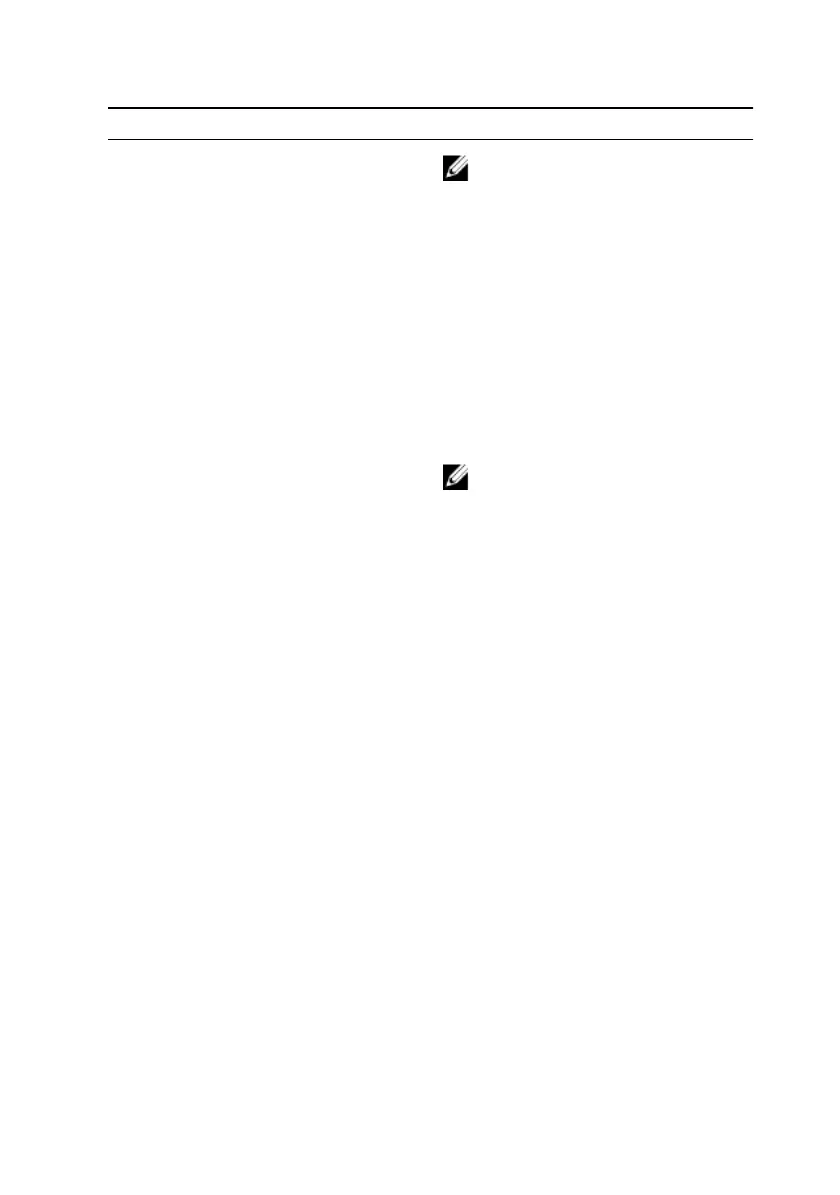Advanced
NOTE: You cannot boot any
type of USB device (floppy,
hard drive, or memory key)
when this option is off.
Default: Enabled
USB PowerShare Allows you to charge USB devices
when the computer is turned off or in
standby mode.
Default: Enabled
USB Wake Support Allows you to enable USB devices to
wake the computer from standby or to
disable the USB wake support feature.
NOTE: If USB PowerShare is
enabled, a device connected to
the USB PowerShare connector
may not wake the computer.
Default: Disabled
SATA Operation Allows you to configure the operating
mode of the integrated SATA hard
drive controller.
Default: AHCI
Adapter Warnings Allows you to choose if the computer
should display warning messages when
you use AC adapters that are not
supported by your computer.
Default: Enabled
Function Key Behavior Allows you to set function key or
multimedia key as the default function
key behavior.
Default: Function key
Express Charge Allows you to charge your computer
battery using Standard Charge or
Express Charge mode.
Default: Express Charge
113