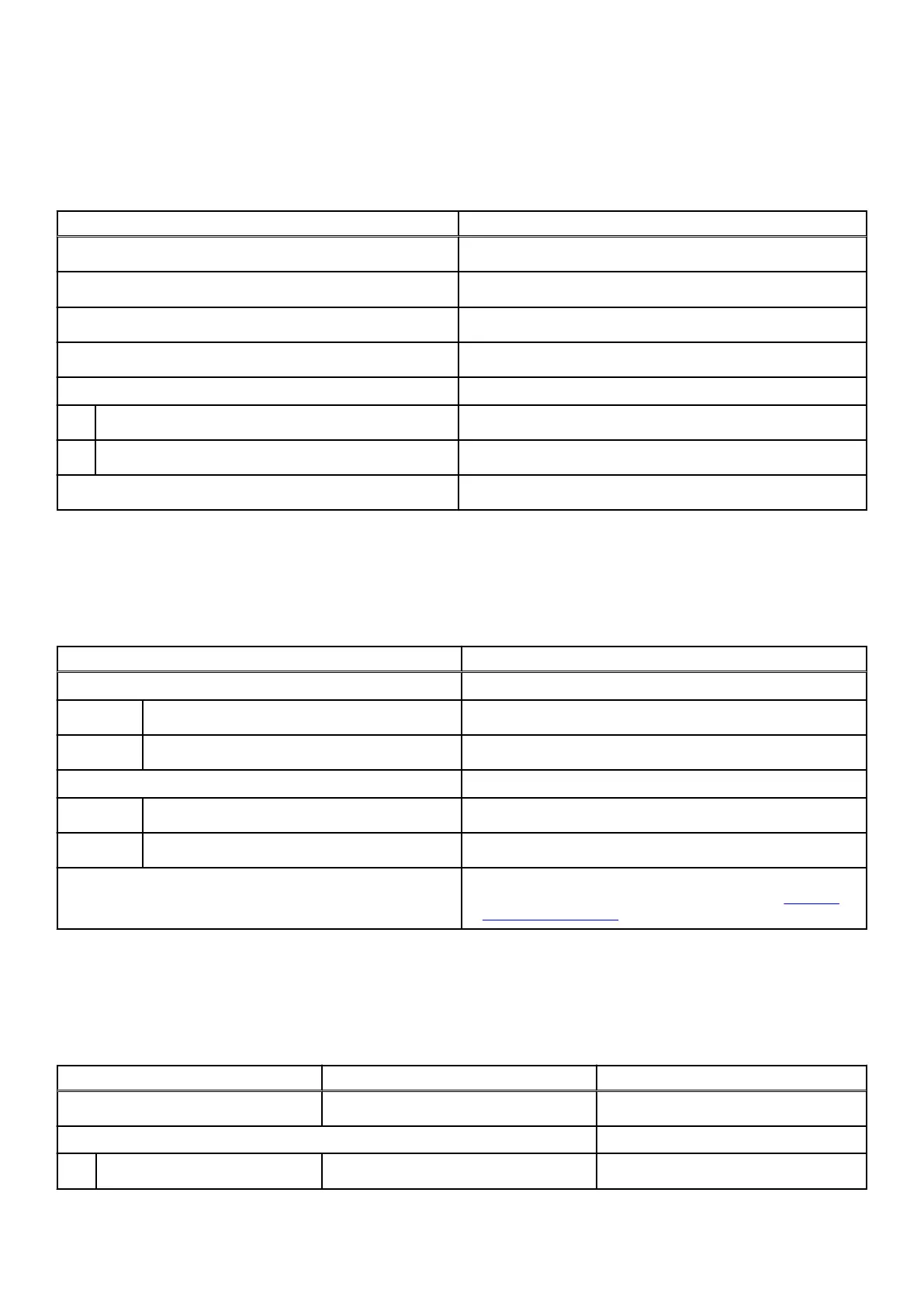Camera
The following table lists the camera specifications of your Alienware m17 R4.
Table 13. Camera specifications
Description Values
Number of cameras
One
Camera type
HD RGB camera
Camera location
Front camera
Camera sensor type
CMOS sensor technology
Camera resolution:
Still image
0.92 megapixel
Video
1280 x 720 (HD) at 30 fps
Diagonal viewing angle:
74.9 degrees
Touchpad
The following table lists the touchpad specifications of your Alienware m17 R4.
Table 14. Touchpad specifications
Description Values
Touchpad resolution:
Horizontal
1229
Vertical
929
Touchpad dimensions:
Horizontal
105 mm (4.13 in.)
Vertical
80 mm (3.15 in.)
Touchpad gestures For more information about touchpad gestures available on
Windows, see the Microsoft knowledge base article 4027871
at support.microsoft.com.
Power adapter
The following table lists the power adapter specifications of your Alienware m17 R4.
Table 15. Power adapter specifications
Description Option one Option two
Type
240 W 330 W
Connector dimensions:
External diameter
7.40 mm 7.40 mm
15