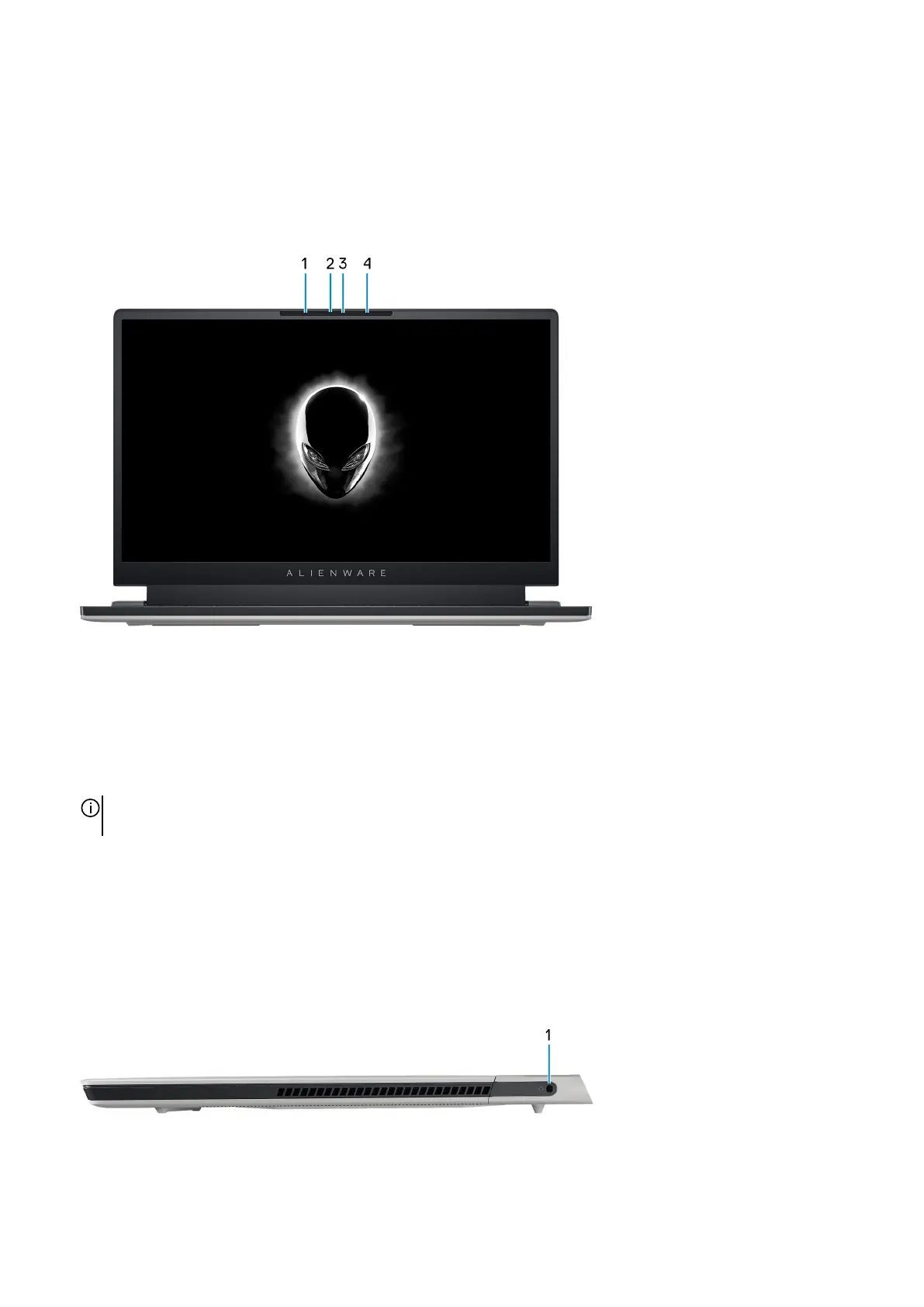Views of Alienware x15 R1
Front
1. Left microphone
Provides digital sound input for audio recording and voice calls.
2. RGB-infrared camera
This combined camera supports both infrared Windows Hello facial recognition and standard RGB imaging for photos and
videos.
NOTE: The device will also ship with a HD RGB camera that enables you to video chat, capture photos, and record videos.
For this configuration, the infrared emitters will not be featured in the camera module.
3. Camera-status light
Turns on when the camera is in use.
4. Right microphone
Provides digital sound input for audio recording and voice calls.
Right
1. Headset port
Connect headphones or a headset (headphone and microphone combo).
6
