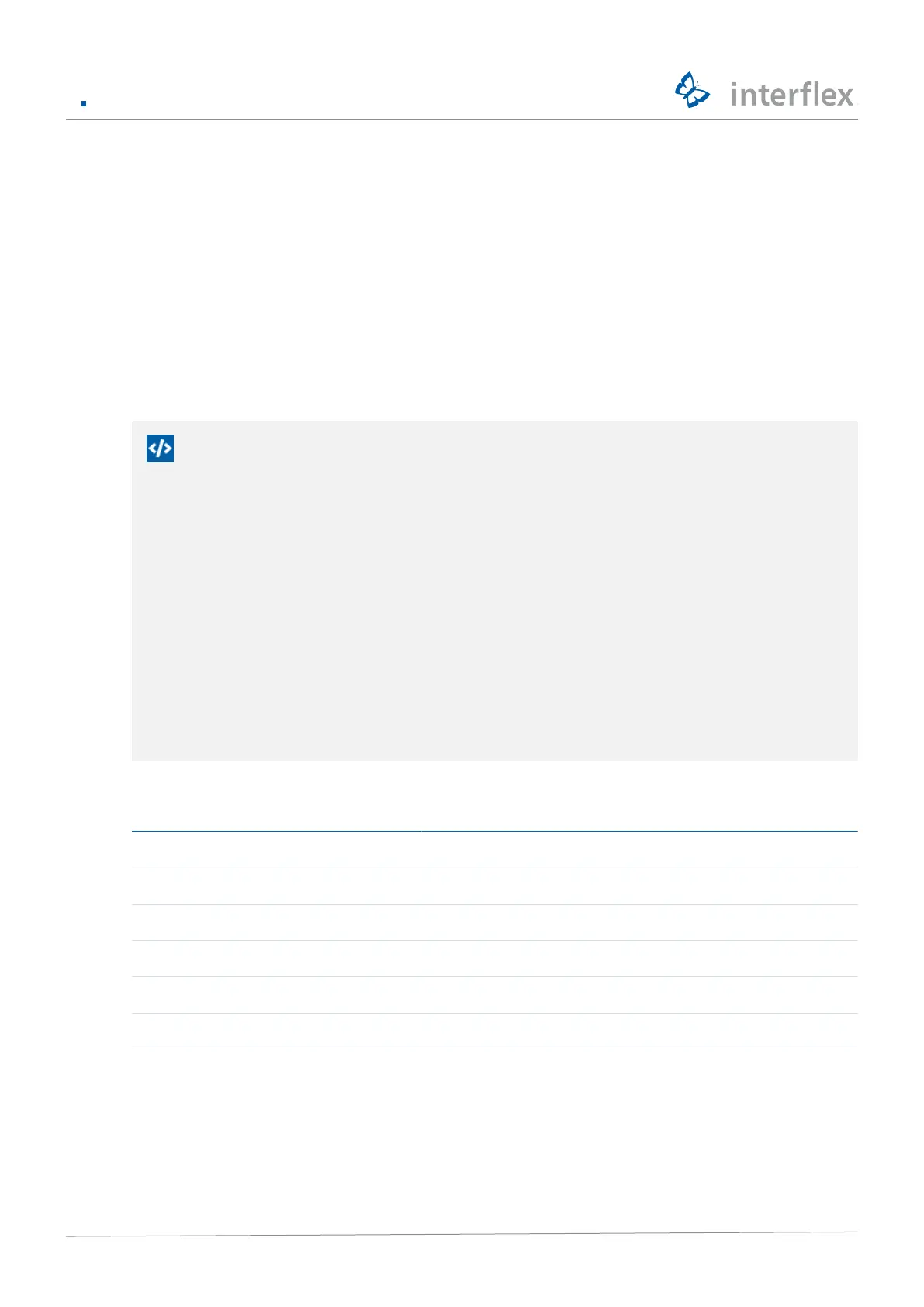5 Initial operation
© 2021 Interflex Datensysteme GmbH IF-4072 Controller 15
n
To save new data, you must confirm the Write to EEPROM (y/n)? prompt by entering y for yes.
n
Modified data only becomes effective after a restart, e.g. after a cold boot.
n
SSH connections must be properly terminated after configuration.
Setting the network parameters
Via the netpar -x command, you can retrieve a list of the current network parameters (e.g. the IP
address and port), which you can then change.
Confirm values (e.g. Gateway, Netmask, etc.) that you do not wish to change by pressing the Enter key.
When your changes are complete, a list of the current network parameters is displayed after a few
seconds and then the connection to the controller is terminated.
fieldservice@IF‑xxx:~ netpar -x
IPv4 address/netmask [172.18.12.65/16]:
IPv4 gateway [172.18.70.1]:
Port [2001]:
Hostname [IF‑xxx]:
Connection 'netpar' (e046c1c5-2eb5-4be0-8655-4f79acffc8bc) successfully deleted.
Connection 'netpar' (8ff8bd2e-7229-4914-a214-3d60dc0e7f16) successfully added.
Activate profile netpar
Connection successfully activated (D-Bus active path: /org/freedesktop/NetworkManager/
ActiveConnection/3)
Current profile:netpar
IPv4 address/netmask: 172.18.12.65/16
IPv4 gateway: 172.18.70.1
IPv4 address/netmask (active): 172.18.12.65/16
IPv4 gateway (active): 172.18.70.1
Port: 2001
Hostname: IF‑xxx
fieldservice@IF‑xxx:~
The subnet mask is appended to the IP address as CIDR notation, e.g.: 172.18.70.23/16
CIDR notation Subnet mask
4 240.0.0.0
8 255.0.0.0
12 255,240.0.0
16 255,255.0.0
24 255,255,255.0
30 255,255,255,252
Restoring the default IP address
You have the option of restoring the default IP address if you can no longer reach the controller after
changing the IP address.