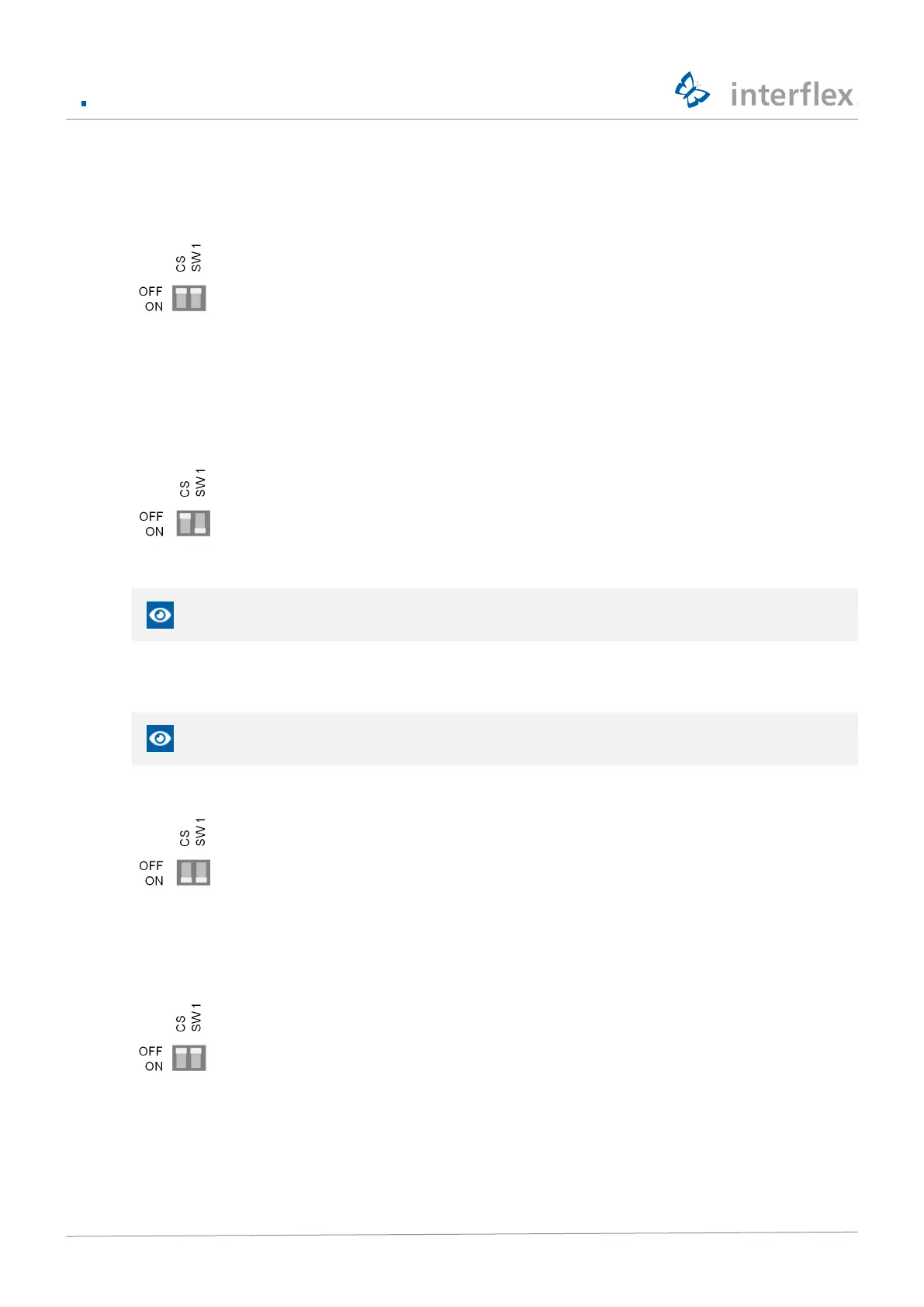5 Initial operation
© 2021 Interflex Datensysteme GmbH IF-4072 Controller 19
3. Wait until the RUN LED lights up again permanently (procedure can take up to 45 seconds)
4. Reset switch position:
Associated console command: oc -c or factory-reset application
Reset network settings to factory default
The network settings are reset.
1. Set switches:
2. Shortly press the Reset button
The previous network settings are not saved temporarily, unlike in earlier device variants.
Factory reset
All factory settings are restored.
For initial operation, the controller can then only be accessed via a serial console or the IF-
ServiceApp.
1. Set switches:
2. Shortly press the Reset button
3. Wait until the RUN LED lights up again (procedure can take up to 30 seconds)
4. Reset switch position:
Associated console command: factory-reset full