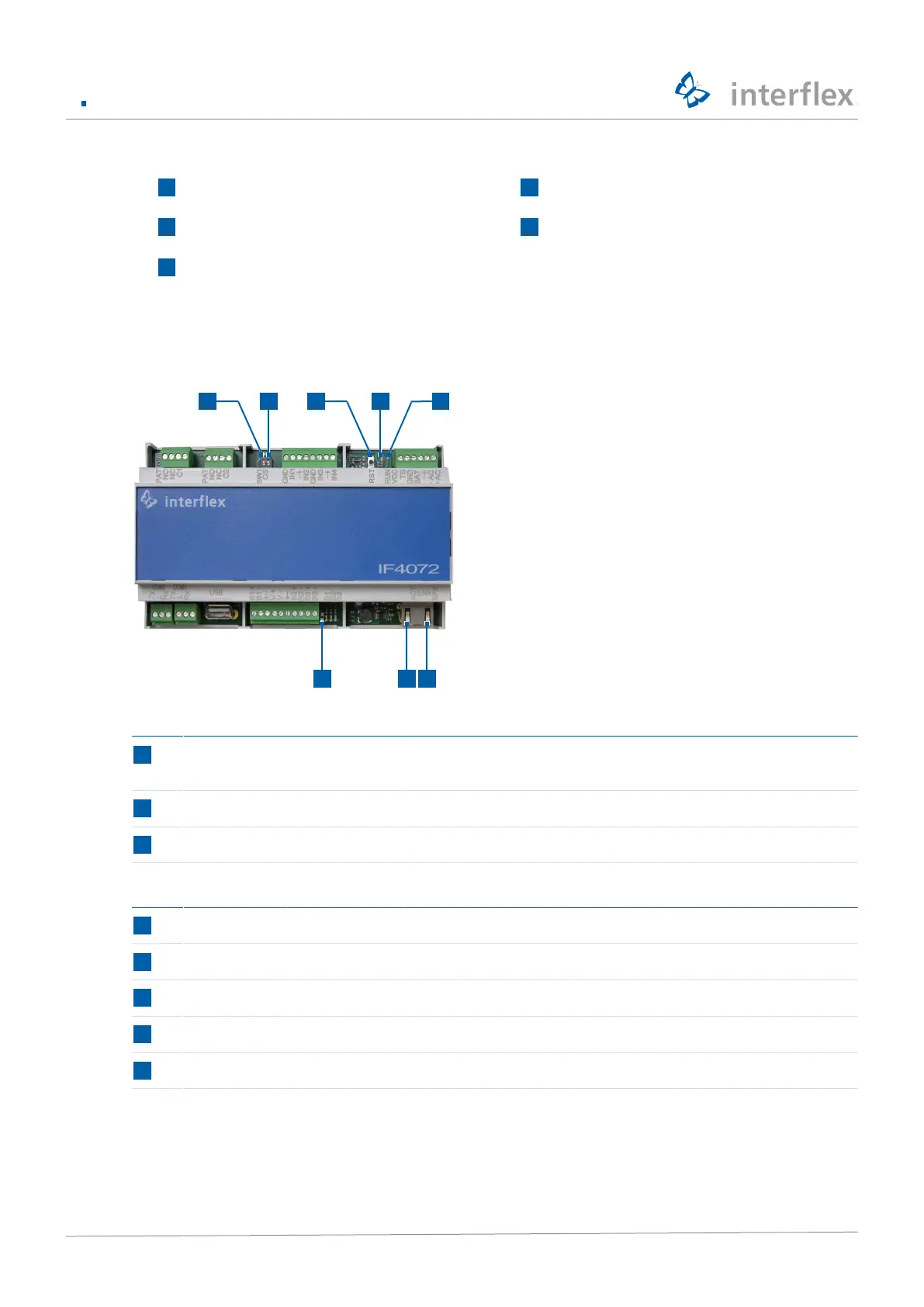2 System overview
© 2021 Interflex Datensysteme GmbH IF-4072 Controller 8
5 RJ45 socket for the connection to the
Ethernet network (host system)
6 10-pin for RS485
bus data cables 1 2 3
7 USB connection (for future use) 8 3-pin for RS232
service device
9 Host connection via serial interface
(RS232)
LEDs, push-buttons and switches
No. Description Function
1 SW1 Factory reset: Save IP address settings temporarily and set
default IP address to 172.18.70.52.
2 CS Delete stored data, restore standard parameters
3 RST Cancel active processes, trigger restart
No. LED Status Operating mode of the controller
4 RUN Lights up Application has been started; controller is ready for operation
5 VCC Lights up Operating voltage applied
6 SPE Lights up Network speed: Lights up at 100 Mb / off at 10 Mb
7 ACT Lights up Flashes when data is exchanged via network
8 Bus 1 / 2 / 3 Lighted/ off Data exchange with reader on bus 1 / 2 / 3