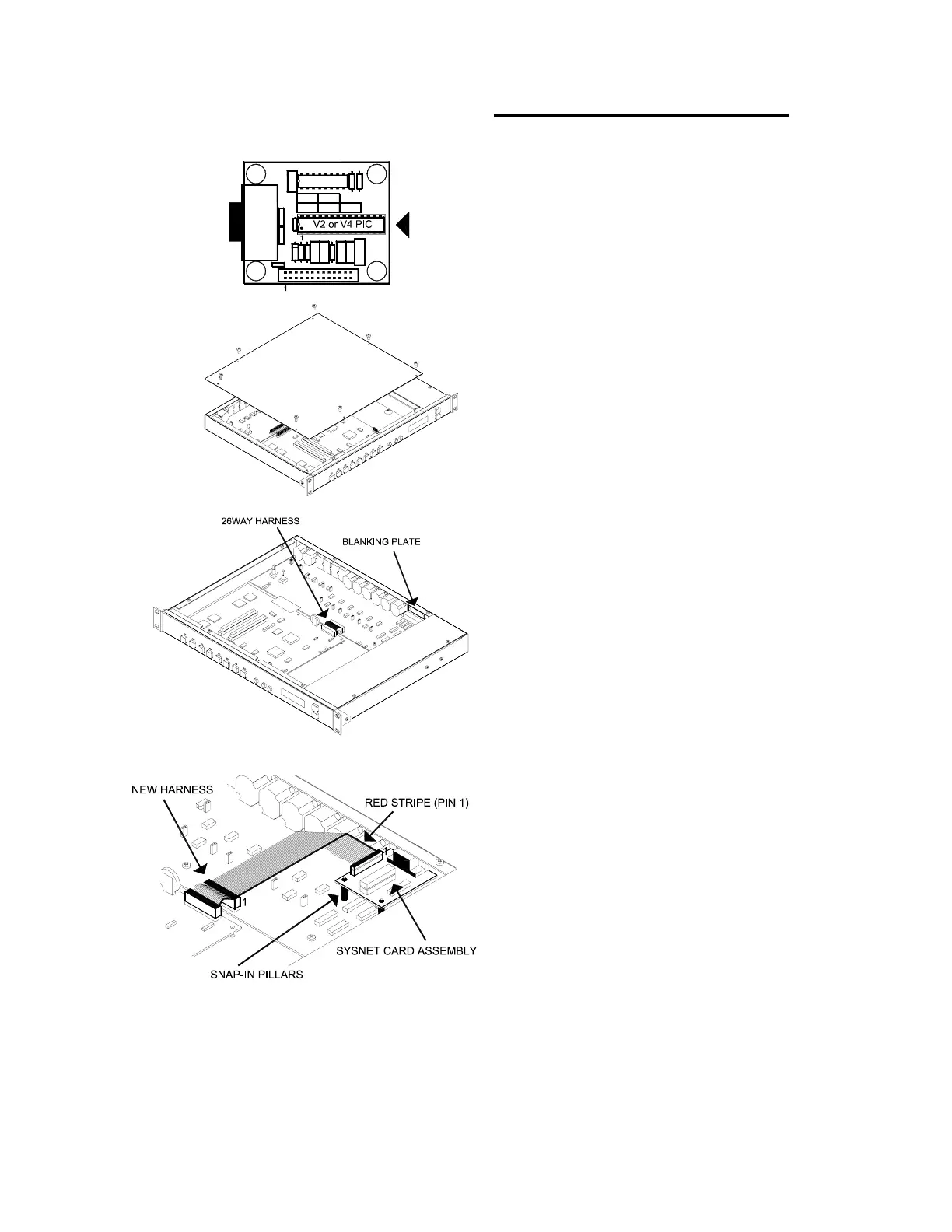DR66 SysNet Fitting Instructions AP3168 issue 4
Fitting Procedure
Step 1
Check which version of PIC you need. The V4 part is
fitted as standard. If you need to run the earlier V2
version then carefully unplug the 28-pin integrated
circuit and replace it with the V2 version supplied.
Make sure its pin 1 is positioned as shown and the pins
are correctly aligned and pressed in.
Step 2
Turn off power to the DR66 and unplug the mains
cable. Remove the 7 fixing screws as shown and lift off
the top cover. Do not remove the power unit safety
cover.
Step 3
Remove the rear panel SysNet option slot blanking
plate by unscrewing the two fixing screws.
Locate and carefully unplug the 26way harness that
connects between the CPU and Connector circuits.
Step 4
Fit the snap-in mounting pillars to the track side of the
SysNet card and mount the assembly into the DR66
rear panel using the two fixings attached to the D-type
connector.
Fold and position the new 26way harness as shown
plugging it into the CPU, Connector and SysNet cards.
Note the position of the pin 1 red stripe.
Make sure the harness pins are correctly aligned with
the mating connector pins. Push the plugs fully home.
Step 5
Check your work and refit the top cover. Power up the
DR66 and check that it boots up correctly.
Refer to the relevant SysNet Protocol document for
details on programming the remote controller. For
instructions on programming and operating the remote
controller refer to the supplier of that equipment.
For the latest information on the DR Series visit the
Allen & Heath web site. For further technical support
or comment on using this equipment please contact or
email support@allen-heath.com.
