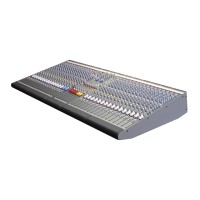Do you have a question about the ALLEN & HEATH GL3800 and is the answer not in the manual?
| Brand | ALLEN & HEATH |
|---|---|
| Model | GL3800 |
| Category | Music Mixer |
| Language | English |
Covers warnings about covers, power sources, grounding, water, ventilation, heat, servicing, and installation.
Detailed description of the GL3800's capabilities, design, and key features for modern mixing.
Highlights the robust build quality and components ensuring long-term serviceability.
Details the advanced circuit developments for improved sound and low noise.
Explains the console's ability to switch between FOH and monitor mixing modes.
Advice on ensuring adequate airflow and avoiding electromagnetic interference.
Steps for connecting the console to its external power supply unit.
Explains the importance of proper grounding for safety and minimizing noise.
Explains the differences, benefits, and potential issues with balanced and unbalanced audio signals.
Strategies for identifying and resolving ground loops, hum, and electrical interference.
Details the MIC/LINE IN, INSERT, and MIC OUT connectors on mono channels.
Describes how the console functions in Front of House (FOH) mode.
Explains the console's operation when configured for monitor mixing.
Explanation of the +48V phantom power switch for microphones.
How to set input sensitivity for optimum signal level and headroom.
Description of the 4-band semi-parametric equalizer for tone shaping.
How aux send rotary controls adjust channel signal mix to aux outputs.
How to use PFL to check channel signals before the fader.
How to route channel signals to L-R, M, and group outputs using switches and PAN.
How the 100mm channel fader controls the signal level.
Master level controls for aux mixes 1-8.
Using AFL to check aux mix signals before they are sent.
Checking group mix signals with AFL.
100mm fader for group mix output level, also aux master in monitor mode.
Reverses Aux 9-10 rotary master with L-R faders for monitor mode.
100mm faders for controlling the main mix L and R output levels.
100mm fader for controlling the M mix output level.
Switch for creating an engineer's monitor listen wedge feed.
Explains the matrix as a versatile mixer for creating various output mixes.
Comprehensive engineer's headphones and local monitoring system.
How to select and override monitor sources using switches.
Assignable talkback to all outputs, with level control and phantom power.
Using the built-in 1kHz tone and pink noise generator for testing.
Detailed explanation of gain structure for optimal signal-to-noise ratio and headroom.
Tips for setting gain structure correctly within the console and system.
Recommends using faders for mixing balance and gain for level matching.
How to check individual channel signals before the fader.
How to check main and aux output levels after the fader.
Warnings about high volume sound and potential hearing damage.
Explains how the console switches between FOH and monitor modes.
Details on how controls and outputs change function between modes.
How the matrix can create various output mixes for different purposes.
How to set aux sends to pre- or post-fader per channel.
Detailed technical specifications for input/output levels, noise, crosstalk, and frequency response.
Visual representation of how signals flow through the console channels and buses.