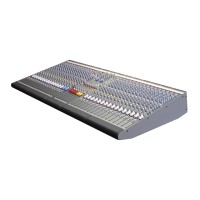Do you have a question about the ALLEN & HEATH GL2400 and is the answer not in the manual?
Outlines specific terms and requirements for warranty claims.
Crucial safety guidelines covering electrical shock, water, ventilation, heat, and servicing.
Advice on preventing damage, proper cleaning, and storing the console.
Instructions for replacing the mains plug, including wire colour codes.
Master level control for aux outputs, adjustable up to +10dB boost.
Reverses function of group/aux masters for dual functionality.
Controls the group mix output level, also used for aux master.
Master controls for AUX 5 and 6, function reverseable with REV switch.
Faders for main mix L and R output levels, with meters and mute.
Fader for the M output, with meter, AFL, and mute.
Configures M output for driving sub bass speakers via AUX6.
Configures M output for a dedicated centre or mono speaker mix.
Provides headphone and local monitoring of selected sources.
Assignable talkback facility for communicating with performers.
Built-in generator for 1kHz tone and pink noise testing.
Describes setting optimal signal levels for best performance and SNR.
How to use the built-in generator for testing and calibration.
Explains the use of PFL/AFL for monitoring and signal checking.
Guidance on connecting external processors via insert points.
Explains how to set aux sends as pre or post fader.
Creating a dedicated centre or mono speaker mix.
Default setting and options for mono channel aux pre/post EQ.
Factory default and options for channel aux pre/post fader settings.
Options for impedance or electronically balanced aux/matrix outputs.
Details the Sys-Link V2 option for console linking.
| Auxiliary Sends | 6 |
|---|---|
| Groups | 4 |
| Type | Analog |
| Stereo Inputs | 2 |
| Channels | 24 |
| Power Supply | Internal |
| Fader Type | 100mm |
| Weight | Varies with channel count; 16ch: 17kg |
| Mic/Line Inputs | 24 |