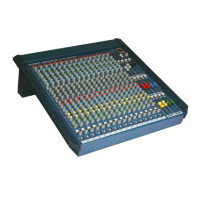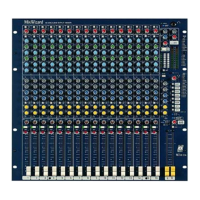Do you have a question about the ALLEN & HEATH ME1 and is the answer not in the manual?
Built-in microphone for stage sound and communication. Separate level control.
Illuminated display for selection name, level, pan, and setup information.
Adjusts the overall mix level; does not affect the local mic level.
Accesses master EQ and Limiter, and used to exit menus.
3.5mm and 1/4" jacks for headphones or line-level equipment.
Balanced TRS jack for mono line level equipment output.
3.5mm jack for local stereo line source input.
EtherCon connectors for Cat5 audio input, power, and daisy-chaining.
Input for external power supply unit.
For data transfer, backups, and firmware updates.
Options include surface, mic stand, side mount, and plinth.
Instructions for powering the ME-1 mixer on and off.
How to enter and exit standby mode to lock controls and mute audio.
Explains Normal, Group, Solo, Recall, Store, Setup, and Standby modes.
Details on using the rotary encoder for level, pan, and menu navigation.
Describes the screensaver function and how to access it.
Details the mixer's default home screen display.
Explains the stereo meter, PK! and L indicators.
How to control the overall output volume using the Master Level control.
How to adjust the built-in microphone level for ambient sound.
How to press a Select key to choose and view audio sources.
How to use the rotary control to adjust source level and pan.
Using Shift and Rotary to trim all source or group member levels.
How to mute or unmute selected audio sources.
How to listen to individual sources using latched or momentary solo.
How to set the overall volume level for a selected group.
How to adjust level and pan for individual members within a group.
How to adjust the 3-band EQ settings for the master output.
How to set the limiter threshold to prevent clipping.
Information on ME-1's preset capabilities and storage.
How to recall presets stored directly on the mixer's keys.
How to recall presets stored on a USB drive.
How to save the current mixer configuration to a key.
How to save the current mixer configuration to a USB drive.
How to modify the name and contents of a stored preset.
| Type | Personal Monitor Mixer |
|---|---|
| Channels | 40 |
| THD+N | < 0.01% |
| Display | LCD Display |
| Connectivity | Ethernet (dSNAKE) |
| Power Supply | External PSU |
| Dimensions | 8.5" x 6.5" x 2.4" (215mm x 164mm x 61mm) |
| Inputs | Ethernet (dSNAKE) |
| Outputs | Stereo and Mono Line Outputs, Headphone Output |
| EQ | 3-band EQ |
| Height | 66 mm |
| Width | 215mm |
| Depth | 137 mm |
| Frequency Response | 20Hz - 20kHz |
| Headphone Output | 1 x 3.5mm |
| Weight | 2.0 lbs (0.9 kg) |
| Power | 12V DC |