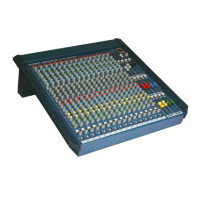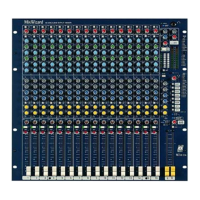Do you have a question about the ALLEN & HEATH ME-1 and is the answer not in the manual?
Terms and requirements for product warranty coverage and claims, including proper installation and authorized service.
Essential safety guidelines for operating the equipment safely, referencing separate safety sheets.
Information on potential hearing damage from high sound levels and the use of the limiter function.
Guidance on secure installation and avoiding hazardous placement to prevent damage or injury.
Advice on protecting the mixer from damage, contamination, and extreme environmental factors.
Details on the mixer's internal software, its function, and how to update it.
Terms governing the use of the product's software and firmware, accepted upon use.
Resources for additional help, knowledge base, technical support, and community.
Instructions on how to register the product online for support and warranty purposes.
A diagram illustrating the ME-1's integration within a larger audio mixing system.
Explains the mixer's suitability for live sound environments and musician personal monitoring.
Highlights intuitive controls and features for easy musician use and personal mix management.
Describes how to tailor settings, assign keys, and name sources for individual user needs.
Overview of how ME-1 connects to various mixers, systems, and network options.
Details on connecting ME-1 to Allen & Heath GLD mixers via dSNAKE or other ports.
Details on connecting ME-1 to Allen & Heath iLive mixers via ACE, MMO, or ME-U hubs.
Details on connecting ME-1 to Allen & Heath Qu mixers via dSNAKE or AudioRack ports.
Information on connecting ME-1 to non-A&H sources like Aviom or via ME-U hubs.
Steps for initial setup, powering on, and familiarizing with basic operation and controls.
Explanation of the default 'ME' configuration and four pre-configured presets.
Explanation of the function of each button, knob, and screen element on the front panel.
Description of the rear panel's audio output jacks (Phones, Mono Out) and headphone ports.
Details on various options for physically installing and positioning the ME-1 unit.
Description of rear panel ports for USB data transfer, Link In/Out, and DC power input.
Specific methods for securing the ME-1 unit during installation, including stand and plinth mounts.
Specifications and recommendations for Cat5 cabling, including type and maximum length.
Guidance on selecting and using Ethernet switches for parallel connections, including PoE.
Instructions for connecting headphones or earpieces using 1/4" or 3.5mm stereo plugs.
How to connect the mixer's stereo line outputs to line-level audio equipment.
Details on the mono output for speakers and the stereo auxiliary input for local sources.
Procedures for starting, shutting down, and using the standby mode for power saving.
Explanation of different operational states like Normal, Group, Solo, Recall, Store, and Setup.
How to use the rotary encoder for adjusting levels, panning, scrolling, and menu navigation.
Description of the display's idle screensaver and the main Home screen interface.
How to interpret signal levels, stereo meters, and peak indicators ('PK!'/'L').
Guidance on setting the overall output volume and the built-in local microphone level.
How to select sources for keys, view their status, and understand group master level indication.
Procedures for controlling volume and stereo pan for individual sources or group members.
Using the Trim All function to simultaneously adjust all levels or group member levels.
How to mute individual sources or the master output, and understanding local muting.
Utilizing the Solo function (latched or momentary) to isolate and monitor specific sources.
Controlling the master volume and pan for assigned group members and their individual sources.
How to adjust the master 3-band EQ and the mix limiter settings for overall sound shaping.
Overview of ME-1's preset capabilities, what they store, and their modes (Store/Recall, Recall only).
Steps to load saved configurations using the unit's dedicated keys.
How to load saved configurations from a USB storage device.
Procedures for saving current mixer settings to internal keys or a USB device.
Modifying existing saved configurations, including naming and clearing presets.
Routing audio sources from the main console to the ME-1, including channel linking and naming.
Accessing and moving through the mixer's configuration menus using hardware controls.
How to change the display illumination levels to suit ambient lighting conditions.
Viewing mixer details like firmware version, configuration name, and MAC address.
Selecting and assigning audio inputs, groups, or functions to each of the 16 keys.
Configuring automatic channel naming and stereo pair assignments based on source data.
Creating and assigning channels as members to groups for coordinated level and pan control.
Using automatic assignment for keys based on available sources, stereo linking, and names.
Customizing the display names for each key to improve source identification.
Setting keys to operate in Store/Recall or Recall-only modes for preset management.
Managing and transferring complete mixer setups as configuration files via USB.
Assigning a custom name to identify the mixer hardware on a network.
Enabling or disabling the built-in local microphone function.
Process for installing new operating software via a USB key.
Guidelines for formatting, using, and managing USB devices for file storage and transfer.
Performing a hard reset to restore factory default settings and configurations.
Clearing previously received channel names and stereo link data from the source.
Technical details including audio output levels, power requirements, and physical dimensions.
| stereo out power | 300+300mW into 100 Ω |
|---|---|
| mono out max level | +18dBu |
| aux input max level | +10dBu |
| mains power unit | 100-240V AC 50/60Hz |
|---|---|
| power over ethernet requirement | 10W |
| dimensions | 225 x 150 x 55mm |
|---|---|
| weight | 900g |