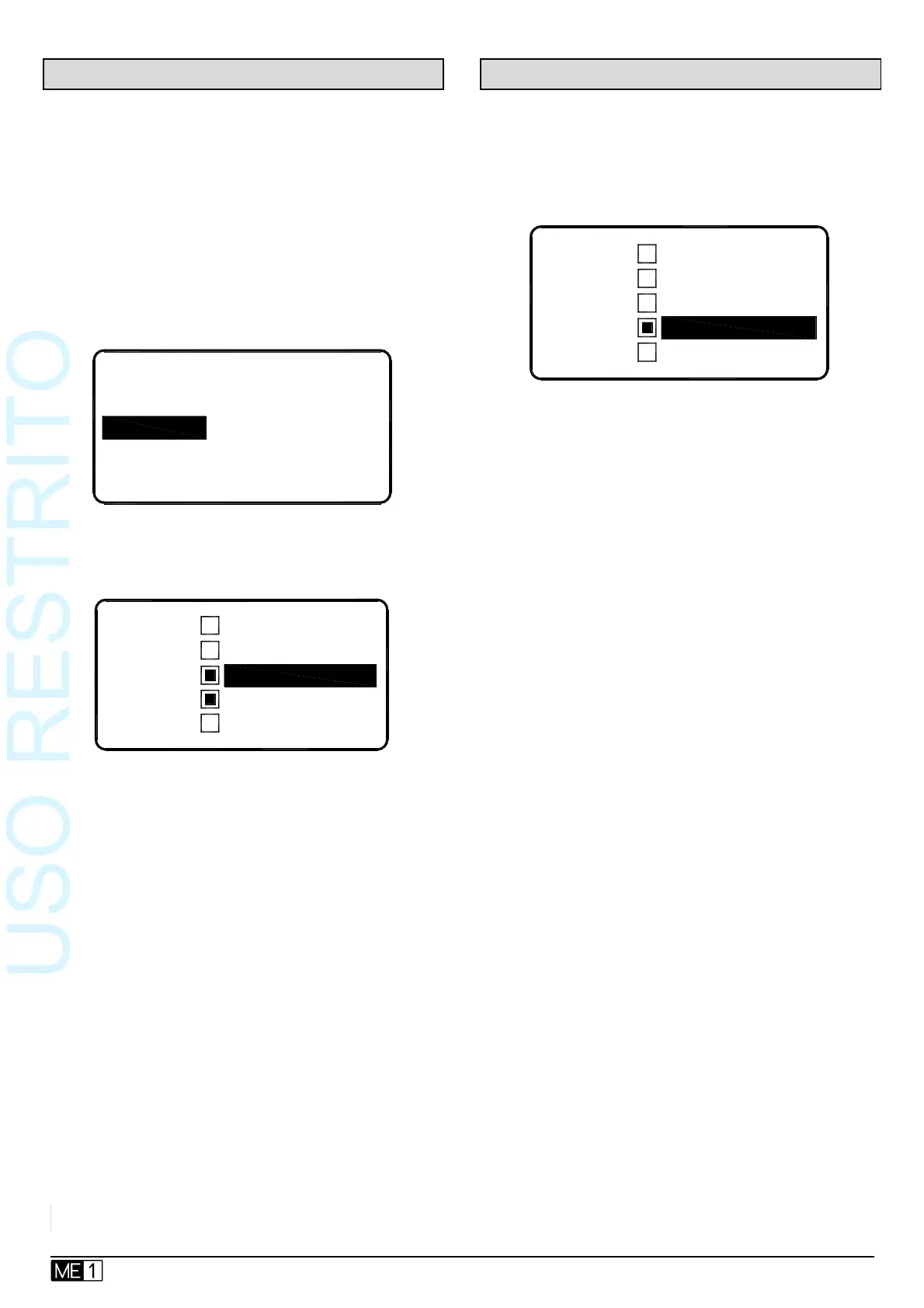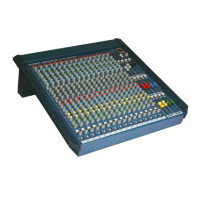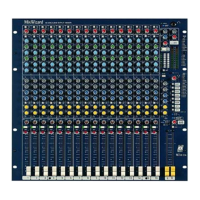User Guide – AP8997 iss.3 27 ALLEN&HEATH
8.7 Setting up Groups
Any Select key can be assigned as a Group.
This means you can set up to 16 groups.
You can assign any number of the 40
channels as ‘members’ of a group.
Note A channel can be assigned to only one
group. However, it can also be assigned as a
single source to any key.
First, assign Group as the key source. Then
scroll to and select the Members screen:
The members list will display channel
numbers or names if these are received from
the connected source:
To assign a channel - Use the Rotary to
scroll through the list and press to select.
To assign a range of channels - Hold Shift
and turn the Rotary. Press to toggle these in
or out of the group.
To clear all assignments – Select None and
confirm by selecting OK.
Press the Master key to return to the Key
Setup screen.
Working with groups – After assigning a key
as a Group its master level will default to the
‘0’ position as a starting point.
Use Group mode to select and adjust Level
and Pan for each of its member channels.
Once adjusted it is typical to let the musician
work with just the group master level rather
than adjusting sources within the group.
8.8 Key assignment Auto Mode
The ME-1 can automatically assign available
Cat5 channel sources to its keys. One or
more keys can be assigned to Auto Mode.
Select Auto Mode in the Key Setup Source
screen:
Auto Mode is most effective when the ME-1 is
able to detect stereo linking and channel
names.
Auto Mode – The key looks for the first
available channel that is:
Not already assigned to another key
Not a member of a group
Not unassigned at source
It assigns stereo linked sources to single
keys.
Note - Auto Mode refreshes each time the
ME-1 is powered up or the Cat5 cable
unplugged and then replugged.
Working with Auto Mode
At the source (GLD, iLive or ME-U):
1. Apply stereo linking and channel names.
2. Connect the Cat5 cable to the ME-1.
At the ME-1:
3. Assign any fixed key sources you need.
4. Assign any groups you need.
5. Assign the other keys for Auto Mode.
6. Repower the ME-1 to start auto assign.
7. Press Select keys to check assignments.
Assigning some or all 16 keys to Auto Mode
can provide a quick way to configure the
sources.
The ME-1 hard reset and factory default ‘ME’
configuration sets all 16 keys to Auto Mode.
Name:
Group
Drums
Members:
7x
Source:
Preset:
StoreRecall
SNtop
SNbot
KKout
KKin
Member:
None
Unassigned
Auto Mode
Group
Aux Input
1kHz Sine
Source:
