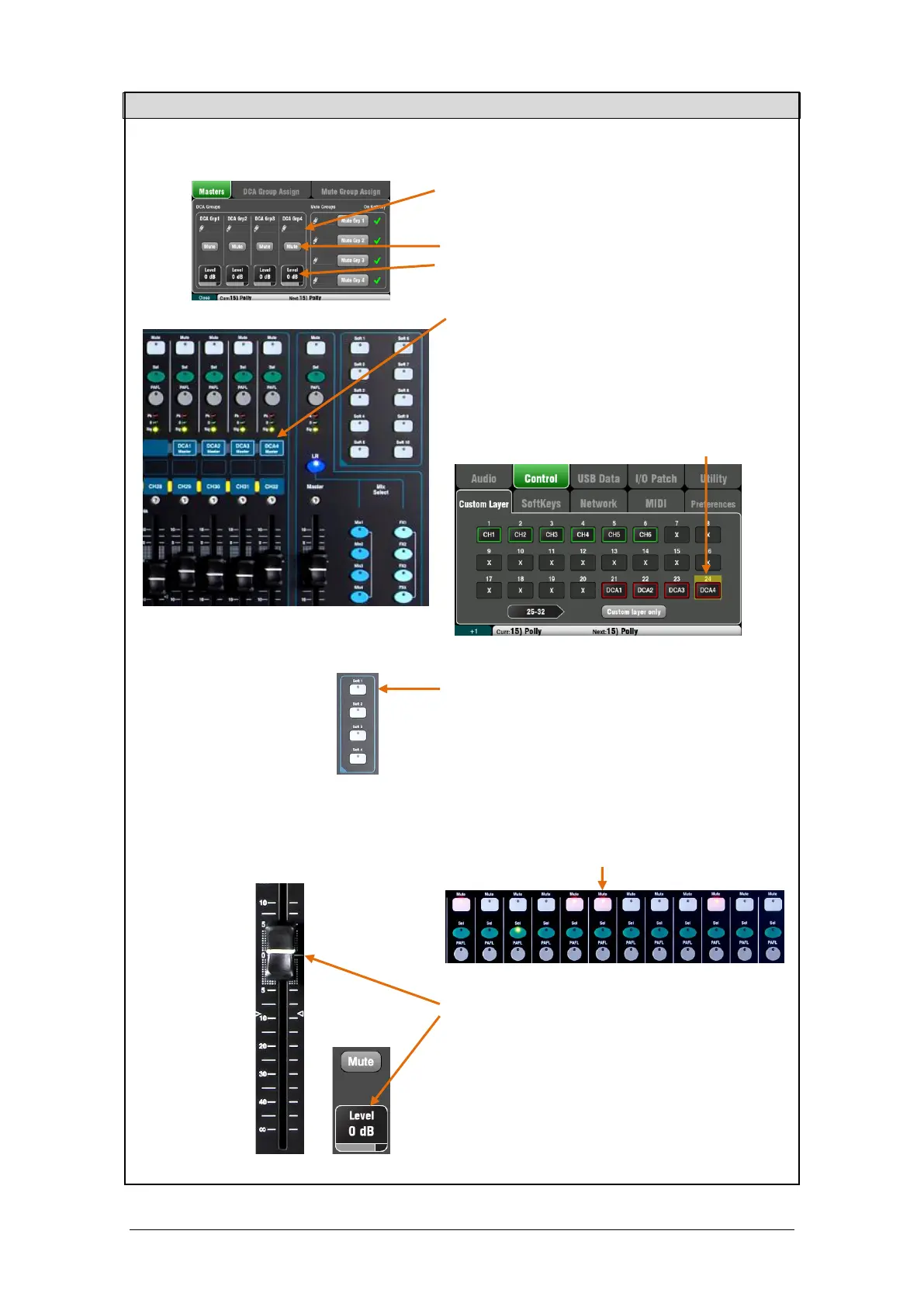Qu Mixer Reference Guide 45 AP9372 iss.9
9.15 Using DCA Groups
There are 6 ways to access the DCA Groups:
1. All Qu mixers provide DCA master controls in the
Routing screen Mute/DCA view Masters tab. Press
the Fn key to open this view.
Touch a Mute button to mute or unmute a DCA group.
Touch a DCA Level box and use the screen rotary to
adjust its level. Its value is shown in the box.
2. The Qu-32 provides dedicated DCA fader control
strips on its Master layer. These provide direct access
to the 4 DCA groups.
3. The Qu-Pac provides access in the Channel /
DCA, Mute screen.
4. You can assign any combination of DCA Masters to
fader strips in the Custom Layer. Do this using the
Setup / Control / Custom Layer screen.
5. Assign and use one or more SoftKeys as DCA
Group Mute keys. Any DCA Group mute can be
assigned to any Soft Key.
6. Use the Qu-Pad iPad app DCA Group strips.
The Mute key will flash red if the channel is muted by a
Mute or DCA Group.
A short flash shows it is muted by the group only. A
long flash shows it is muted by its Mute key and a
Mute or DCA group.
Start with the DCA Master level set to 0dB. At this
setting it has no effect on the channel levels. Raise or
lower the master level to adjust the post-fade levels of
all sources assigned to the DCA Group.
DCA Groups can be used as additional Mute Groups
when their masters are set to 0dB.
If there is no signal when you raise a channel fader
check that it has not been turned down by any DCA
master it is assigned to.
