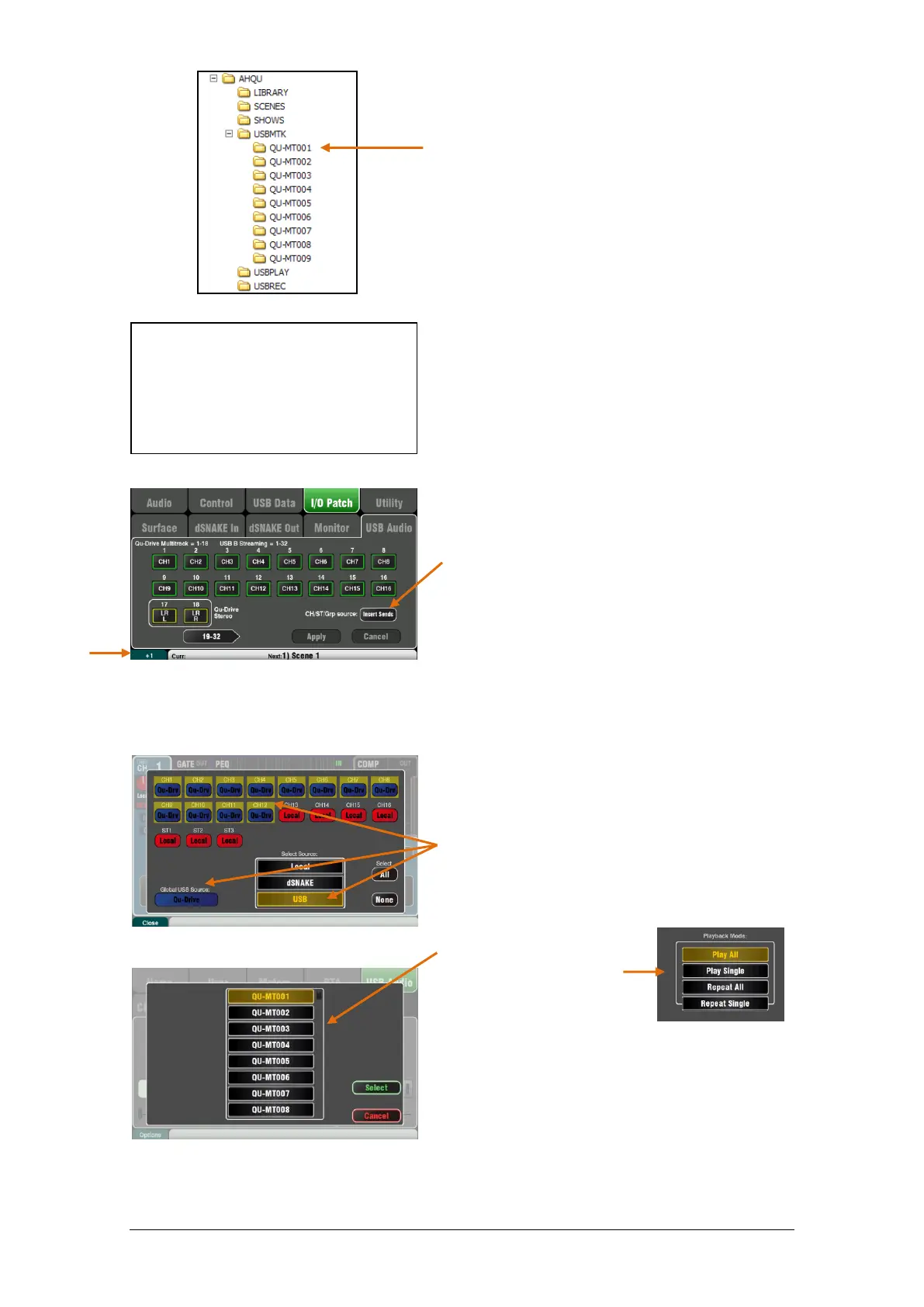Qu Mixer Reference Guide 54 AP9372 iss.9
Multitrack Record – You can record to a USB
storage device plugged into Qu-Drive:
18 Tracks = Individually patchable sources
Record format = 48kHz, 24-bit, WAV file
Data rate = 144 KB/sec per track (max 4GB total)
Qu allocates a folder name ‘QU-MTnnn’ for each
recording where ‘nnn’ increments from 001 to 999
starting at the highest number +1 it finds on the
device. The tracks are named ‘TRKnn’ within the
folder where ‘nn’ is 01 to 18.
Use the USB storage device with the Qu mixer
only. Do not use it for other applications.
Format the USB device on the Qu mixer before
starting to record. Use the Setup / Utility / Qu-Drive
screen. This clears the USB and sets up the Qu
directory structure.
Patch the sources to be recorded using the Setup /
Output Patch / USB Audio screen.
Touch a track box and turn the rotary to select the
source. Press the ‘+1’ Fn key to increment the
assignments. Choose the global source for CH and ST
channels and the Audio Groups (Insert sends (default)
or Direct Outputs).
Arm the recording by touching the red circle Record
button. Touch the Play button to start the recording.
Multitrack Playback – You can play back your
multitrack recordings from the USB device plugged
into the Qu-Drive port:
Patch the playback to the input channels using the
Processing / Preamp screen Fn key to open the
Preamp Source screen. Make sure Qu-Drive is
selected as the ‘Global USB Source’. Select USB as
the source for the channels you wish to play back.
Select the recording to play back by touching the
name box. You can choose a folder from the list.
Touch Select to confirm.
Press the Fn key for options
to choose playback mode:
Qu always expects 18
tracks to be present in the multitrack folder. -You can
create dummy tracks by duplicating and renaming
existing track files.
Choose to play back either Qu-Drive stereo or
multitrack. It is not possible to play back both stereo
and multitrack at the same time.
We recommend you transfer previous
recordings to your computer and then
reformat the USB device on the Qu mixer
before using it for each show. This will
avoid potential audio skipping that may
occur with some USB devices containing
long recordings.
