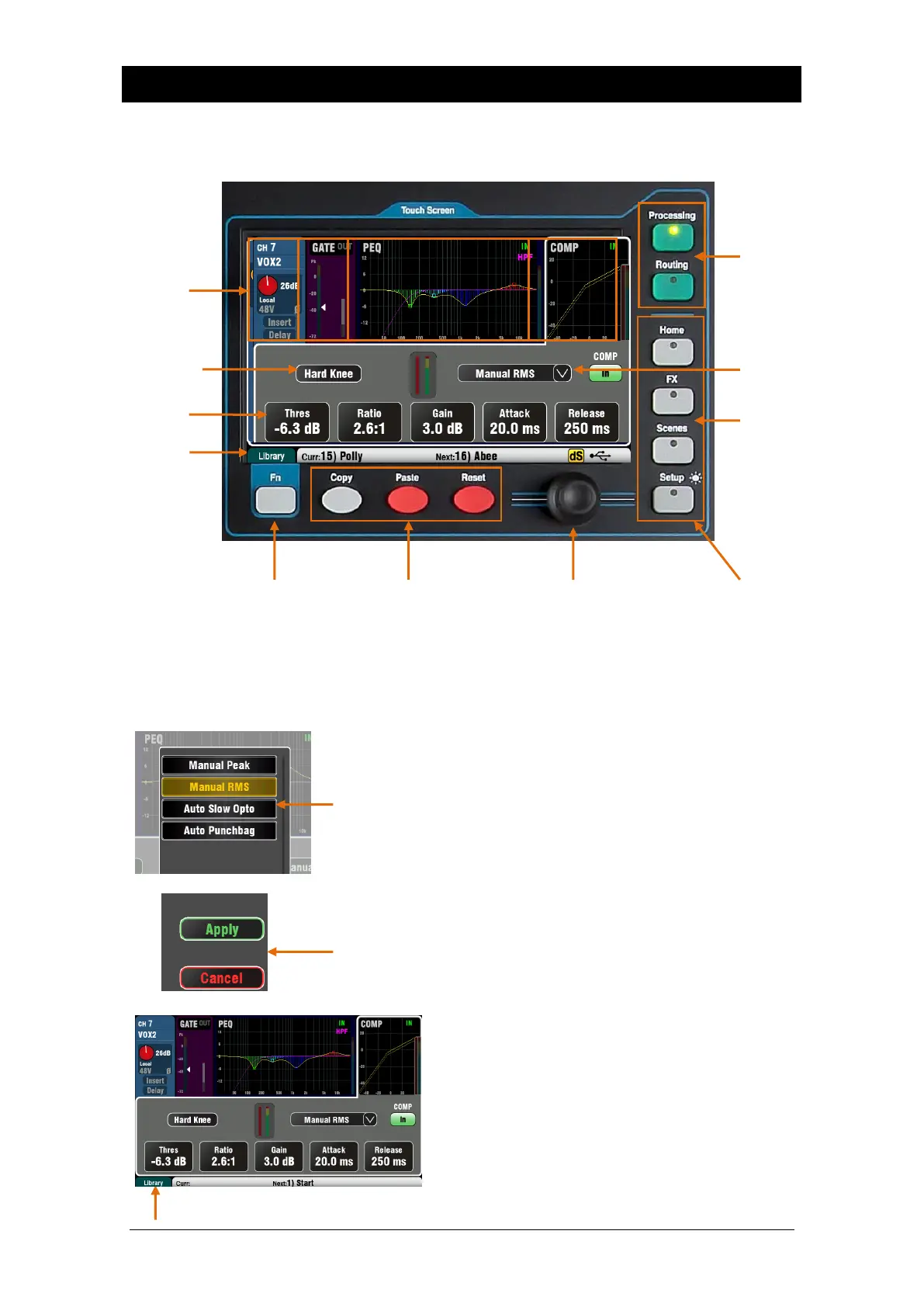Qu Mixer Reference Guide 46 AP9372 iss.9
10.Touch Screen Mixing Functions
All Qu mixers with the exception of Qu-SB feature an 800x480 pixel, colour touch screen for quick and
intuitive setup and control of the mix. The Qu-16, Qu-24 and Qu-Pac have 5” screens. The Qu-32 has a
larger 7” screen.
Button – Touch to select its function or change its state. Some
functions need be touched for at least 1 second to avoid accidental
operation, for example switching 48V phantom power or resetting the
mixer. These are marked ‘(Hold)’.
Parameter box – Touch to change its value. The box highlights
orange to show it is selected and can be adjusted using the screen
rotary.
Option Menu – Touch to open a list of options available. Scroll using
the screen rotary and touch an item in the list to select it. Several menu
lists are available within the screens, for example, to choose a
compressor type.
Screen Rotary – Use this to change the value of the parameter in
the box highlighted orange on the screen, or to scroll through lists.
Apply / Cancel – Some setup screens present several parameters
associated with one function, for example channel linking. These can
be chosen before they are applied. Touch Apply to accept the changes
or Cancel to close the screen without accepting the changes.
Function Key – The Fn key provides access to
further options associated with the currently selected
screen, for example channel source selection and
processing libraries. It is also used to access the Mute
Group and Matrix mix settings. If available, its function
will appear in the lower toolbar above the key. Press
the key again to close the option screen.
This example shows access to the Mute Groups
screens from within a Routing screen.
TouchChannel
Touch to select
each processing
block
