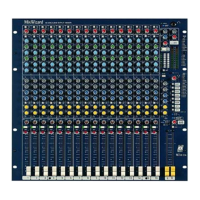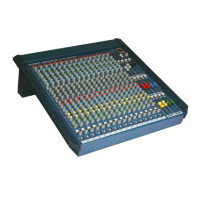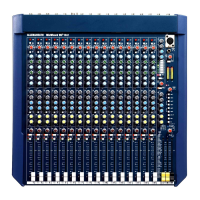Do you have a question about the ALLEN & HEATH WZ16:2DX and is the answer not in the manual?
| Brand | ALLEN & HEATH |
|---|---|
| Model | WZ16:2DX |
| Category | Music Mixer |
| Language | English |
Technical specifications including frequency response, power consumption, and dimensions.
Details on various input and output connector types, impedance, and signal levels.
Instructions for mounting the console in a 19-inch rack using M6 bolts and plastic cup washers.
Details the pin configurations for XLR and TRS jack connectors used in the system.
Provides advice on preventing hum and buzz caused by ground loops and interference.
Describes how to connect microphone and line sources to channel inputs for optimal performance.
Explains using L-R mix inserts for external signal processing like graphic EQs or compressors.
Details the balanced XLR outputs for driving amplifiers or connecting to recorders.
Describes setting up pre-fade aux mixes for monitors and cue feeds.
Explains routing channel signals to external effects and returning processed signals.
How to disable phantom power to selected channels by cutting links on the circuit board.
Link options for pre-EQ and/or pre-ON settings for pre-fade aux sends.