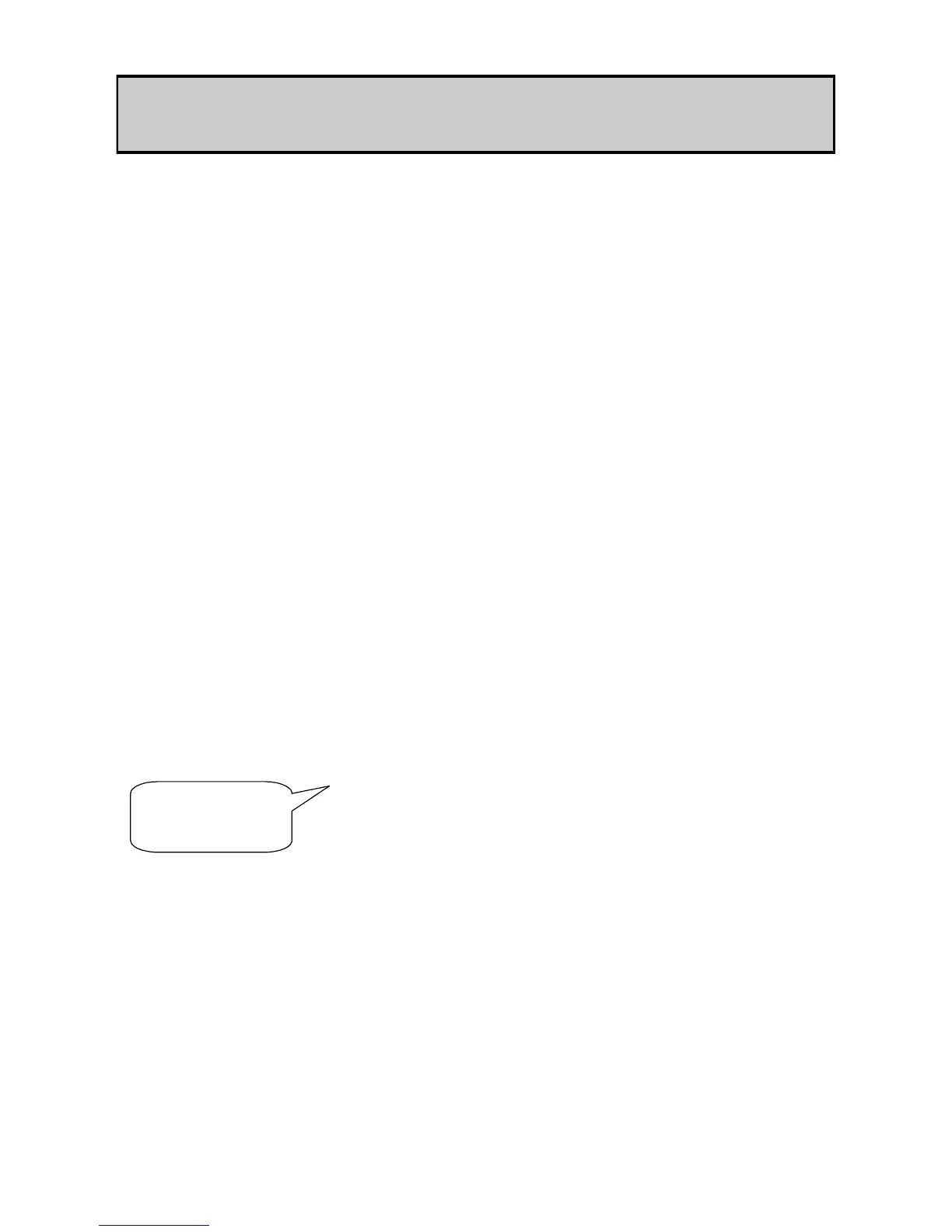General Precautions:
Damage : To prevent damage to the controls and cosmetics
avoid placing heavy objects on the control sur-
face, scratching the surface with sharp objects, or
rough handling and vibration.
Environment : Protect from excessive dirt, dust, heat and vibra-
tion when operating and storing. Avoid tobacco
ash, smoke, drinks spillage, and exposure to rain
and moisture. If the console becomes wet, switch
off and remove mains power immediately. Allow to
dry out thoroughly before using again.
Cleaning : Avoid the use of chemicals, abrasives or solvents.
The control panel is best cleaned with a soft brush
and dry lint-free cloth. The faders, switches and
potentiometers are lubricated for life. The use of
electrical lubricants on these parts is not recom-
mended. The fader and potentiometer knobs may
be removed for cleaning with a warm soapy solu-
tion. Rinse and allow to dry fully before refitting
them.
Transporting : Protect the controls from damage during transit.
Use adequate packing if you need to ship the unit.
Hearing : To avoid damage to your hearing do not operate
any sound system at excessively high volume.
This applies particularly to close-to-ear monitoring
such as headphones and in-ear systems. Contin-
ued exposure to high volume sound can cause
frequency selective or wide range hearing loss.
SAFETY INSTRUCTIONS
