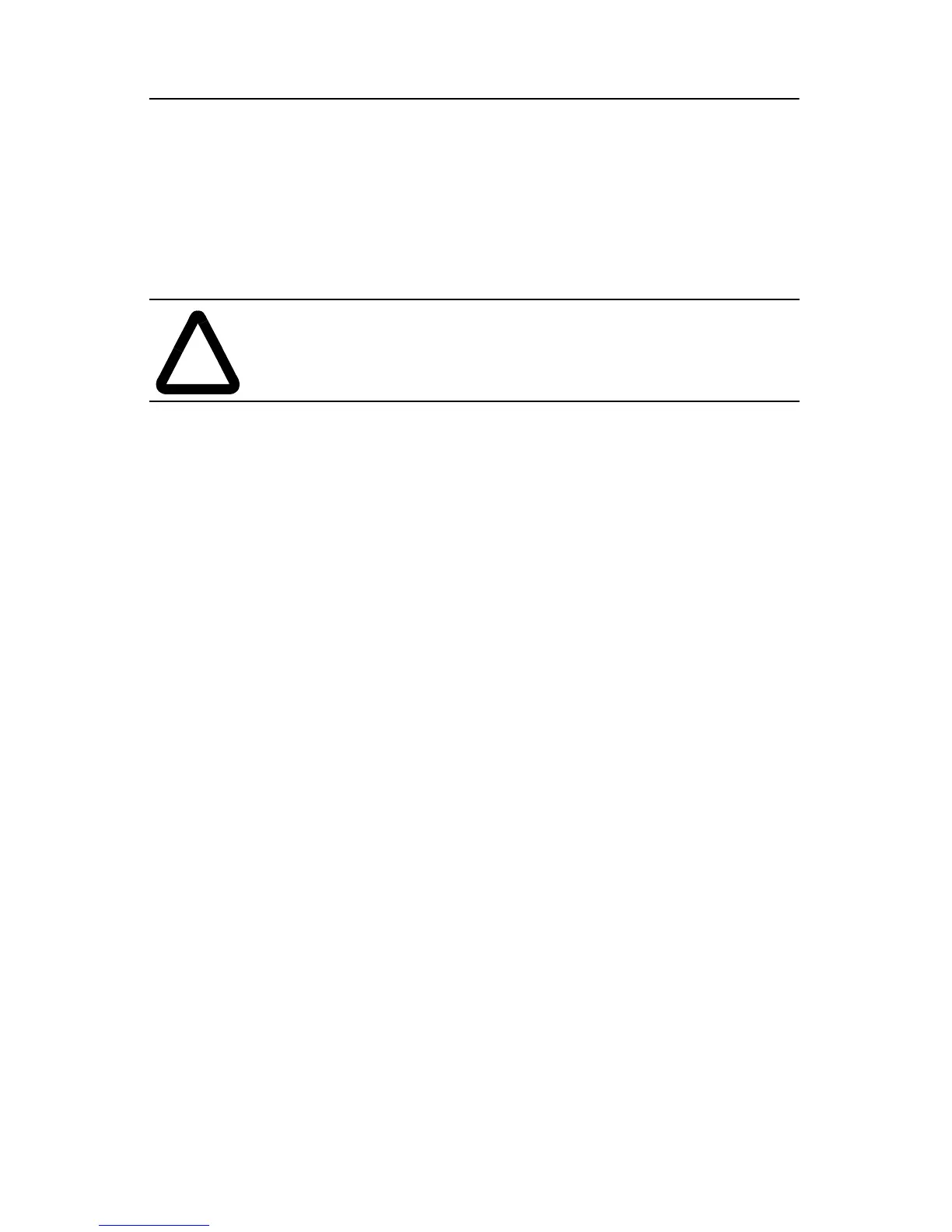30 Discrete I/O Modules
Publication 1746-IN005A-US-P
Octal Label Kit Installation (for PLC Processors Only)
The octal label kit consists of an octal filter label and a door label. Use these octal
labels to replace the decimal labels that are attached to the I/O modules. The octal
label kit is included with the I/O modules and can also be obtained through your
Allen-Bradley distributor.
Applying the Octal Filter Label
1. Remove the octal filter label from its paper carrier.
2. Align the octal filter label numbers horizontally to the module color bar and
over the decimal filter numbers.
3. Apply the octal label to the filter.
4. Press firmly to ensure proper adhesion of the label.
Applying the Octal Door Label
1. Remove the octal door label from its paper carrier.
2. Align the octal label directly over the decimal door label on the inside of the
door.
3. Press firmly to ensure proper adhesion of the label.
!
ATTENTION: Do not touch or remove the terminal block when
the SLC 500 system is powered. Contact with ac line potential
may cause injury to personnel.
