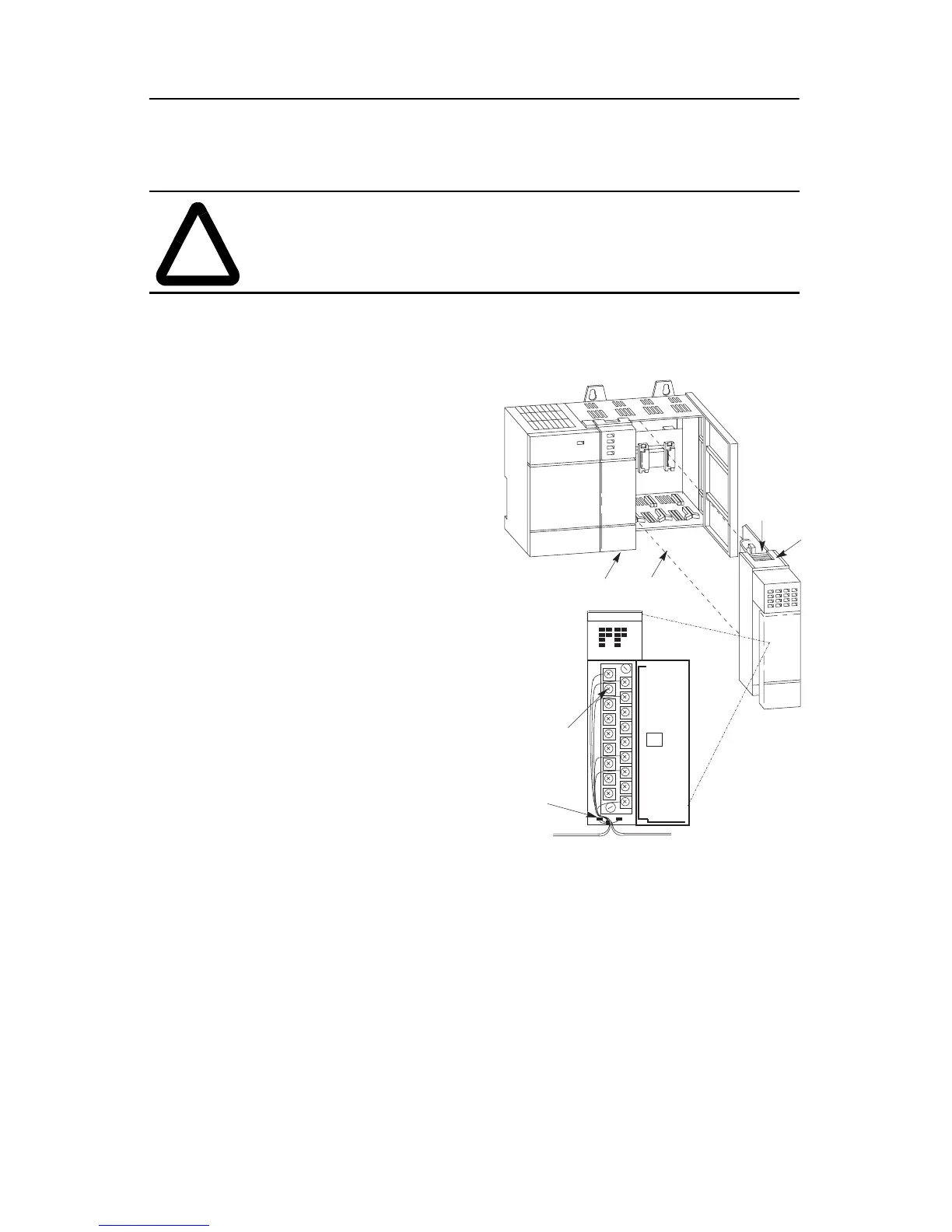6 Discrete I/O Modules
Publication 1746-IN005A-US-P
Installation
!
ATTENTION: Never install, remove, or wire modules with
power applied to chassis.
IMPORTANT: The first slot of the chassis is reserved for the processor or the
1747-ASB module.
Slot 1
A
B
D
C
max. #14 AWG (2 mm
2
)
max. 2 wires per terminal
max. torque: 0.9 Nm (8
in-lbs)
1. D
sconnect power.
2. Align circuit board of
module with chassis card
guide. (A)
3. Slide the module into the
chassis until the bottom tabs
lock into place. (B)
4. Route the wires down and
away from the module,
securing them with the wire
tie. (C)
5. To keep the chassis free
from debris, cover all
unused slots with Card Slot
Filler, catalog number 1746-
N2.
To remove the module,
press and hold the module
release located on each self-
locking tab, and slide the
module out of the chassis
slot. (D)
