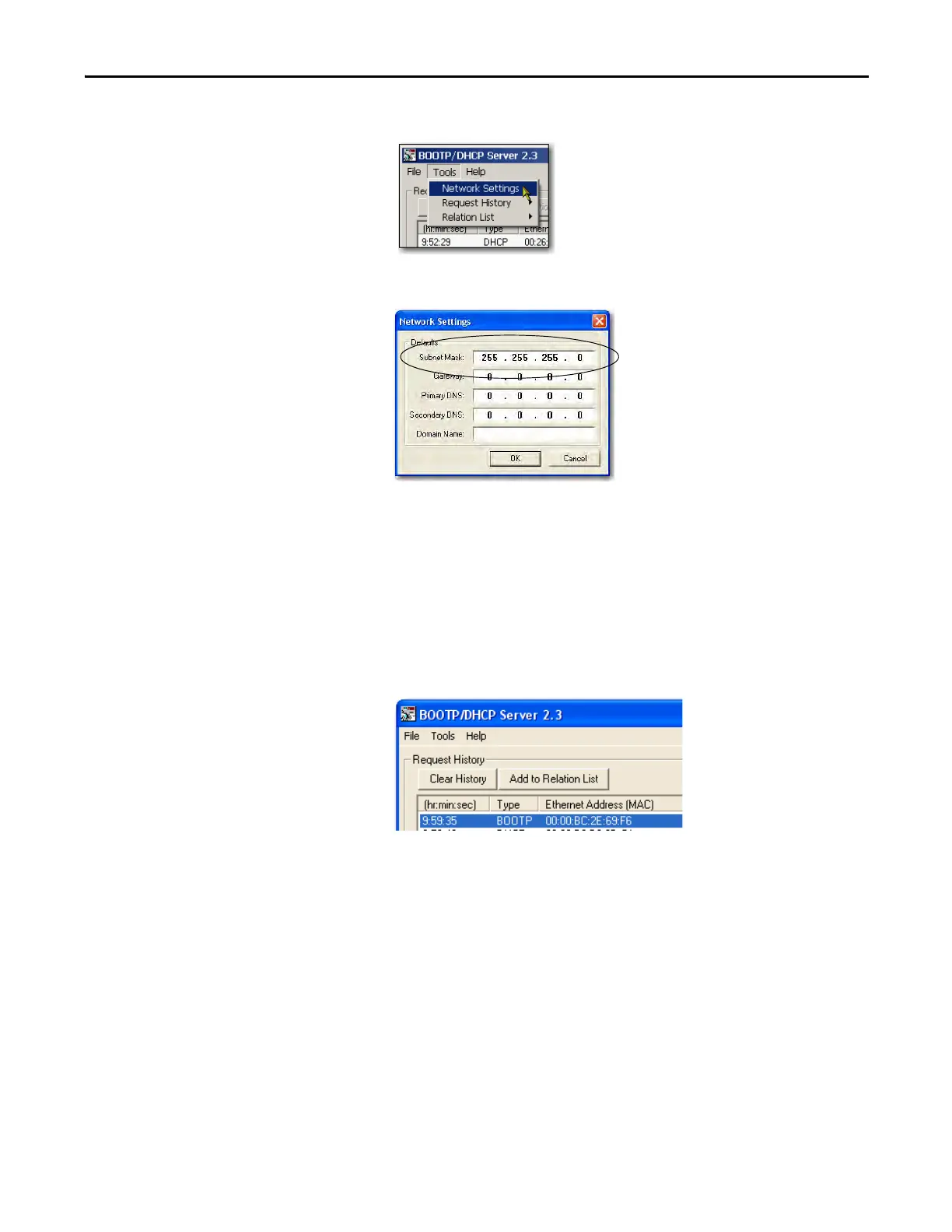Rockwell Automation Publication 1769-UM021G-EN-P - October 2015 81
Complete Software Tasks Required at CompactLogix 5370 Controller Installation Chapter 4
2. From the Tools menu, choose Network Settings.
3. Type the Subnet Mask of the network.
The Gateway address, Primary or Secondary DNS address, and Domain
Name fields are optional.
4. Click OK.
The Request History panel appears with the hardware addresses of all
devices that issue BOOTP requests. This process can take some time to
complete.
5. Select the appropriate module.
