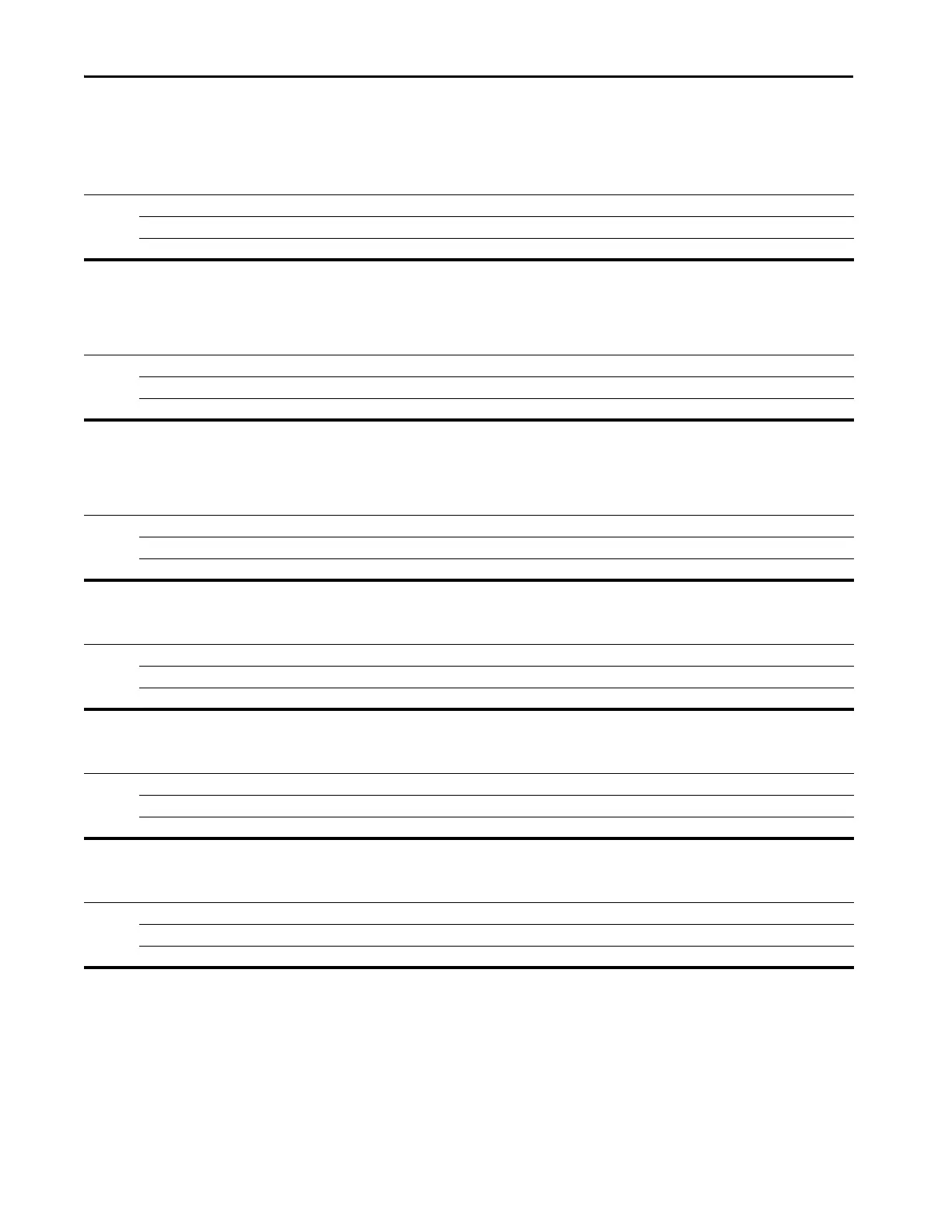100 Rockwell Automation Publication 22C-UM001J-EN-E - January 2017
Chapter 3 Programming and Parameters
R241 [Aux 1 Start Freq]
R244 [Aux 2 Start Freq]
R247 [Aux 3 Start Freq]
Sets the frequency that causes the next available auxiliary motor to turn on.
Values Default: 50.0 Hz
Min/Max: 0.0/320.0 Hz
Display: 0.1 Hz
R242 [Aux 1 Stop Freq]
R245 [Aux 2 Stop Freq]
R248 [Aux 3 Stop Freq]
Sets the frequency that causes the next running auxiliary motor to turn off.
Values Default: 25.0 Hz
Min/Max: 0.0/320.0 Hz
Display: 0.1 Hz
R243 [Aux 1 Ref Add]
R246 [Aux 2 Ref Add]
R249 [Aux 3 Ref Add]
Sets the amount to add to the PID reference once the next auxiliary motor is turned on to compensate for a drop in the pipe due to the increased flow in a typical pump system.
Values Default: 0.0%
Min/Max: 0.0/100.0%
Display: 0.1%
R250 [Aux Start Delay]
Sets the delay time before turning on the next auxiliary motor once the output frequency has risen above the value set in [Aux X Start Freq].
Values Default: 5.0 Secs
Min/Max: 0.0/999.9 Secs
Display: 0.1 Secs
R251 [Aux Stop Delay]
Sets the delay time before turning off the next running auxiliary motor once the output frequency has dropped below the value set in [Aux X Stop Freq].
Values Default: 3.0 Secs
Min/Max: 0.0/999.9 Secs
Display: 0.1 Secs
R252 [Aux Prog Delay]
Sets the time delay between connecting the drive controlled motor contactor and running the drive controlled motor and starting the auxiliary motor control.
Values Default: 0.50 Secs
Min/Max: 0.00/60.00 Secs
Display: 0.01 Secs
