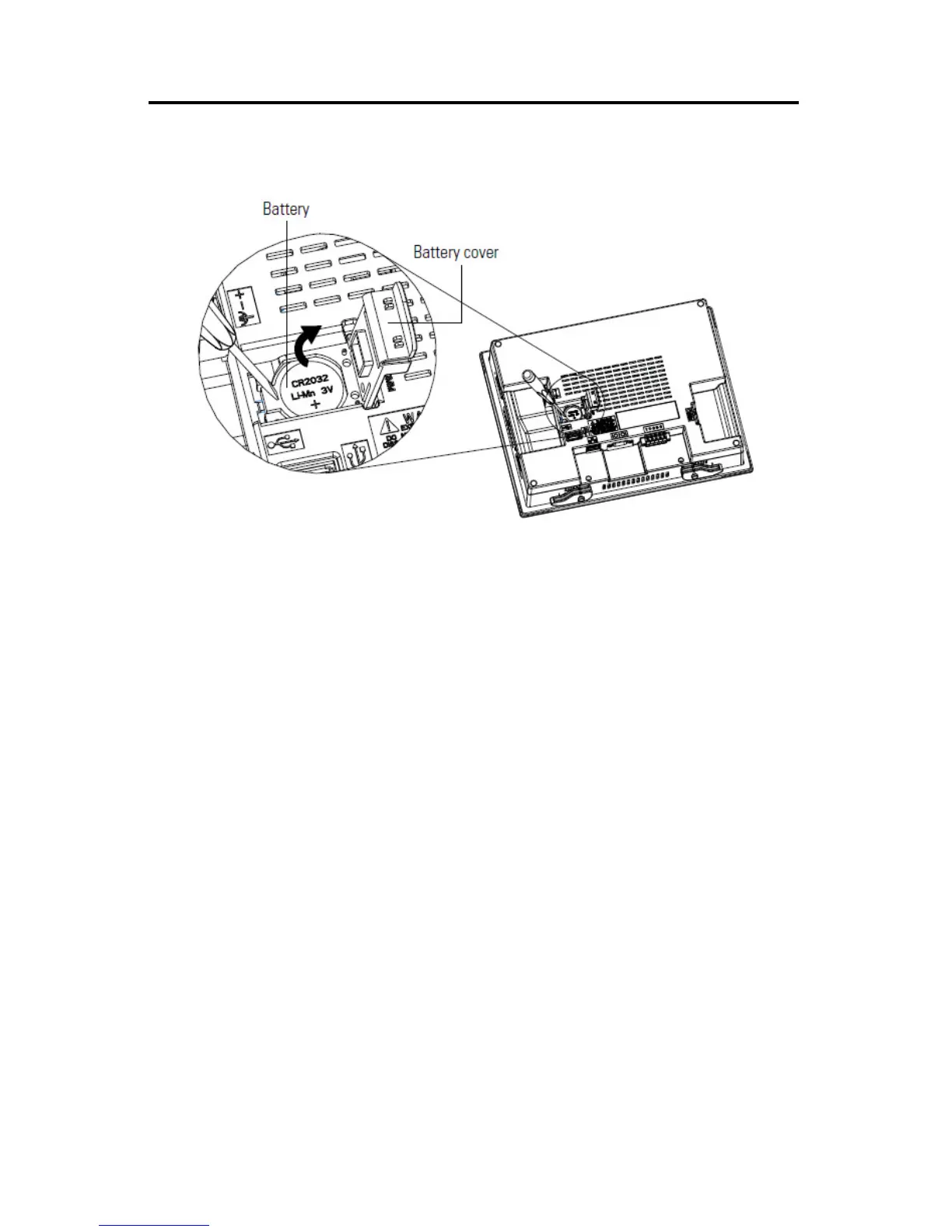12 Rockwell Automation Publication 2711P-IN009J-EN-P - December 2017
Battery Replacement
3. Lift the battery from the battery compartment. If necessary, use a small, flat object, such
as a flat-tip screw driver, to lift the battery from the compartment.
4. Insert the new battery with the positive polarity (+) facing up.
5. Close the battery cover and push the end in until you hear a click.
