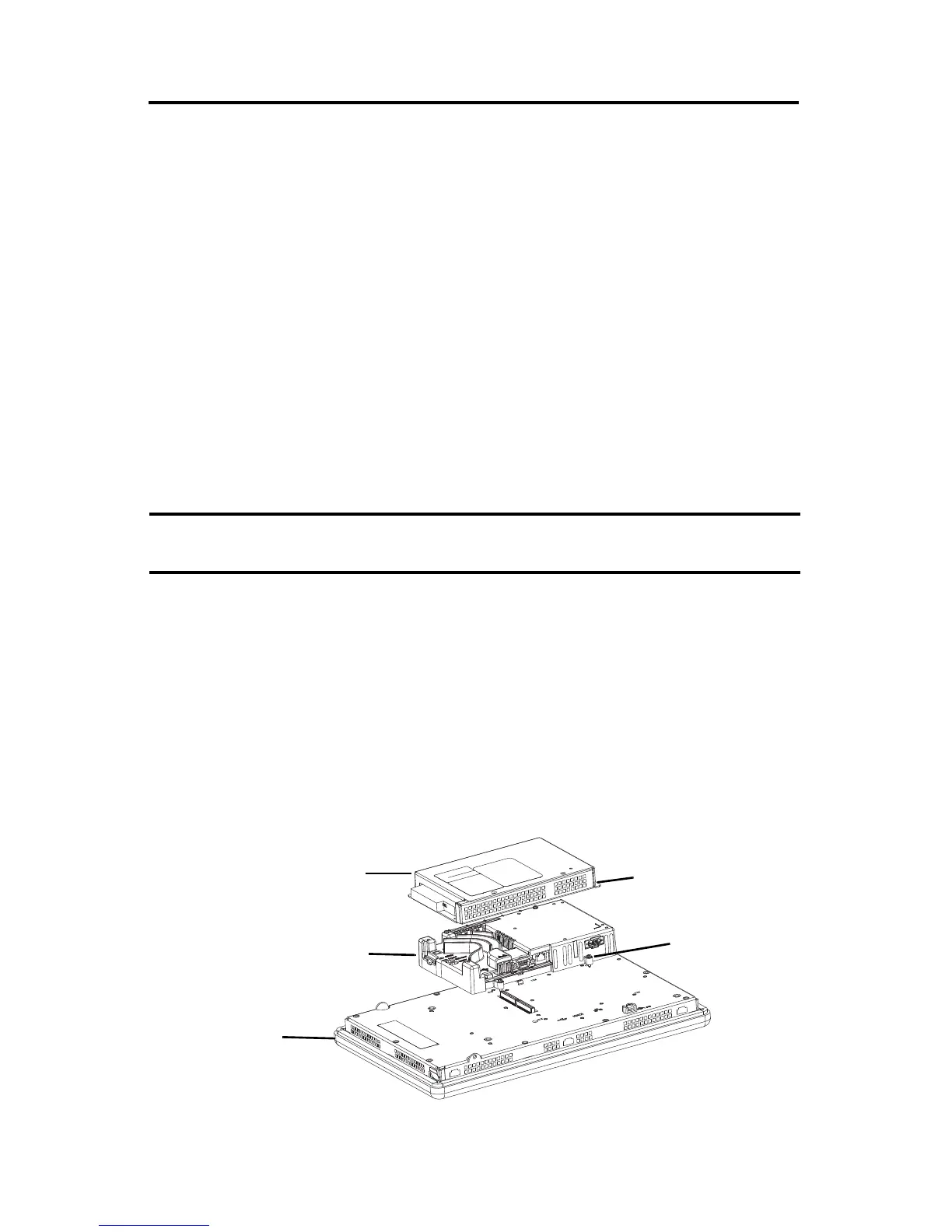4 Rockwell Automation Publication 2711P-IN009J-EN-P - December 2017
Battery Replacement
About This Publication
This document provides information on how to replace the lithium battery, catalog number
2711P-RY2032, in these devices:
• 2711P PanelView™ Plus, 700 to 1500 terminals
• 2711C PanelView Component, C400, C600, and C1000 terminals
• 2711P PanelViewPlus 6, 400 and 600 terminals
• 2711PC PanelView Plus 6, Compact 400, 600, and 1000 terminals
• 2711P PanelView Plus 7, Standard terminals
• 2711P PanelView Plus 7, Performance terminals
• 2711P PanelView 5500 terminals
• 2715P PanelView 5510 terminals
• 2713P PanelView 5310 terminals
• 2711R PanelView 800 terminals
Replace Battery in PanelView Plus Terminals
Follow these steps to replace the battery in the logic module of any PanelView Plus terminal with
a 700 to 1500 display.
1. Disconnect power from the terminal.
2. Disconnect all power and communication cables.
3. Detach the communication module, if attached, from the logic module by removing the
four screws.
4. Loosen the captive screws that secure the logic module to the display module and
carefully lift the logic module away from the back of the display.
IMPORTANT Use only replacement battery catalog number 2711P-RY2032, or an equivalent CR2032 lithium
coin cell battery, in these products.
Logic Module
Communication Module
Screw
Captive Screw
Display Module
