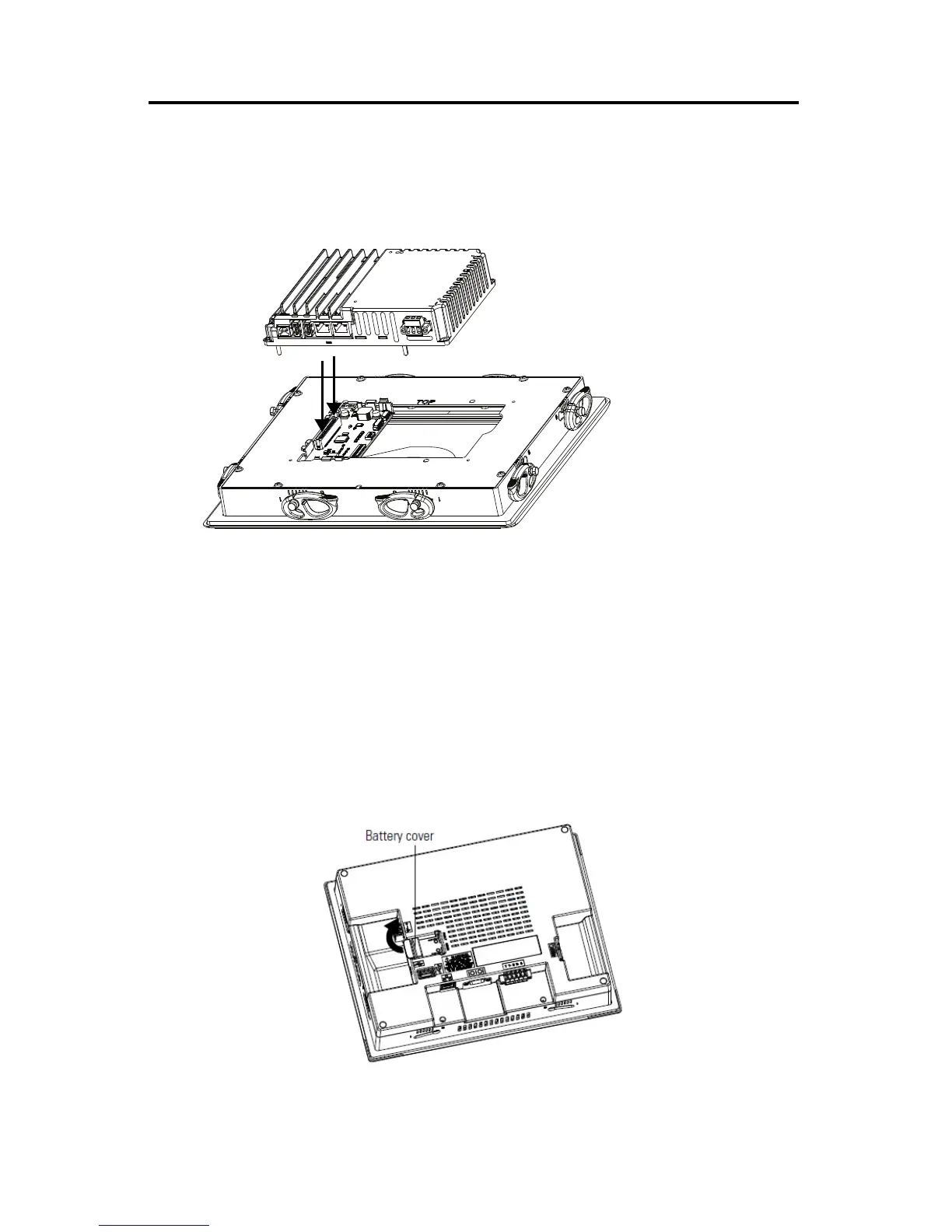Rockwell Automation Publication 2711P-IN009J-EN-P - December 2017 11
Battery Replacement
5. Remove the battery by lifting the side of the battery.
6. Insert the new battery with the positive (+) polarity facing up.
7. Reattach the logic module by aligning the connector on the bottom of the logic module
with the connector on the back of the display module.
8. Push down on the logic module and make sure that it is fully seated.
9. Tighten the screws to a torque of 0.68…0.90 N•m (6…8 lb•in).
Replace Battery in PanelView 800 Terminals
Follow these steps to replace the battery in PanelView 800 terminals.
1. Disconnect power from the terminal.
2. Lift the battery compartment cover.
