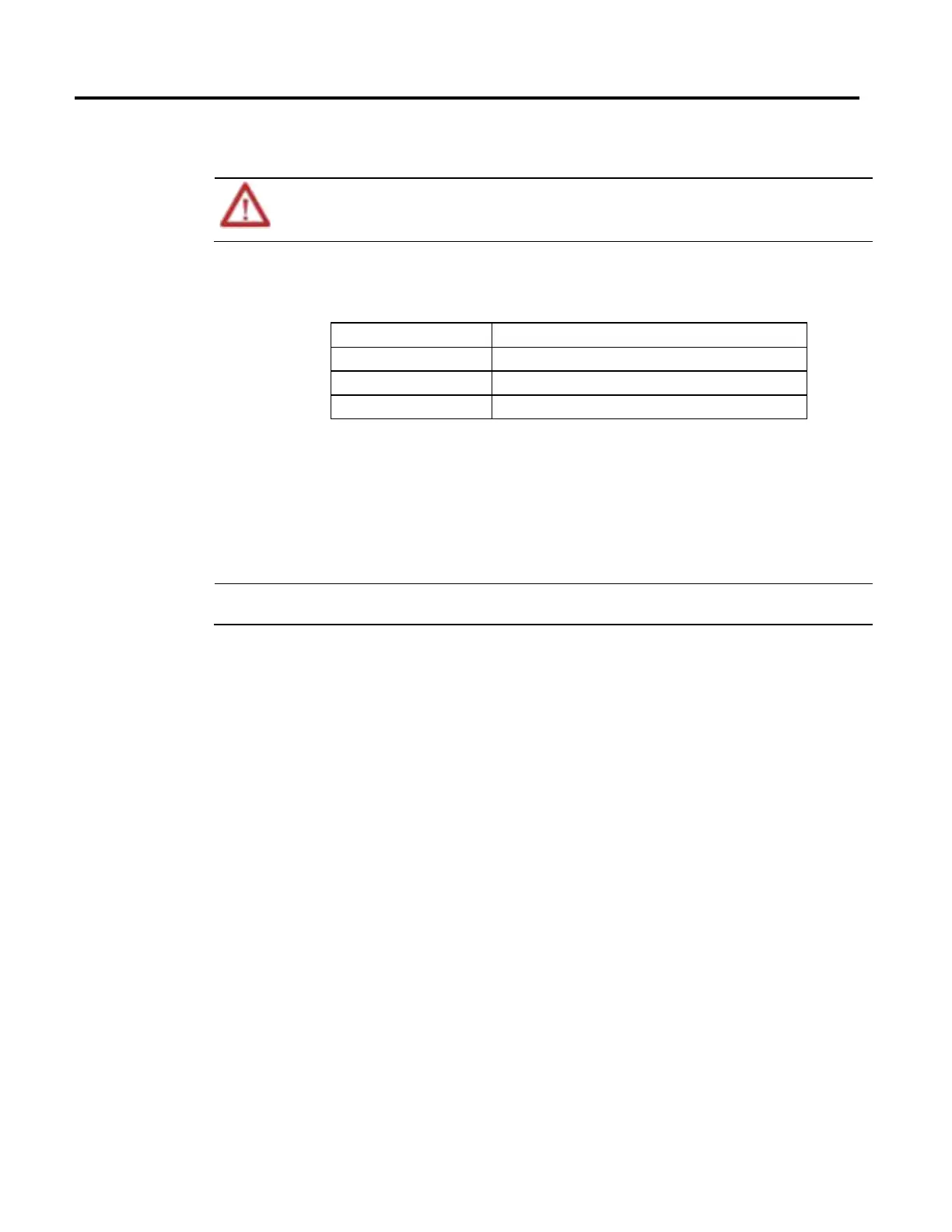Motion Error Codes, faults, and attributes
612 Rockwell Automation Publication MOTION-RM002H-EN-P-February 2018
Revision 16 or later
Leave bit 0 of the DynamicsConfigurationBits attribute for the axis turned ON. Otherwise, this corrective action will not work.
For more information. Use the following path:
Help >Index>GSV/SSV Objects>Axis>Dynamics Configuration Bits
Revision 16 and later lets you increase the deceleration jerk of an Motion Action
Stop (MAS) instruction to get a quicker stop.
If the Jerk Units Are
Then Make This Change to the Decel Jerk
% of Time Reduce the % of Time on the Decel Jerk
% of Maximum Increase the % of Maximum on the Decel Jerk
Units per sec
3
Increase Units per sec
3
on the Decel Jerk
Why does my axis overshoot its target speed?
While an axis is accelerating, you try to stop the axis or change its speed. The axis
keeps accelerating and goes past its initial target speed.
Eventually, it starts to decelerate.
Important: Revision 16 improved how the controller handles changes to an S-curve profile. For more information. Use the following path:
Help >Index>GSV/SSV Objects>Axis>Dynamics Configuration Bits.
Example
You start a Motion Axis Jog (MAJ) )instruction. Before the axis gets to its target
speed, you try to stop it with another Motion Axis Jog (MAJ) instruction.
The speed of the second instruction is set to zero. The axis continues to speed up
and overshoots its initial target speed. Eventually, it slows to a stop.
