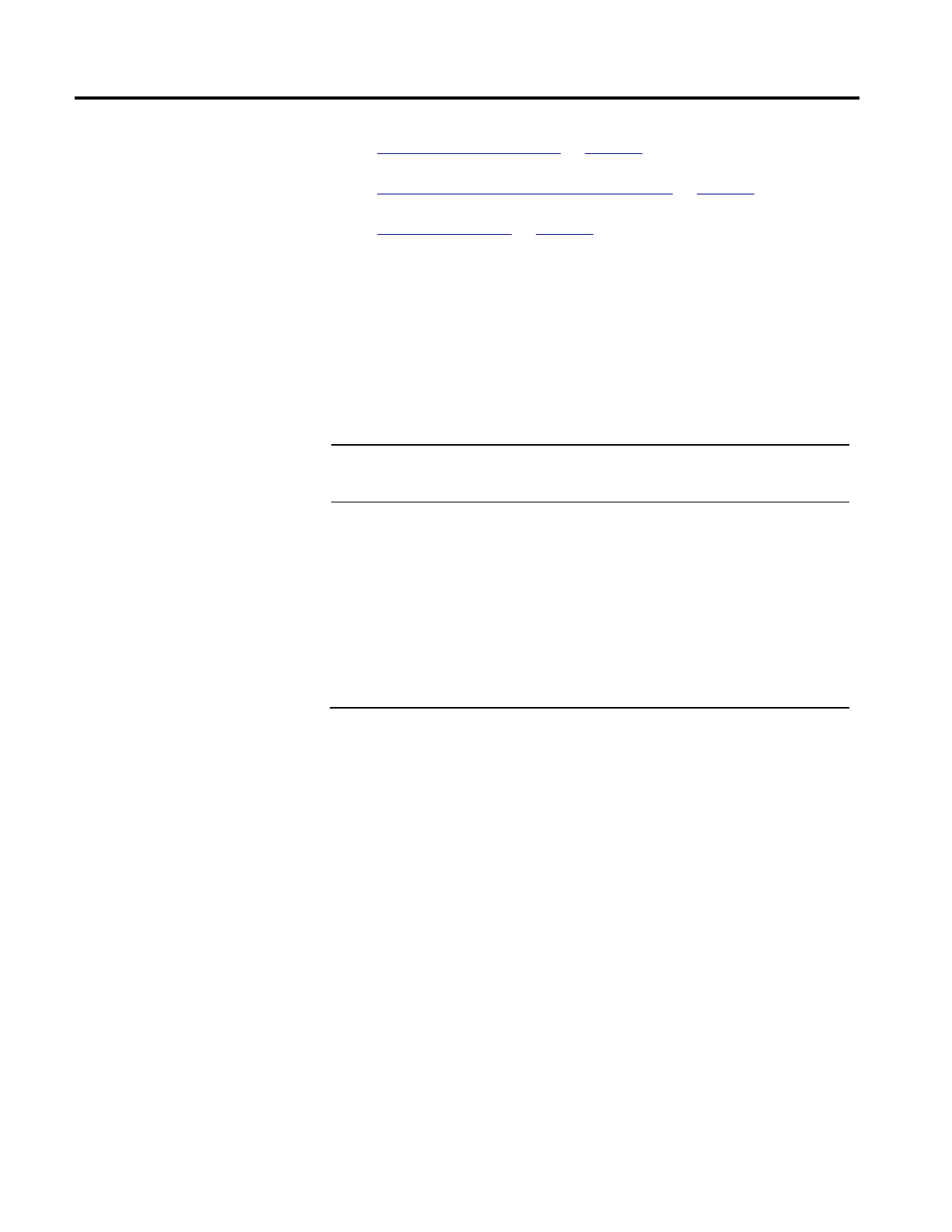Multi-Axis Coordinated Motion Instructions
Rockwell Automation Publication MOTION-RM002H-EN-P-February 2018 437
Motion Error Codes (.ERR) on page 557
Multi-Axis Coordinated Motion Instructions on page 345
Common Attributes on page 663
This information applies to the CompactLogix 5370, ControlLogix 5570,
Compact GuardLogix 5370, GuardLogix 5570, Compact GuardLogix 5380,
CompactLogix 5380, CompactLogix 5480, ControlLogix 5580, and GuardLogix
5580 controllers.
Use the MCLM instruction to start a single or multi-dimensional linear
coordinated move for the specified axes within a Cartesian coordinate system. You
can define the new position as absolute or incremental.
Important:
Tags used for the motion control attribute of instructions should only be used once. Re-use of the
motion control tag in other instructions can cause unintended operation. This may result in damage
to equipment or personal injury.
Important:
Risk of Velocity and/or End Position Overshoot
If you change move parameters dynamically by any method, that is by changing move dynamics
(MCD or MCCD) or by starting a new instruction before the last one has completed, be aware of the
risk of velocity and/or end position overshoot.
A Trapezoidal velocity profile can overshoot if maximum deceleration is decreased while the move
is decelerating or is close to the deceleration point.
An S-curve velocity profile can overshoot if:
maximum deceleration is decreased while the move is decelerating or close to the deceleration
point; or
maximum acceleration jerk is decreased and the axis is accelerating. Keep in mind, however, that
jerk can be changed indirectly if it is specified in % of time.
Motion Coordinated Linear
Move (MCLM)
