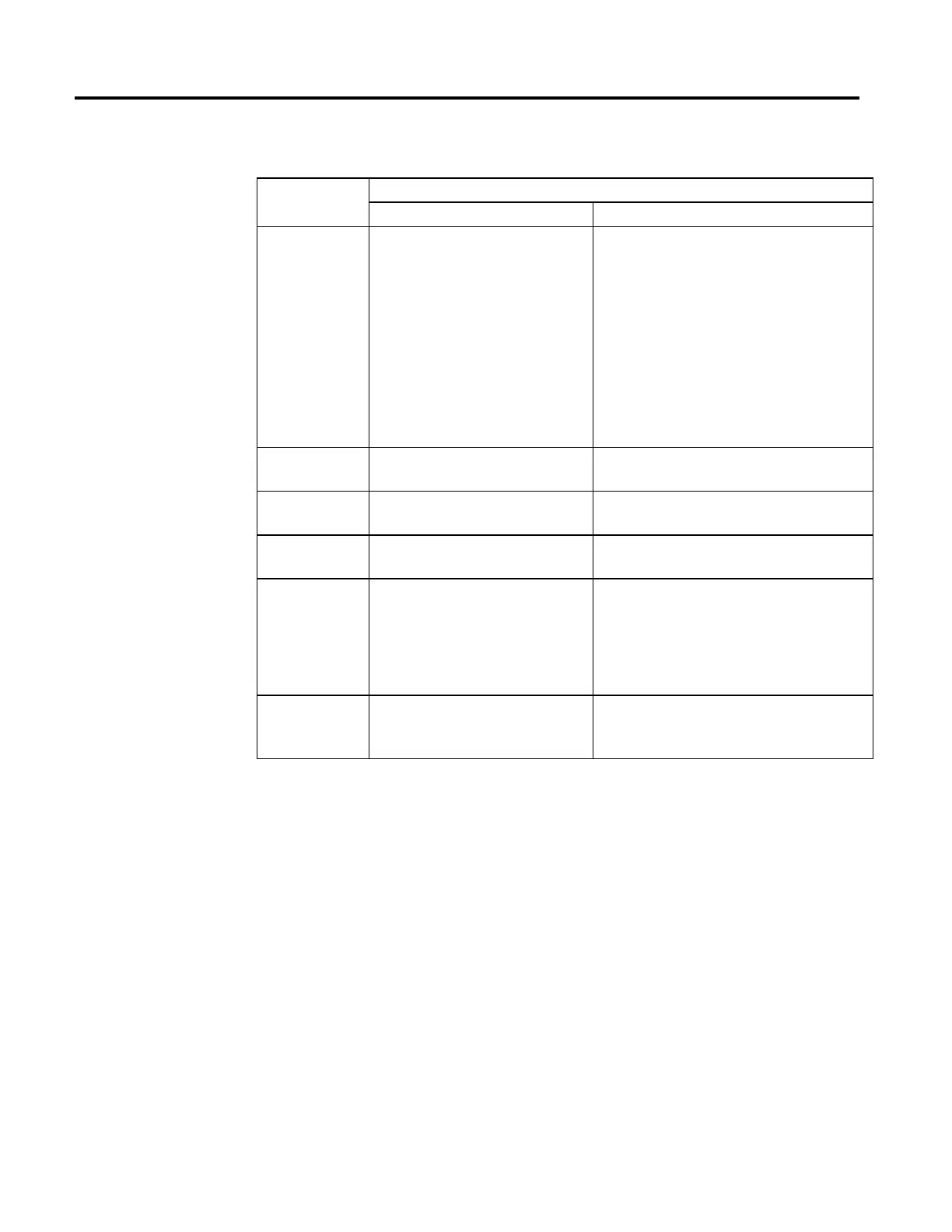Rockwell Automation Publication MOTION-RM002H-EN-P-February 2018 87
Structured Text
This Operand Has These Options Which You
Enter as Text Or Enter as a Number
Stop Type all
jog
move
gear
home
tune
test
timecam
positioncam
masteroffsetmove
directcontrol
0
1
2
3
4
5
6
7
8
9
10
Change Decel no
yes
0
1
Decel Units Units per sec
2
%ofmaximum
0
1
Change Decel Jerk no
yes
0
1
Decel Jerk no enumeration
You must always enter a value for the Decel Jerk operand. This
instruction only uses the value if the Profile is configured as
S-curve.
Decel Jerk is the deceleration jerk rate of the axis.
Use this value to get started.
Decel Jerk = 100 % of Time (2)
Jerk Units unitspersec
3
% of Maximum
% of Time
0
1
2
See Structured Text Syntax for more information on the syntax of expressions
within structured text.
