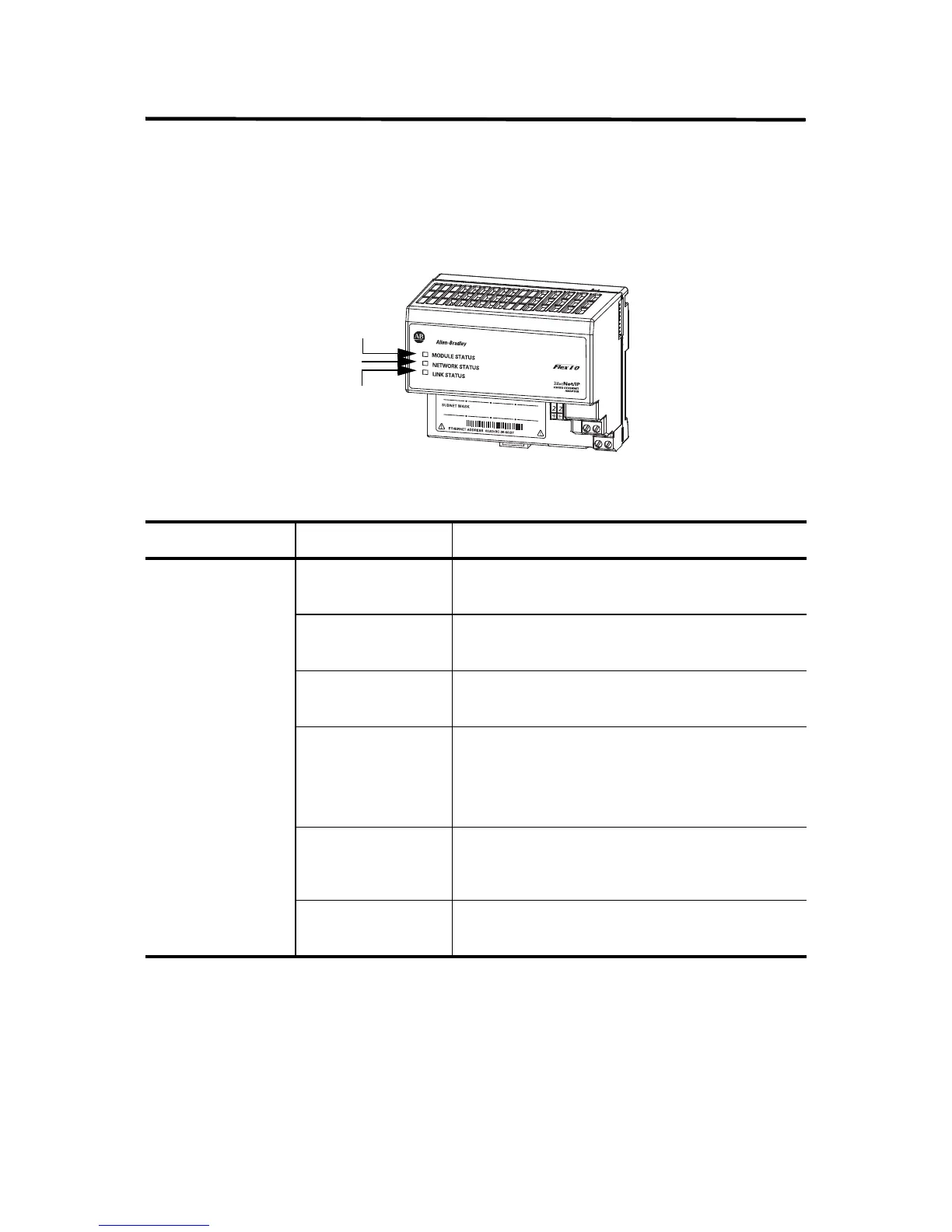Rockwell Automation Publication 1794-IN082D-EN-P - January 2019 15
FLEX I/O EtherNet/IP Adapters
Indicators
The faceplate of the 1794-AENT adapter is provided with three
bicolor indicators.
Module Status Indicators
Indicator Status
Description
Module Status
indicator
Off –
no power
Adapter does not have 24V DC power.
Make sure power is being supplied to the adapter.
Flashing green –
standby
Adapter not configured.
Configure adapter.
Green – operational
Adapter operating correctly.
No action required.
Flashing red – minor
fault
A recoverable fault has been detected.
This could be caused by an incorrect or inconsistent
configuration.
Check configuration and reconfigure as needed.
Red –
major fault
An unrecoverable fault has been detected.
Recycle power to the adapter. If this does not clear the
fault, replace the adapter.
Flashing red and green
– self test
Adapter performing power-up self test.
Wait until completed.
Module status
Network status
Link status
