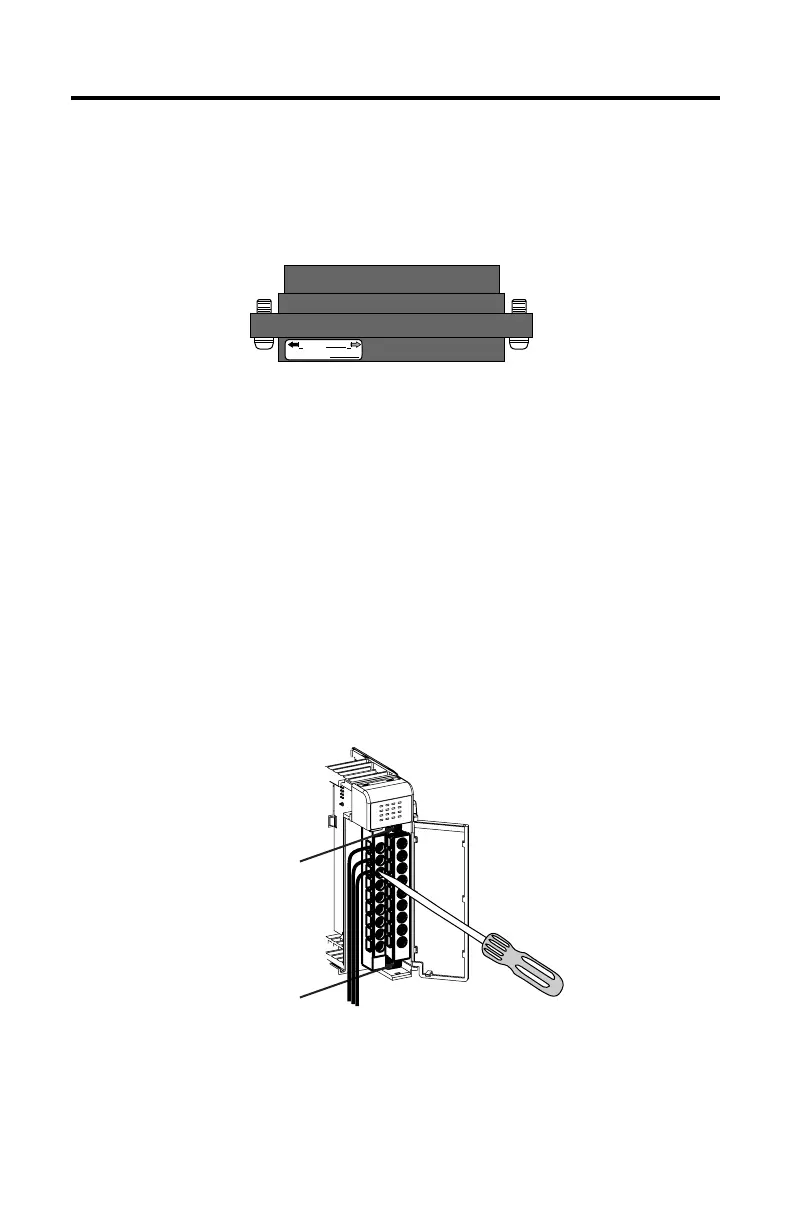10 Compact 32-point Solid-state 24V dc Source Output Module
Publication 1769-IN031A-EN-P - April 2003
A removable write-on label is included with the module. Remove the label from the
door, mark the identification of each terminal with permanent ink, and slide the
label back into the door. Your markings (ID tag) will be visible when the module
door is closed.
Removing the Finger-safe Terminal Block
When wiring field devices to the module, it is not necessary to remove the terminal
block. If you remove the terminal block, use the write-on label on the side of the
terminal block to identify the module slot lcation and type. RTB position can be
indicated by circling either the ‘R’ for right side or ‘L’ for left side.
To remove the terminal block, loosen the upper and lower retaining screws. The
terminal block will back away from the module as you remove the screws. When
replacing the terminal block, torque the retaining screws to 0.46 Nm (4.1 in-lbs).
Wiring the Finger-safe Terminal Block
When wiring the terminal block, keep the finger-safe cover in place.
1. Loosen the terminal screws to be wired.
R SLOT# L
MODULE TYPE
30517-M
wiring the
finger-safe terminal
block
upper retaining screw
lower retaining screw
