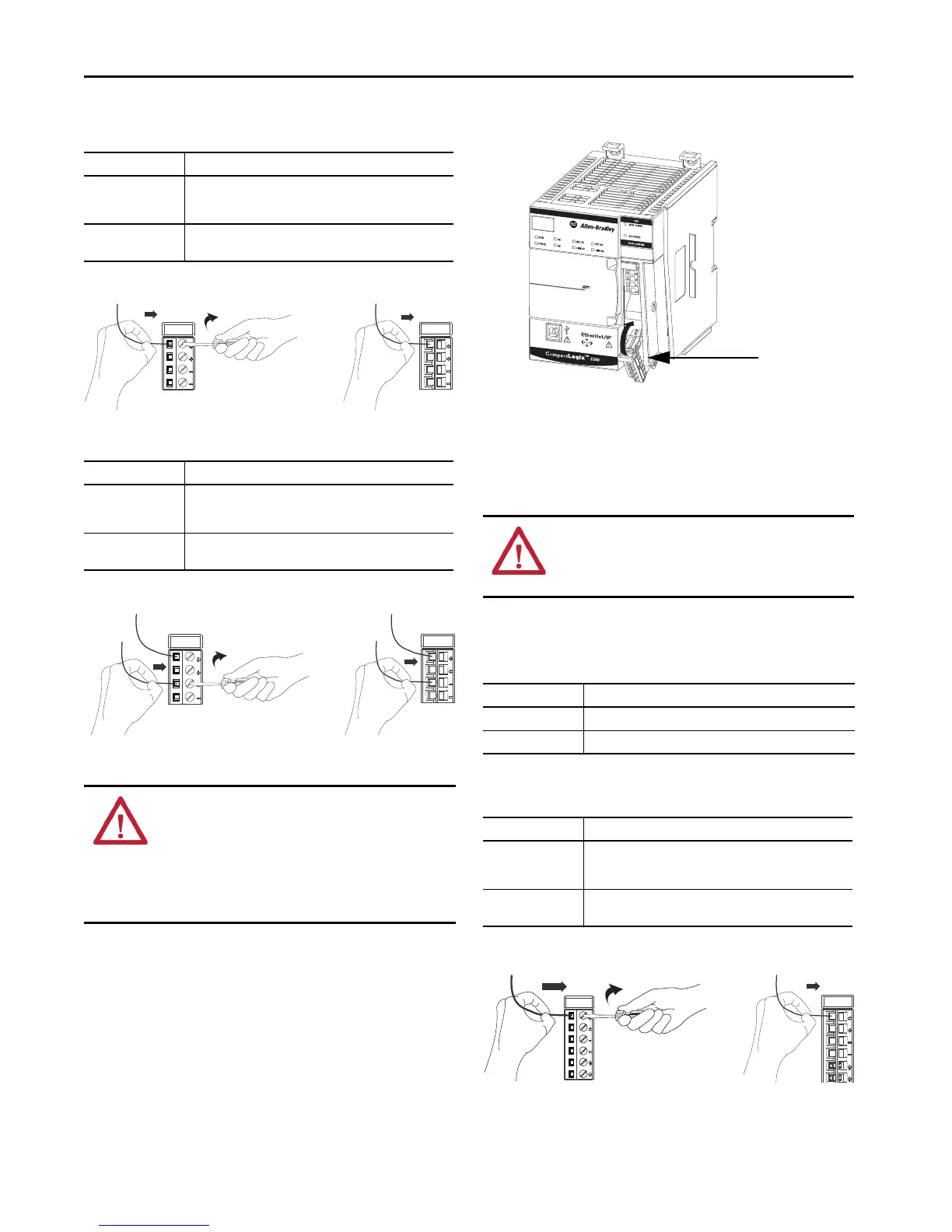Rockwell Automation Publication 5069-IN013D-EN-P - April 2018 9
CompactLogix 5380 Controllers
3. Connect the 24V DC(+) wire from the external power supply
to the first MOD(+) terminal.
4. Connect the 24V DC(—) wire from the external power supply
to the first MOD(—) terminal.
Install the SA Power RTB
1. Hook the bottom of the SA power RTB on the controller.
2. Push the RTB against the controller until you hear a click.
3. Push the RTB handle against the RTB until you hear a click.
Connect SA DC Power
Before you connect an external DC power source to the SA power
RTB, make sure that the SA power source is adequately sized.
1. Confirm that MOD power and SA power sources are
turned off.
2. Strip insulation from the wires that you connect to the RTB.
3. Connect the DC(+) wire from the external DC power supply
to the first SA(+) terminal.
RTB Type Action
Screw
1. Insert the wire into the terminal.
2. Turn the screwdriver to close the terminal on the wire. Torque the
screw to 0.4 N•m (3.5 lb•in).
Spring
Push the wire into the terminal.
If necessary, you can crimp a wire ferrule on the wire and insert it.
RTB Type Action
Screw
1. Insert the wire into the terminal.
2. Turn the screwdriver to close the terminal on the wire. Torque the
screw to 0.4 N•m (3.5 lb•in).
Spring
Push the wire into the terminal.
If necessary, you can crimp a wire ferrule on the wire and insert it.
WARNING: If you connect or disconnect the Removable Terminal
Block (RTB) with power applied, an electrical arc can occur. This
could cause an explosion in hazardous location installations.
The Removable Terminal Block (RTB) does not support "Removal
and Insertion Under Power" (RIUP) capability. Do not connect or
disconnect the Removable Terminal Block (RTB) while power is
applied. Be sure that power is removed before proceeding.
5069-RTB4-SPRING RTB5069-RTB4-SCREW RTB
5069-RTB4-SCREW RTB 5069-RTB4-SPRING RTB
WARNING: If you connect or disconnect wiring while the field-
side power is on, an electrical arc can occur. This could cause an
explosion in hazardous location installations. Be sure that power is
removed or the area is nonhazardous before proceeding.
RTB Type Action
Screw Strip12 mm (0.47 in) of insulation from the wires.
Spring Strip 10 mm (0.39 in) of insulation from the wires.
RTB Type Action
Screw
1. Insert the wire into the terminal.
2. Turn the screwdriver to close the terminal on the wire. Torque the
screw to 0.4 N•m (3.5 lb•in).
Spring
Push the wire into the terminal.
If necessary, you can crimp a wire ferrule on the wire and insert it.
MOD Power
SA Power
SA Power RTB
5069-RTB6-SPRING RTB5069-RTB6-SCREW RTB