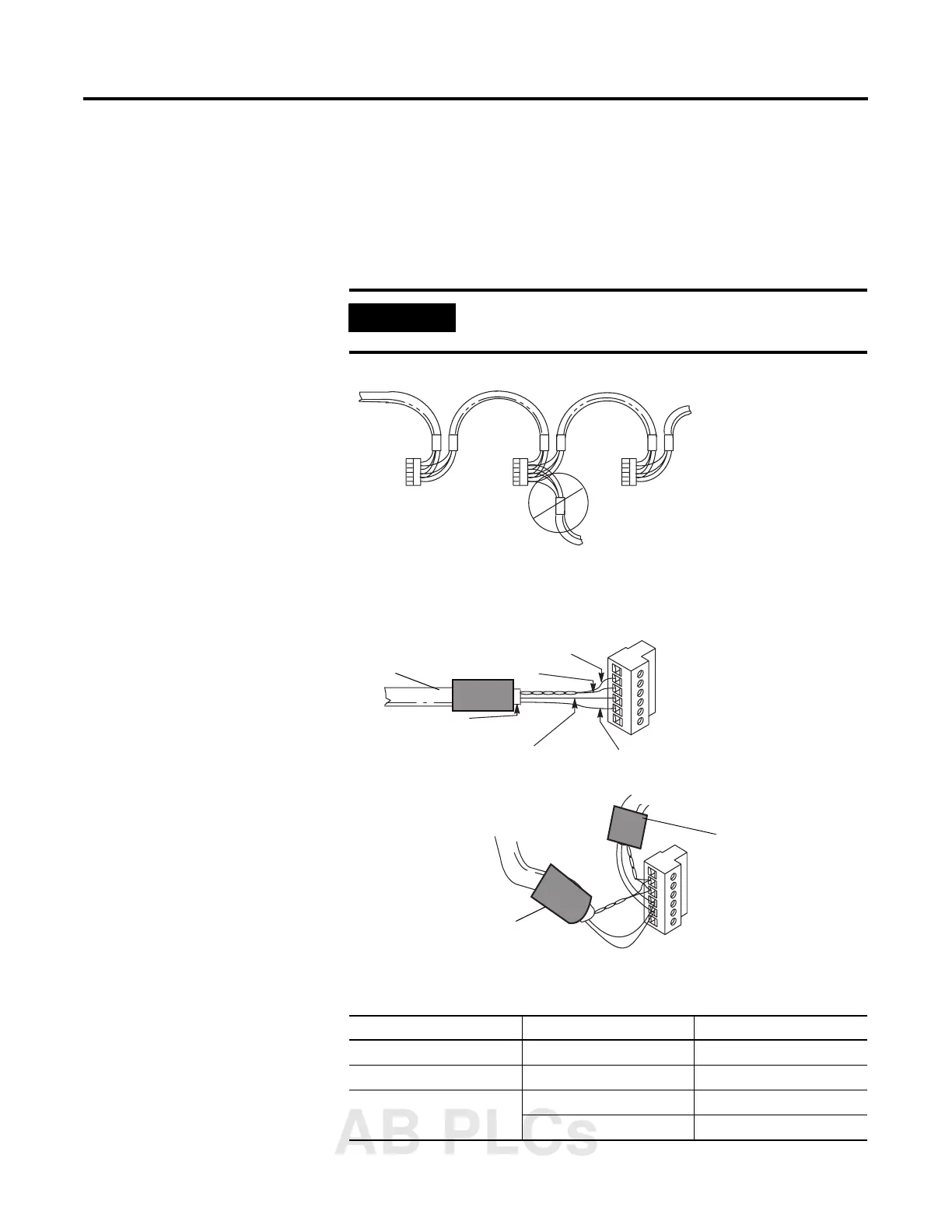Publication 2711P-UM001A-EN-P
Terminal Connections 6-11
DH-485 Network Port Wiring
Use these instructions for wiring Belden cable. If you are using
standard Allen-Bradley cables, see the Cable section on page 6-2.
Attaching RS-485 Connector to the Communication Cable
Attach the connector to the Belden #3106A or #9842 Cable as shown
below.
The table below shows connections for Belden #3106A.
IMPORTANT
A daisy-chained network is recommended. We do
not recommend the following.
For this Wire/Pair Connect this Wire To this Terminal
Shield/Drain Non-jacketed Terminal 2 - Shield
Blue Blue Terminal 3 - (Common)
White/Orange White with Orange Stripe Terminal 4 - (Data B)
Orange with White Stripe Terminal 5 - (Data A)
Belden
#3106A or
#9842
Belden
#3106A or
#9842
Belden
#3106A or
#9842
Connector
Connector
Connector
Incorrect
Orange with White Stripes
White with Orange Stripes
Shrink Tubing
Recommended
Blue (#3106A) or
Blue with White Stripes (#9842)
Drain Wire
6 Terminal
5 A
4 B
3 Common
2 Shield
1 Chassis Ground
Single Cable Connection
to Previous Device
to Successive Device
Multiple Cable Connection
Ferrite
Ferrite
Ferrite
AB PLCs