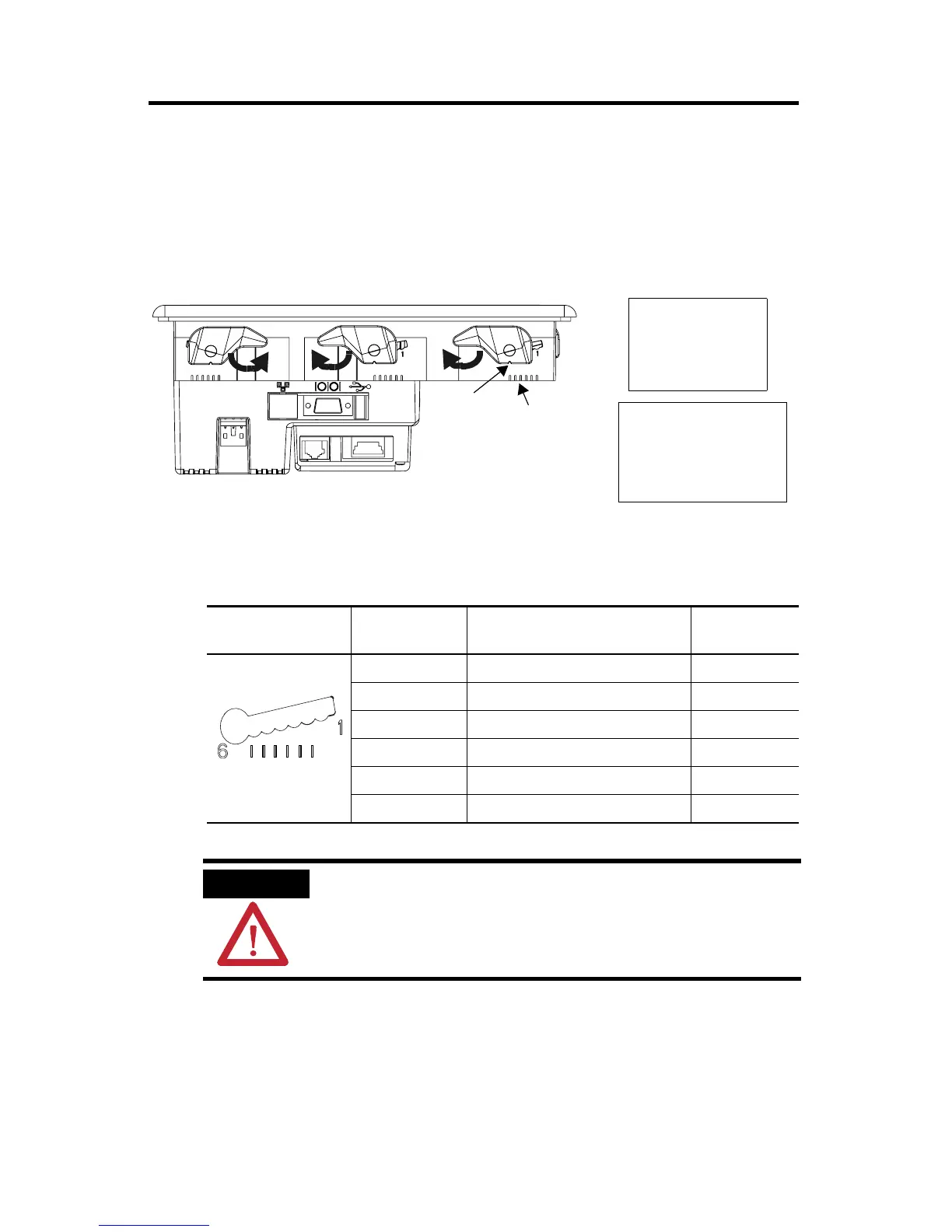12 PanelView Plus and PanelView Plus Compact 400 and 600 Terminals
Publication 2711P-IN002G-EN-P - November 2009
7. When all levers are in place, slide each lever an additional notch or two until you hear
a click.
8. Rotate each lever in the direction indicated until it is in the final latch position.
Follow the latching sequence for the optimum terminal fit.
Use the table as a guide to provide an adequate gasket seal between the terminal and
the panel.
Terminal Markings
for Alignment
Lever Position Panel Thickness Range Typical Gauge
1 1.52…2.01 mm (0.060…0.079 in.) 16
2 2.03…2.64 mm (0.080…0.104 in.) 14
3 2.67…3.15 mm (0.105…0.124 in.) 12
4 3.17…3.66 mm (0.125…0.144 in.) 10
5 3.68…4.16 mm (0.145…0.164 in.) 8/9
6 4.19…4.75 mm (0.165…0.187 in.) 7
ATTENTION
Follow the instructions to provide a proper seal and to prevent potential
damage to the terminal. Rockwell Automation assumes no responsibility
for water or chemical damage to the terminal or other equipment within
the enclosure because of improper installation.
14
3
2
4 Levers
6 Levers
246
513
Rotate until notch in lever
aligns with proper alignment
mark on terminal.
1
6
Notch
Alignment Marks
1
2
3
4
5
6
