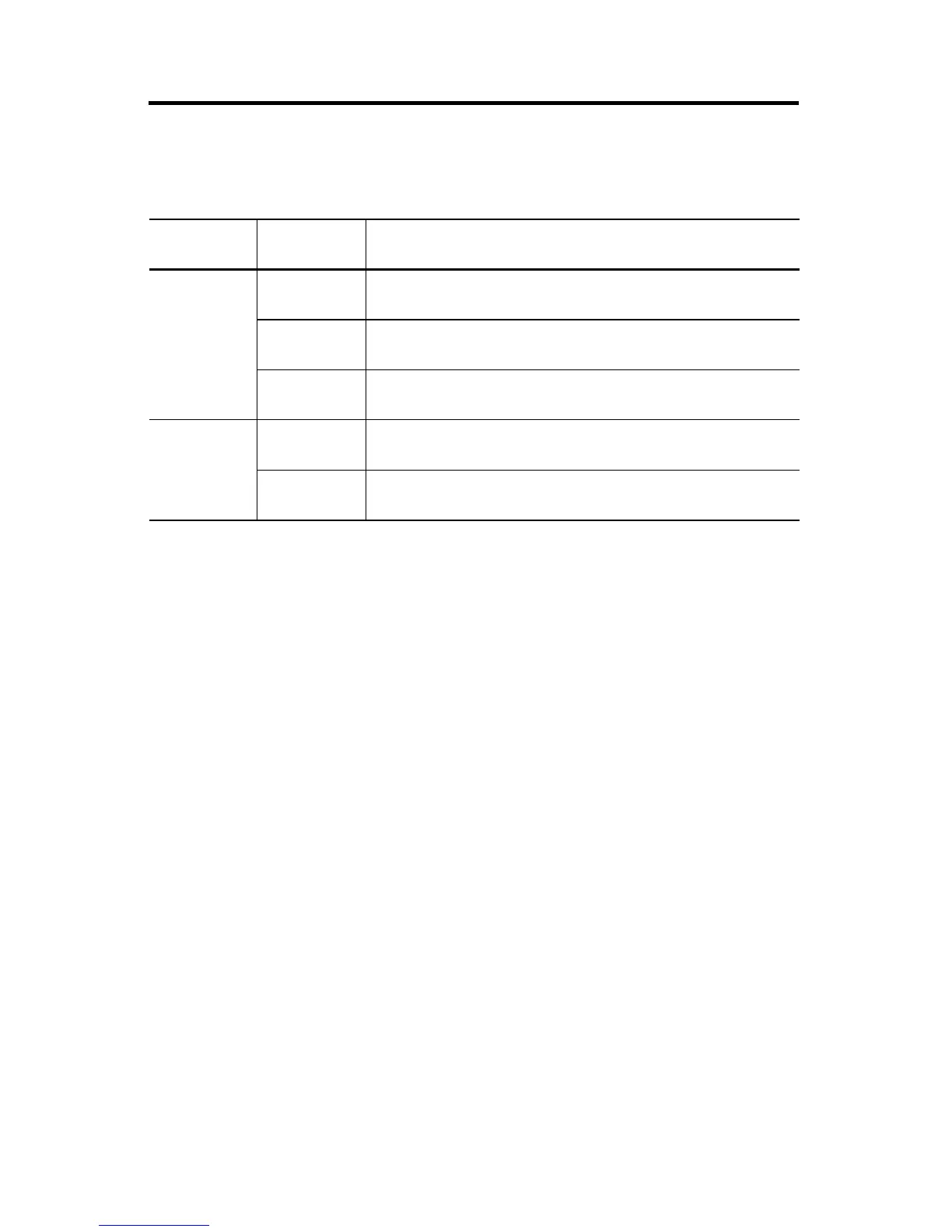22 PanelView Plus and PanelView Plus Compact 400 and 600 Terminals
Publication 2711P-IN002G-EN-P - November 2009
The table shows indicator states if the terminal powers on and stops during startup.
Indicator States If the Terminal Stops During Startup
Fault (Red)
Indicator
Comm (Green)
Indicator
Description
Blinking
(1)
(1)
Blinking red indicates a recoverable error.
Off Last firmware download failed.
Reload firmware using Firmware Upgrade Wizard (FUW) utility.
Blinking EBC boot loader firmware failed or is missing.
Reload firmware using Firmware Upgrade Wizard (FUW) utility.
On Windows CE OS firmware failed or is missing.
Reload firmware using Firmware Upgrade Wizard (FUW) utility.
On
(2)
(2)
Solid red indicates a nonrecoverable or fatal error.
Off Fatal hardware error occurred.
Replace the terminal.
Blinking Fatal hardware error in display.
Replace the terminal.
