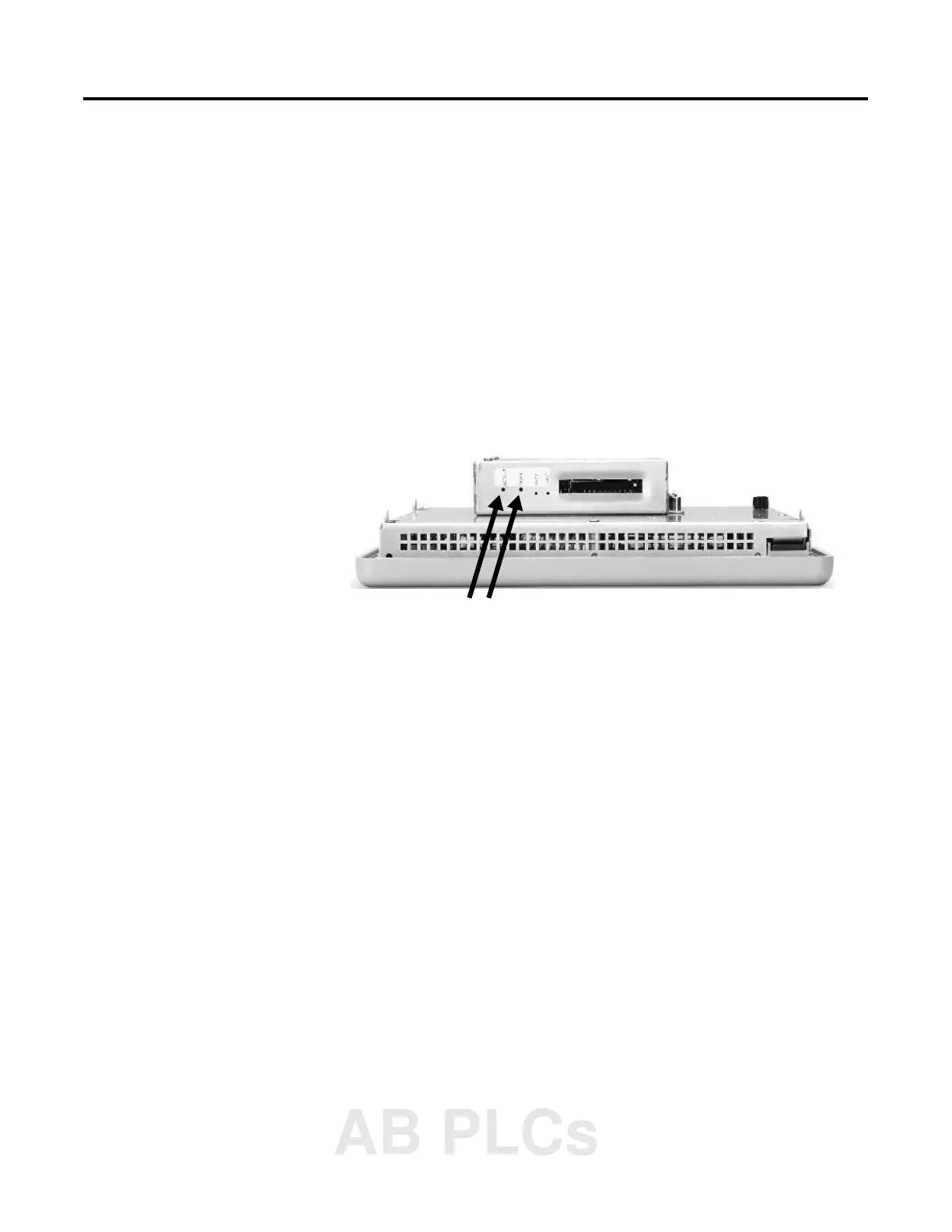Publication 2711P-UM001A-EN-P
Applying Power 3-3
Applying AC Power
Connecting to AC power requires the AC Power Supply
(2711-RSACDIN) that mounts to a DIN Rail. This power supply
converts DC power to AC power and has the following electrical input
ratings:
• 85…264 V ac (47…63 Hz)
• 120 VA maximum
For more information, refer to the installation instructions shipped
with the power supply.
Resetting the Terminal
All PanelView Plus terminals have both a Reset switch and a Default
switch on the side of the logic module.
Reset
Use the RESET switch to restart the terminal without having to
disconnect and reapply power. Insert a thin probe into the hole
marked RESET and press the switch. The terminal will perform a
series of startup tests and run RSView ME or the loaded .MER
application depending on how the terminal is configured.
Default
Safe Mode is a diagnostics mode where the system is reduced to a
known state that allows recovery from a configuration or application
problem. Use the DEFAULT switch with the RESET switch to start the
terminal in Safe Mode. This is a diagnostics mode where the system is
reduced to a known state that allows recovery from a software
problem. Safe Mode ignores all user changes to the system and avoids
any problem that is due to interactions with end-user software or
changes.
For more details on Safe Mode, refer to page 8-12.
Reset
Default
AB PLCs
