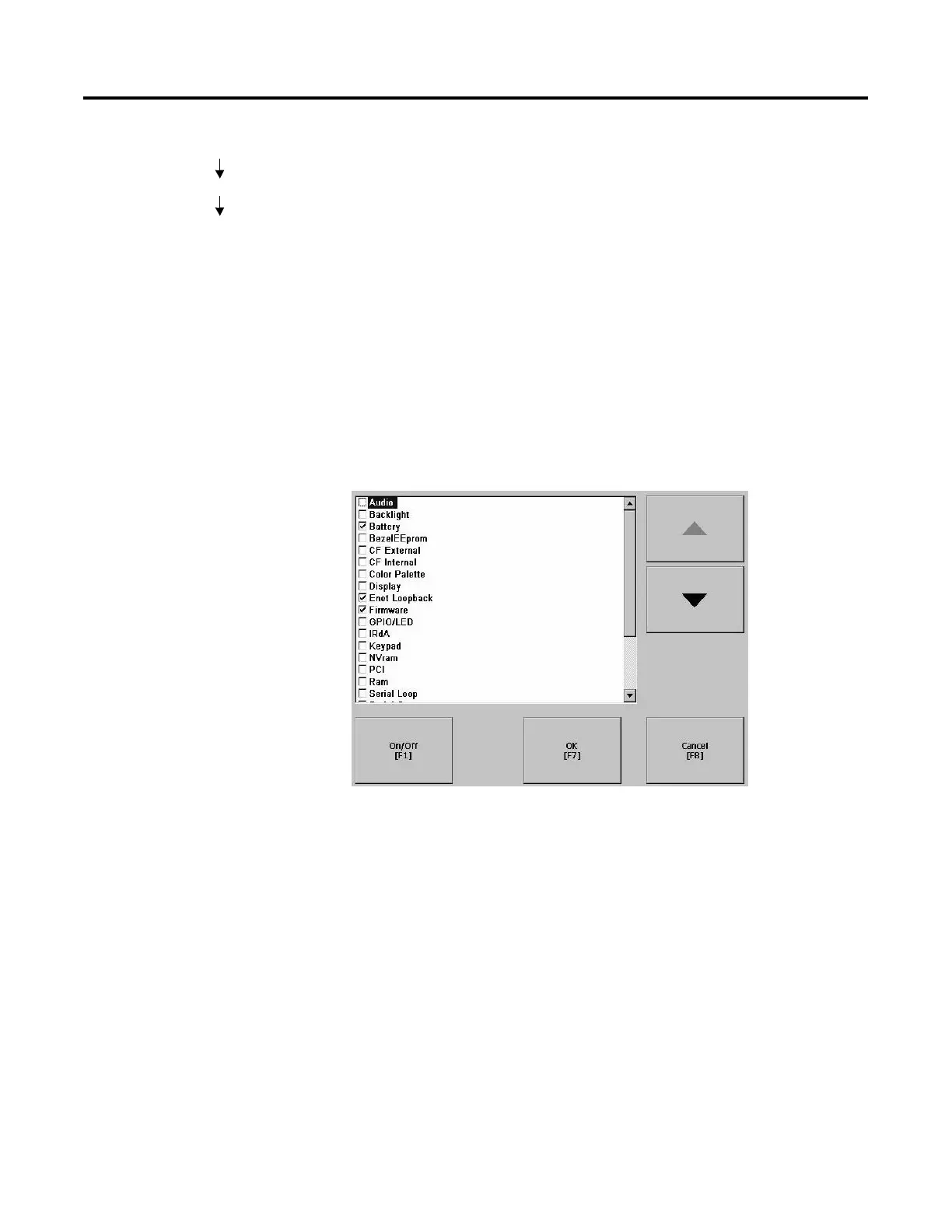Publication 2711P-UM001A-EN-P
4-28 Using Configuration Mode
Startup Tests
The PanelView Plus can run extended tests on startup. The Startup
Tests screen provides access to these screens:
• Startup Tests Settings
• Repeat Count
Select Tests
The Select Tests screen shows a list of each test that can be performed
on the PanelView Plus terminal at startup and its current On/Off
status. You can turn any test in the list on or off by selecting the
On/Off button. The terminal will only run tests with a checked box.
Terminal Settings
Startup Options
Startup Tests
