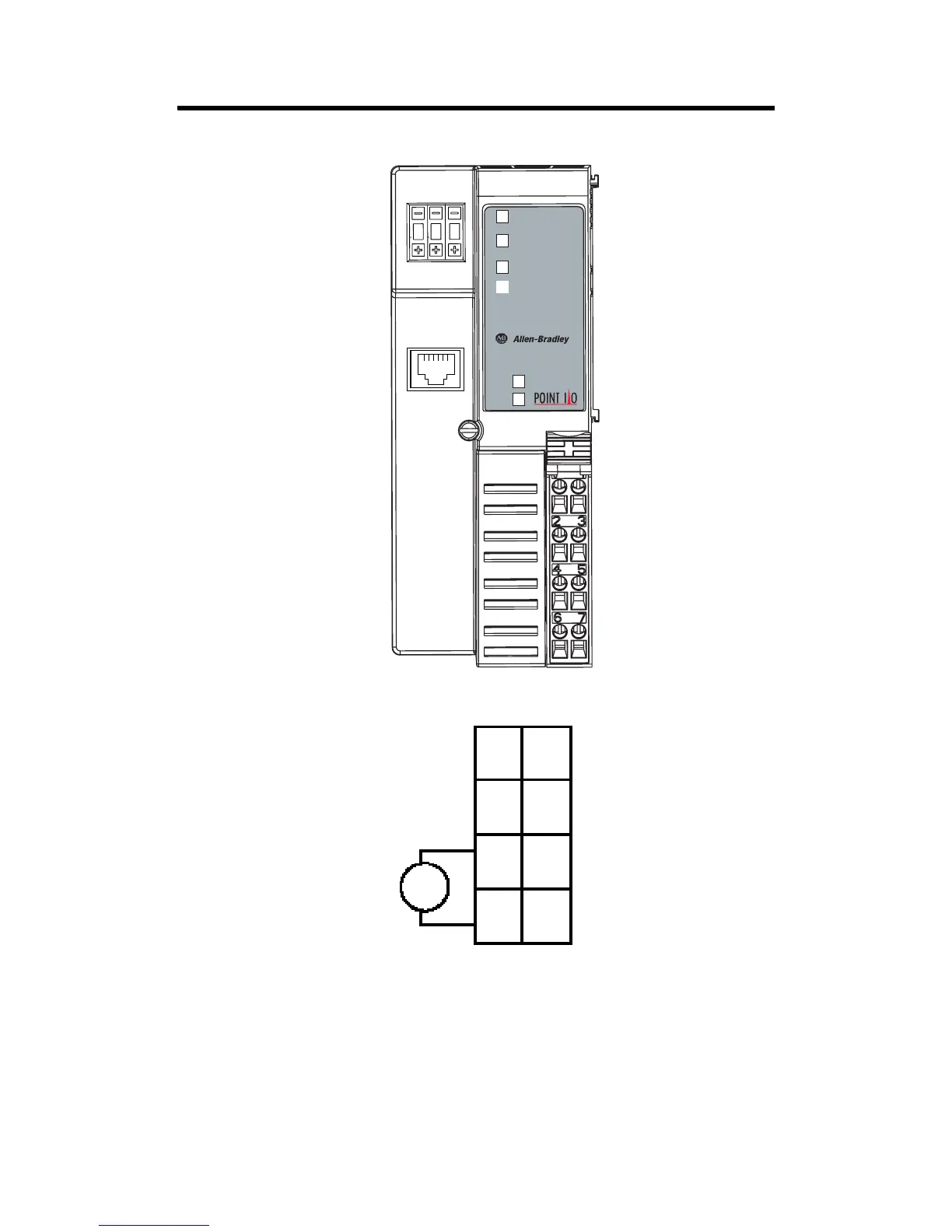POINT I/O EtherNet/IP Adapter 9
Publication 1734-IN590A-EN-P - March 2003
Wiring the EtherNet/IP Adapter
43264
System Power
CHAS GND
C
V
NC
CHAS GND
C
V
NC
Node Address
Thumbwheels
Field Power
NC = No Connection
CHAS GND = Chassis Ground
C = Common
V = Supply
Module Status
Network Activity
Network Status
EtherNet RJ-45 Connector
PointBus Status
Module
Status
Network Activity
Status
Network
Status
1734-AENT
PointBus
Status
Field
Power
System
Power
02
0
V dc
NC
C
V
NC
Chas
Gnd
C
V
NC = No Connection C = Common
Chas GND = Chassis Ground V = Supply
0
4
2
6
Chas
Gnd
Do not connect
120/240V ac power
to this supply.
12/24V dc
This dc supply will be
connected to the internal
power bus.
1
5
3
7
Allen-Bradley
